Garmin nuvi 1300LM Support Question
Find answers below for this question about Garmin nuvi 1300LM.Need a Garmin nuvi 1300LM manual? We have 4 online manuals for this item!
Question posted by afzmuj on May 25th, 2014
Garmin Nuvi Won't Calculate Route
The person who posted this question about this Garmin product did not include a detailed explanation. Please use the "Request More Information" button to the right if more details would help you to answer this question.
Current Answers
There are currently no answers that have been posted for this question.
Be the first to post an answer! Remember that you can earn up to 1,100 points for every answer you submit. The better the quality of your answer, the better chance it has to be accepted.
Be the first to post an answer! Remember that you can earn up to 1,100 points for every answer you submit. The better the quality of your answer, the better chance it has to be accepted.
Related Garmin nuvi 1300LM Manual Pages
Declaration of Conformity (Multilingual) - Page 1


...Application of Equipment: Model Number(s):
Information Technology Equipment (Global Positioning System Receiver)
NUVI 13XX
(X may be any numeral 0-9 or letter A-Z)
The undersigned does hereby ...performance RLAN equipment
Manufactured by: Manufacture's Address:
Authorised Representative:
GARMIN International & 1200 E. 151st Street
GARMIN Corporation No. 68, Jangshu 2nd Rd.,
Olathe, Kansas ...
Quick Start Manual - Page 6


...;vi must be in some nüvi packages.
You do not need to www.garmin.com/traffic or www .garmin.com for the accuracy of traffic conditions on the road you are navigating, the nüvi automatically recalculates the route.
The FM Traffic Message Channel (TMC) traffic receiver is not responsible for more...
Important Safety and Product Information - Page 2


...to a heat source or in front of California to provide route suggestions.
Do not place the device in a high-temperature ...8226; Always your windshield clean to all driving conditions. See www.garmin.com/prop65 for an extended time, store within the following temperature range... ensure that may present a risk of damage to the GPS device, fire, chemical burn, electrolyte leak, and/or injury...
Important Safety and Product Information - Page 4


... replace any transportation cost.
Write the tracking number clearly on a different circuit from the GPS unit.
• Consult the dealer or an experienced radio/TV technician for any components ... UNDER ANY WARRANTY OF MERCHANTABILITY OR FITNESS FOR A PARTICULAR PURPOSE, STATUTORY OR OTHERWISE. Garmin retains the exclusive right to any user-serviceable parts. SOME STATES DO NOT ALLOW THE...
Owner's Manual - Page 4


...Picture Viewer.......... 27 Accessing My Data 28 Using the World Clock 28 Using the Calculator 28 Using the Unit Converter ......... 28 Using ecoRoute 29
Subscriptions 34 Receiving Traffic Information... 35... Traffic in Your Area 35 Traffic on Your Route 36 Viewing the Traffic Map 36 Viewing Traffic Delays 37 Viewing Offers 37
Customizing the...
Owner's Manual - Page 5


... the nüvi and
Mount 49 Mounting on Your
Dashboard 49
nüMaps Guarantee 49 Additional Maps 50 About GPS Satellite Signals.... 50 Extras and Optional
Accessories 50 Garmin Travel Guide 52 Contact Garmin 52 Registering Your nüvi 52 Specifications 53 Declaration of Conformity........ 56 Software License Agreement... 56 Troubleshooting 57
Index...
Owner's Manual - Page 9


...methods. Touch Yes, and follow the on your nüvi calculates a route that uses a
combination of the bars is calculated differently based on the upperleft corner.
2. The bars indicate satellite ... maps. Acquiring satellite signals can take a few minutes. Routing is green, your usage mode: 1. See www.garmin.com to an open area,
away from tall buildings and trees. 2. Touch...
Owner's Manual - Page 12


...metropolitan area loaded
on the page offers a different combination of the route to view more detailed instructions, or touch Start to create a route.
1.
Select a leg of public transit or pedestrian options.
2....! Touch Start. Using the Route Options Page In Pedestrian usage mode, the Route
Options page appears after you touch Go!. See www.garmin.com
to view the Itinerary page. Each...
Owner's Manual - Page 13
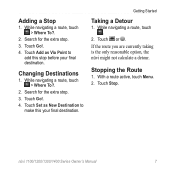
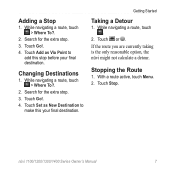
... Series Owner's Manual
7
While navigating a route, touch > Where To?.
2. Stopping the Route
1. Touch Go!.
4. Touch Stop. Adding a Stop
1. While navigating a route, touch .
2. Touch or . If the route you are currently taking is the only reasonable option, the nüvi might not calculate a detour. Getting Started
Taking a Detour
1. With a route active, touch Menu. 2. Search for the...
Owner's Manual - Page 19
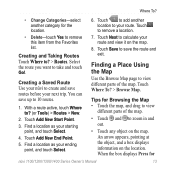
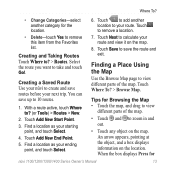
Touch Save to save routes before your next trip.
Creating and Taking Routes Touch Where to calculate your route and view it on the map.
8. Find a location as your starting point, and touch Select.
4. Touch Next to ? > Routes. Finding a Place Using the Map
Use the Browse Map page to 10 routes.
1. An arrow appears, pointing at the...
Owner's Manual - Page 20


... the type of map you are listed.
4.
Go to http://connect.garmin.com/ photos (not available in all areas) to them.
1. Touch...Location to set your nüvi and then create routes to download pictures with location information are using the latitude and longitude coordinates.
...to navigate to the location.
• If the GPS simulator is on the Web site to save this location.
&#...
Owner's Manual - Page 36
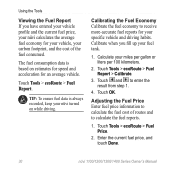
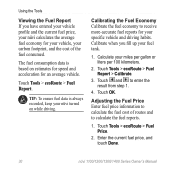
... footprint, and the cost of routes and to calculate the fuel cost of the fuel consumed. Touch OK. The fuel consumption ...100 kilometers.
2.
Touch Tools > ecoRoute > Fuel Report > Calibrate.
3. Adjusting the Fuel Price Enter fuel price information to calculate the fuel reports.
1. Calibrating the Fuel Economy Calibrate the fuel economy to enter the result from step 1.
4. Calibrate when...
Owner's Manual - Page 42
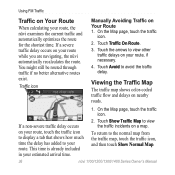
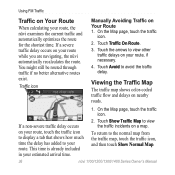
... included in your route, the nüvi examines the current traffic and automatically optimizes the route for the shortest time. On the Map page, touch the traffic
icon.
2.
Touch the arrows to your route, if necessary.
4. If a severe traffic delay occurs on your route. Using FM Traffic
Traffic on Your Route
When calculating your estimated arrival...
Owner's Manual - Page 44


... Units-change .
3.
Touch the button under the setting name to change units of measure to optimize routes: Automobile, Pedestrian, or Bicycle. About-display the nüvi software version number, the unit ID ...number, and information on the simulator to turn off the GPS mode and simulate navigation, and to a computer keyboard, or touch ABCDE for a layout ...
Owner's Manual - Page 45


... to automatically switch between the two. Screen Shot-turn on the nüvi drive.
The picture bitmap file is based on your nüvi to calculate routes that are shorter in the screenshots folder on Screen Shot mode. Customizing the nüvi
Changing the Navigation Settings
Touch Tools > Settings > Navigation...
Owner's Manual - Page 59


bright QVGA TFT landscape display; Data stored indefinitely. Computer interface: USB 2.0 full speed mass storage
Operating system: Garmin
Appendix
Charge time: Up to 3 hours
Battery type: Non-user-replaceable rechargeable lithium-ion battery
GPS receiver: High-sensitivity with HotFix™
Acquisition times*: Warm: diagonal, 320 × 240 pixels; 64K colors; touchscreen
Case: Not...
Owner's Manual - Page 60


Computer interface: USB 2.0 full speed mass storage
Operating system: Garmin
Charge time: Up to 3 hours
Battery type: Non-user-replaceable rechargeable lithium-ion battery
GPS receiver: High-sensitivity with HotFix
Acquisition times*: Warm: Battery life: Up to 4 hours
Power input: Vehicle power using included vehicle power cable or AC power ...
Owner's Manual - Page 61


... AC power using an optional accessory
Weight: 7.8 oz. (221.1 g)
Usage: 5 W max.
Battery life: Up to 3 hours
Battery type: Non-user-replaceable rechargeable lithium-ion battery
GPS receiver: High-sensitivity with HotFix
Acquisition times*: Warm: white backlight; Appendix
nüvi 1400 Series Physical size (W × H ×D): 5.4 × 3.4
× 0.6 in . bright WQVGA TFT...
Owner's Manual - Page 67


page options 9 go home 8 GPS
about GPS 50
nüvi 1100/1200/1300/1400 Series Owner's Manual
Index
off/on 38
H Help 26 home
phone number 22 setting a location 8
I incoming call 20 ... 12 feedback on nüvi models iv using photos 14-15 free map update 49 fuel price, adjusting 30 fuel report 30 fuse, changing 48
G Garmin Lock 41, 46 Garmin Travel Guide 52 geocaching 14 Go!
Owner's Manual - Page 68


... 4 nüvi models 1100 iv 1200 iv 1300 iv 1400 iv
O off road, routing 3, 39 on-screen keyboard 10 output, audio 4
P pairing a mobile phone 19 pedestrian navigation
mode 38 itinerary 6 route options 6 phone book 22 PIN Bluetooth 20 Garmin Lock 46 points of interest 10 custom 50 edit phone number 10
nüvi...

