Garmin nuvi 1300LM Support Question
Find answers below for this question about Garmin nuvi 1300LM.Need a Garmin nuvi 1300LM manual? We have 4 online manuals for this item!
Question posted by jillbe on July 7th, 2014
Garman 1300 Series How To Set Satillite
The person who posted this question about this Garmin product did not include a detailed explanation. Please use the "Request More Information" button to the right if more details would help you to answer this question.
Current Answers
There are currently no answers that have been posted for this question.
Be the first to post an answer! Remember that you can earn up to 1,100 points for every answer you submit. The better the quality of your answer, the better chance it has to be accepted.
Be the first to post an answer! Remember that you can earn up to 1,100 points for every answer you submit. The better the quality of your answer, the better chance it has to be accepted.
Related Garmin nuvi 1300LM Manual Pages
Quick Start Manual - Page 1


nüvi® 1300 series
quick start manual
November 2009
for use with these nüvi models: 1300, 1310, 1340, 1350, 1370, 1390
© 2009 Garmin Ltd. B
Printed in Taiwan or its subsidiaries 190-01050-01 Rev.
Quick Start Manual - Page 2


...
➍➎ ➐
➑ ➒➓
➊ GPS satellite strength. ➋ Bluetooth® technology status. ➌ Touch to turn the nüvi on and off. Power button: Press to select a usage mode. ➍ Current time. nüvi 1300 Series Quick Start Manual Touch to change
time settings.
➎ Battery status. ➏ Touch to find...
Quick Start Manual - Page 3


... -screen instructions.
6. Flip the lever back toward the windshield.
3. Fit the bottom of your vehicle. Tilt your nüvi.
5. nüvi 1300 Series Quick Start Manual
Follow the on the
windshield. Setting Up Your nüvi
Before mounting the nüvi, see the Important Safety and Product Information guide for information about laws...
Quick Start Manual - Page 4


... of the bars is locked, the screen backlight will dim.
• Touch Turn Off to navigate the route. Select a destination, and touch Go!.
4. nüvi 1300 Series Quick Start Manual The bars indicate satellite strength. To search for 10 seconds.
When at least one of Interest > Spell Name.
You can take a few...
Quick Start Manual - Page 5


...
field. While navigating a route, touch
> Where To?.
2. Touch Add as you travel , your nüvi guides you to your destination with a magenta line.
nüvi 1300 Series Quick Start Manual
Adding a Stop 1.
Touch Go!.
4. page.
➍ Touch and to zoom in
and out.
➎ Touch to return to the Main
menu.
➏...
Quick Start Manual - Page 6


... the pay service provider. Taking a Detour 1. While navigating a route, touch .
2. The traffic icon changes color to write down the coupon codes while driving.
nüvi 1300 Series Quick Start Manual Note: Heated (metallized) windows could receive locationrelevant advertisements and coupons.
Quick Start Manual - Page 7


..., and touch OK.
6. Touch Add Device > OK.
5. Select your nüvi, touch Tools > Settings > Bluetooth.
3. Calling a Number 1. To end a call
and stop your phone from ringing. Receiving a... the call , touch > End
Call. Enter the number, and touch Dial. 3.
nüvi 1300 Series Quick Start Manual
Pairing Your Phone 1. Select Phone > Dial. 2. Charging Your nüvi
Charge...
Quick Start Manual - Page 8


...Settings > Security.
3. NOTE: If you forget your PIN and your security location, you are at http://my.garmin.com within 60 days of SanDisk or its subsidiaries.
nüvi 1300 Series...other countries. microSD™ is receiving satellite signals.
2. Enter a four-digit PIN.
5. Touch Set.
Ensure that your nüvi to Garmin to http://buy.garmin.com or contact your nü...
Owner's Manual - Page 3


Table of Contents
Table of Contents
Providing Feedback on Points of Interest 10
nüvi 1100/1200/1300/1400 Series Models iv
Getting Started 1 Looking at Your nüvi 1 Using the Main Menu 1 Setting Up Your nüvi 2 Using the Power Button 4 Adjusting the Volume 4 Navigating the Screens 4 Finding Your Destination 4 Navigating in Pedestrian...
Owner's Manual - Page 4


... Traffic Delays 37 Viewing Offers 37
Customizing the nüvi........ 38 Changing the System
Settings 38 Changing the Navigation
Settings 39 Adjusting the Display
Settings 39 Updating the Time Settings...... 40 Setting the Languages 40
ii
nüvi 1100/1200/1300/1400 Series Owner's Manual Table of Contents
Making Hands-Free Phone Calls 19 Pairing Your Phone...
Owner's Manual - Page 5


...the Map Settings...... 41 Changing Security Settings...... 41 Setting the Bluetooth
Technology Options 42 Changing the Proximity Points
Settings 43 Viewing Traffic Subscription
Information 43 Restoring All Settings 44
Appendix ... on Your
Dashboard 49
nüMaps Guarantee 49 Additional Maps 50 About GPS Satellite Signals.... 50 Extras and Optional
Accessories 50 Garmin Travel Guide 52 ...
Owner's Manual - Page 7


...Microphone note: Depending on and off.
nüvi 1100/1200/1300/1400 Series Owner's Manual
1 Getting Started
Getting Started
Looking at Your...settings.
➎ Battery status. ➏ Touch to find a destination. ➐ Touch to view the map. ➑ Touch to make a call when
connected to a compatible mobile phone on some images and screen shots could look different.
➊ GPS...
Owner's Manual - Page 8


...the external antenna to the traffic receiver and secure it snaps into the cradle.
7. Getting Started
Setting Up Your nüvi
Before mounting the nüvi, see the Important Safety and Product ... suction cup arm.
4. Fit the bottom of direct sunlight.
2
nüvi 1100/1200/1300/1400 Series Owner's Manual Remove the clear plastic from the vehicle when exiting or store it out of your...
Owner's Manual - Page 9


... has acquired satellite signals. Navigating Off Road If you navigate, use Off Road mode. Routing is green, your settings. Touch Yes, and follow the on your nüvi. nüvi 1100/1200/1300/1400 Series Owner's Manual
3 Selecting a Usage Mode
Pedestrian
Bicycle
Automobile
Your nüvi offers several usage modes for navigation methods...
Owner's Manual - Page 13
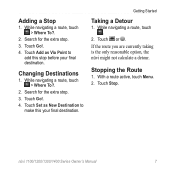
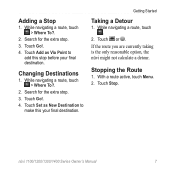
...
1.
Getting Started
Taking a Detour
1. Touch or . Touch Stop. Touch Set as Via Point to make this stop before your final destination.
Touch Go!....While navigating a route, touch > Where To?.
2.
With a route active, touch Menu. 2. nüvi 1100/1200/1300/1400 Series Owner's Manual
7 Search for the extra stop .
3. If the route you are currently taking is the only reasonable ...
Owner's Manual - Page 20


to navigate to the location.
• If the GPS simulator is on the Web site to your destination using .
4. See page 38...that location. Follow instructions on , touch Set Location to set your nüvi and then create routes to save this location.
• Touch Go! Touch Where To? > Coordinates.
2. Touch a picture.
14
nüvi 1100/1200/1300/1400 Series Owner's Manual Touch Where To? >...
Owner's Manual - Page 44


...available on the nüvi 1300 and 1400 series).
Units-change .
3. Restore-restore the system settings.
38
nüvi 1100/1200/1300/1400 Series Owner's Manual Touch the setting you update the system software... System Settings
Touch Tools > Settings > System. About-display the nüvi software version number, the unit ID number, and information on the simulator to turn off the GPS mode ...
Owner's Manual - Page 60


Appendix
nüvi 1300 Series Physical size (W × H ×D): 4.8 × 2.9
× 0.6 in. (12.2 × 7.5 × 1.6 cm)
Weight: ...Operating system: Garmin
Charge time: Up to 3 hours
Battery type: Non-user-replaceable rechargeable lithium-ion battery
GPS receiver: High-sensitivity with HotFix
Acquisition times*: Warm: bright WQVGA TFT landscape display;
white backlight;
Battery life...
Owner's Manual - Page 67


ites) 12 using 15
61 page options 9 go home 8 GPS
about GPS 50
nüvi 1100/1200/1300/1400 Series Owner's Manual
Index
off/on 38
H Help 26 home
phone number 22 setting a location 8
I incoming call 20 itinerary page 6
J JPEG image files 24 Junction View 17
on nüvi models iv
K keyboard 10
language mode 11...
Owner's Manual - Page 69
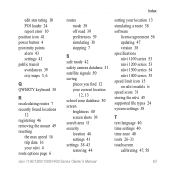
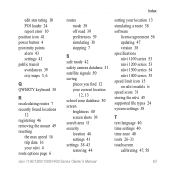
... area 11 security location 46 settings 41 settings 38-43 restoring 44
nüvi 1100/1200/1300/1400 Series Owner's Manual
setting your location 13 simulating a route 38 software
license agreement 56 updating 47 version 38 specifications nüvi 1100 series 53 nüvi 1200 series 53 nüvi 1300 series 54 nüvi 1400 series 55 speed limit icon...
Similar Questions
Can I Put My Own Route Into A Garmin Nuvi 1300lm?
(Posted by gtatebobcav 10 years ago)

