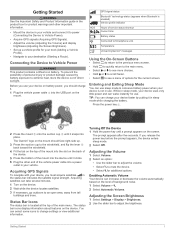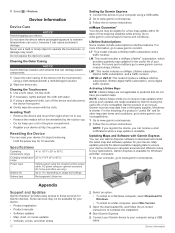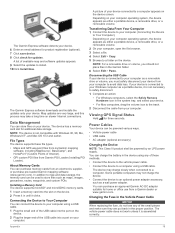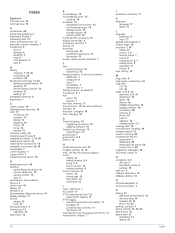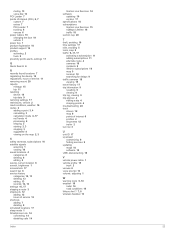Garmin dezl 770LMTHD Support Question
Find answers below for this question about Garmin dezl 770LMTHD.Need a Garmin dezl 770LMTHD manual? We have 1 online manual for this item!
Question posted by opalkaseanj on October 24th, 2015
Problems, Wont Turn On
my problem is that my garmin 770 dezl turned off, I turned it back on and it said the battery was dead and turned back off, while I had it plugged in and the light on the charger was on..it has never turned on again....anyone know whats wrong with it?? Thanks
Current Answers
Related Garmin dezl 770LMTHD Manual Pages
Similar Questions
I Have A Garmin 3490lmt. It Wont Turn Off How Do I Fix It.
My Garmin nuvi 3490lmt . It won't turn off
My Garmin nuvi 3490lmt . It won't turn off
(Posted by brooklynofqueens 10 years ago)