Garmin dezl 560LMT Support Question
Find answers below for this question about Garmin dezl 560LMT.Need a Garmin dezl 560LMT manual? We have 2 online manuals for this item!
Question posted by crowleyd53 on September 5th, 2011
Home Location
How do I set my home location on garmin dezl 560MLT?
Current Answers
There are currently no answers that have been posted for this question.
Be the first to post an answer! Remember that you can earn up to 1,100 points for every answer you submit. The better the quality of your answer, the better chance it has to be accepted.
Be the first to post an answer! Remember that you can earn up to 1,100 points for every answer you submit. The better the quality of your answer, the better chance it has to be accepted.
Related Garmin dezl 560LMT Manual Pages
Owner's Manual - Page 3
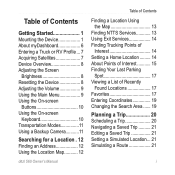
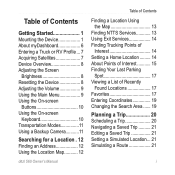
... the Map 13
Finding NTTS Services 13 Using Exit Services 14 Finding Trucking Points of
Interest 14 Setting a Home Location.......... 14 About Points of Interest 15 Finding Your Last Parking
Spot 17 Viewing a List of Recently
Found Locations 17 Favorites 17 Entering Coordinates 19 Changing the Search Area....... 19
Planning a Trip 20 Scheduling a Trip...
Owner's Manual - Page 4
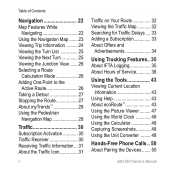
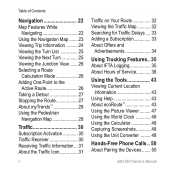
... 33 About Offers and
Advertisements 34
Using Trucking Features.. 35 About IFTA Logging 35 About Hours of Service 38
Using the Tools 43 Viewing Current Location
Information 43 Using Help 43 About ecoRoute 43 Using the Picture Viewer.......... 47 Using the World Clock 48 Using the Calculator 48 Capturing Screenshots 48...
Owner's Manual - Page 9
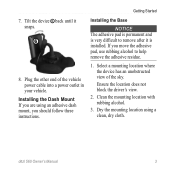
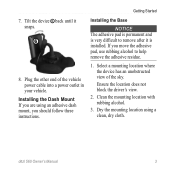
... not block the driver's view.
2. Installing the Dash Mount If you are using a clean, dry cloth. Clean the mounting location with rubbing alcohol.
3. Dry the mounting location using an adhesive dash mount, you move the adhesive pad, use rubbing alcohol to remove after it snaps.
➏
8. Installing the Base
NOTICE The adhesive...
Owner's Manual - Page 10
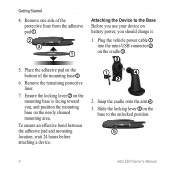
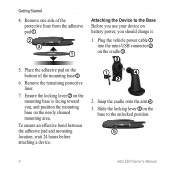
... device on the cradle ➌.
➌
➊
➍
➋
2. Remove the remaining protective liner.
7. To ensure an effective bond between the adhesive pad and mounting location, wait 24 hours before attaching a device.
Place the adhesive pad on the newly cleaned mounting area. Ensure the locking lever ➌ on the mounting base...
Owner's Manual - Page 18
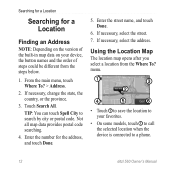
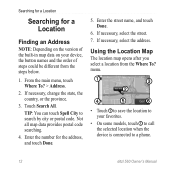
...
➊
➌
➋
➍
➎
➏
• Touch ➊ to save the location to your device, the button names and the order of the built-in map data on the version of steps... could be different from the Where To? Touch Search All. Searching for a Location
Searching for the address, and touch Done.
5. Enter the street name, and touch Done.
...
Owner's Manual - Page 19


...; Touch ➏ to create a turn-by-turn route to http://buy.garmin.com.
1. If necessary, select a subcategory.
4. Finding NTTS Services
The National Truck and Trailer Services (NTTS) Breakdown Directory lists businesses for the location. Select a destination. To purchase updates, go to this location. Select a category.
3.
dēzl 560 Owner's Manual
13
Searching for...
Owner's Manual - Page 20
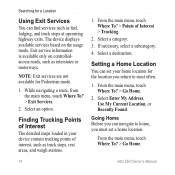
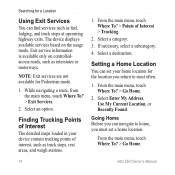
...points of interest, such as interstates or motorways.
If necessary, select a subcategory.
4.
Setting a Home Location
You can set a home location. From the main menu, touch Where To? > Go Home.
2. Finding Trucking Points of Interest > Trucking.
2. From the main menu, touch Where To? > Go Home.
14
dēzl 560 Owner's Manual Select a category.
3. Select a destination. From the...
Owner's Manual - Page 21


... of Interest.
2.
Select a destination. From the main menu, touch
Where To? > Points of Interest > Spell Name.
2.
Touch Done. From the main menu, touch
Where To? > > Set Home Location.
2.
From the main menu, touch
Where To? > Favorites...
Owner's Manual - Page 22


... device.
4. Turn on the device.
6. Removing an Incorrect Point of pictures with location information appears.
7. From the location map, touch the information balloon.
2.
myDashboard collects the data from future searches.
1. Follow the instructions to select and load pictures to www.garmin.com/ dashboard.
3. From the main menu, touch Where To? > Favorites > Photos. Connect...
Owner's Manual - Page 23
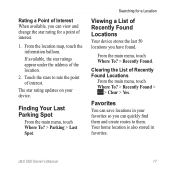
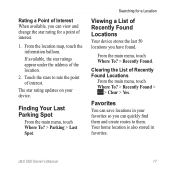
... favorites so you have found. Finding Your Last Parking Spot
From the main menu, touch Where To? > Parking > Last Spot. Favorites
You can save locations in favorites. Your home location is also stored in your device. dēzl 560 Owner's Manual
17 From the main menu, touch Where To? > Recently Found.
If available...
Owner's Manual - Page 24


....
Finding Favorites 1. Select a category.
18
3. Select an option:
• Touch Name. • Touch Phone Number. • Touch Categories to enter
a category name for a Location
Saving Your Current Location to Favorites 1. NOTE: Categories appear if the device contains at least 12 favorites. • Touch Assign Photo to save a photo with the favorite. •...
Owner's Manual - Page 25


...on Map. From the Home Screen, touch
Where To? > Coordinates > Format.
2. From the main menu, touch Where To? > > Near.
2. You can also search for a Location
Changing the Map Coordinate ...'s Manual
19 If necessary, select a category.
3. This can use your present location. Searching for a location near a different city, near a recent destination, or near your device to navigate ...
Owner's Manual - Page 27


... Simulator > On.
2. Navigating a Saved Trip
1.
From the main menu, touch Tools > Settings > System > GPS Simulator > On.
2. From the main menu, touch Where To? > Trip Planner.
2.
Select a saved trip.
3. Planning a Trip
Setting a Simulated Location
1. Simulating a Route
1. From the main menu, touch Where To? > Trip Planner.
2. Touch .
4. From the main menu, touch Where To? > Browse...
Owner's Manual - Page 29


... appears if available.
dēzl 560 Owner's Manual
23 The turn indicator also tells you which lane you should be in to prepare for the location.
• Touch and drag ➏ to view a different area of the map.
• Touch ➐ to return to the main menu.
• Touch and hold...
Owner's Manual - Page 60
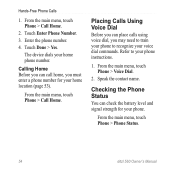
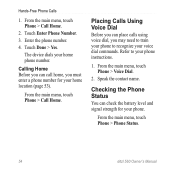
...touch Phone > Phone Status.
54
dēzl 560 Owner's Manual From the main menu, touch Phone > Call Home. Speak the contact name. Touch Enter Phone Number. 3. Touch Done > Yes.
Refer to recognize your voice dial commands... Calls Using Voice Dial
Before you may need to train your phone to your home location (page 53).
Hands-Free Phone Calls
1. From the main menu, touch Phone > Call...
Owner's Manual - Page 77


... menu, touch Tools
> Settings > System > Garmin Lock > Lock Device. Touch Set.
71 About Garmin Lock
Garmin Lock is a theft-deterrent system that locks your device at the security location, you must send your home. Enter a 4-digit PIN twice.
4.
NOTE: If you forget your PIN and your security location, you do not need to the security location. You must enter...
Owner's Manual - Page 86


... 1 information 72
life 72, 78 Bluetooth technology
50-54 pairing with a phone
50-52 settings 67 brightness, adjusting 8 businesses and attractions, finding 15-17 buttons, on-screen 10
C calculator ... 52 home 54 making 53 muting 53 to 6-7 converting
currency 49 units of measure
48-49 coordinates 19 cradle, removing 74 current location 43 current location, saving 18 customized main menu
settings 58-...
Owner's Manual - Page 88


Index
fuse, changing 73
G Garmin Lock 71-72 Garmin Product Support
77 geocaching 19 GPS
satellite signals 7-8 settings 58 simulator 21, 58 guarantee, nuMaps 6
H help 43 home
calling 54 editing location
information 15 navigating 14 phone number 54 resetting the location
15 setting a location 14 hospitals 43 hours of service 38-42
82
drivers 40 driving logs 39, 42 duty...
Owner's Manual - Page 90


... traffic 32 receiver, traffic 30-34 recently found locations 17 registering the device 6 regulations, hours of service 38 removing incorrect points of interest 16 removing the device, cradle, and mount 74 reports mileage 46 trip 37-38 resetting device 8 home location 15 trip information 24 restoring settings 67 restrictions, vehicle 7, 60 reverse camera 11...
Owner's Manual - Page 91


... area, changing 19 security
Garmin Lock 71-72 location 71 theft, avoiding 71 security location 71 services exit 14 nearby 43 NTTS 13 settings Bluetooth 67 customized main
menu 58-59 display 66 GPS 58 language 66 map 61... duty 39 storing the device 70 subscriptions, traffic 30, 67 support 77 system settings 58
T theft, avoiding 71 tips
Bluetooth 51-52 driving 46 troubleshooting 78-79
85 route preferences ...
Similar Questions
Can't Set Any Adrresses Even Home Location
can't set any address even home location, evrtyhting coming up not found on garmin nuvi 50
can't set any address even home location, evrtyhting coming up not found on garmin nuvi 50
(Posted by rowingcat 11 years ago)

