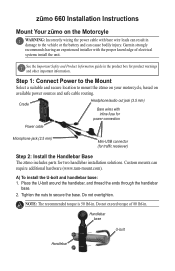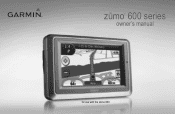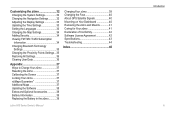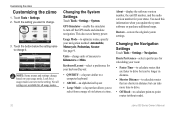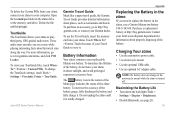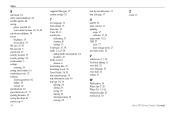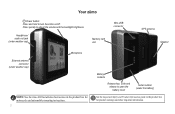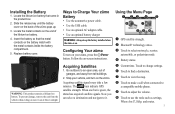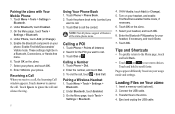Garmin Zumo 660 Support Question
Find answers below for this question about Garmin Zumo 660.Need a Garmin Zumo 660 manual? We have 4 online manuals for this item!
Question posted by autosol on July 1st, 2011
Proximity Points
My Zumo does not speak on aproaching proximity points - Just a pop up screen " Approaching " I also don't have the proximity icon on my Settings where it used to be ?
Current Answers
Related Garmin Zumo 660 Manual Pages
Similar Questions
Nuvi 2555lmt, Does Not Have Proximity Alert Setting
(Posted by Wiicera 10 years ago)
Proximity Alert Setting
There is no Proximity alert setting option in the listing of tools/settings. A call to Garmin Suppor...
There is no Proximity alert setting option in the listing of tools/settings. A call to Garmin Suppor...
(Posted by dwwillette 11 years ago)
How Does One Determine Which Phone Will Work With The Zumo 660 In Australia. The
When one looks at the Garmin bluetooth site you cannot ask the question by GPS model. and most of th...
When one looks at the Garmin bluetooth site you cannot ask the question by GPS model. and most of th...
(Posted by scorah 12 years ago)