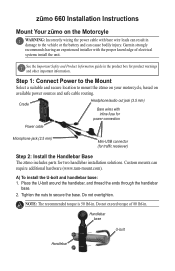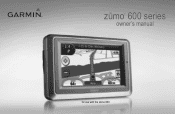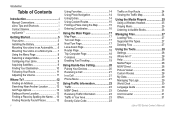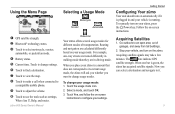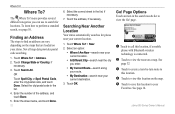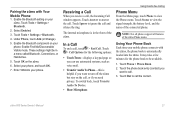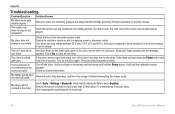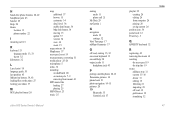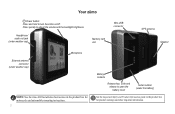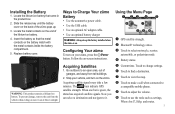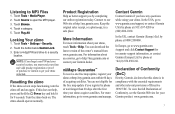Garmin Zumo 660 Support Question
Find answers below for this question about Garmin Zumo 660.Need a Garmin Zumo 660 manual? We have 4 online manuals for this item!
Question posted by scorah on September 26th, 2011
How Does One Determine Which Phone Will Work With The Zumo 660 In Australia. The
When one looks at the Garmin bluetooth site you cannot ask the question by GPS model. and most of the phone models listed are different to ones on the manufactures sites. I need to know what I can purchase to give me functionality including auto connect and phone book with out being excessive in cost. We have 3 mobiles in the family and non give full functionality. Help
Current Answers
Related Garmin Zumo 660 Manual Pages
Similar Questions
The Phone Book Icon Disappeared From Garmin Nuvi 2595 Lmt
I had the phonebook icon after figuring out how to set up my phone contacts so they will appear on t...
I had the phonebook icon after figuring out how to set up my phone contacts so they will appear on t...
(Posted by fromerop 11 years ago)