Garmin Zumo 660 Support Question
Find answers below for this question about Garmin Zumo 660.Need a Garmin Zumo 660 manual? We have 4 online manuals for this item!
Question posted by stepst on March 30th, 2014
Where To Mount Mini Usb Traffic On Zumo 660
The person who posted this question about this Garmin product did not include a detailed explanation. Please use the "Request More Information" button to the right if more details would help you to answer this question.
Current Answers
There are currently no answers that have been posted for this question.
Be the first to post an answer! Remember that you can earn up to 1,100 points for every answer you submit. The better the quality of your answer, the better chance it has to be accepted.
Be the first to post an answer! Remember that you can earn up to 1,100 points for every answer you submit. The better the quality of your answer, the better chance it has to be accepted.
Related Garmin Zumo 660 Manual Pages
Important Product and Saftey Information (Multilingual) - Page 2


... sources, including road signs, road closures, road conditions, traffic
Warning Failure to avoid the following temperature range:...your local waste disposal department to dispose of damage to the GPS device, fire, chemical burn, electrolyte leak, and/or injury...reproductive harm. airbag field of deployment.
• The windshield mount may present a risk of the device/battery in the ...
Installation Instructions - Page 1
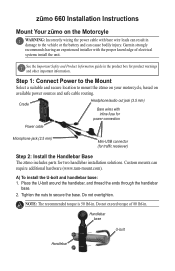
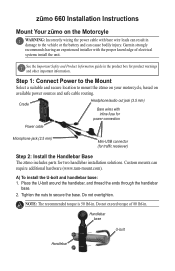
... ends through the handlebar
base. 2. Handlebar base
U-bolt
Handlebar zūmo 660 Installation Instructions
Mount Your zūmo on the Motorcyle
Warning: Incorrectly wiring the power cable with bare wire... fuse for
power connection
Power cable
Microphone jack (2.5 mm)
Mini-USB connector (for traffic receiever)
Step 2: Install the Handlebar Base The zūmo includes parts for product warnings...
Installation Instructions - Page 4


... unit from the suction cup.
Fit the bottom of their respective owners. Suction cup mount
Warning: Do not use the suction cup mount on the windshield. 4. Plug the automotive power cable into the connector on the traffic receiver to windshield mounting. or its subsidiaries
www.garmin.com
Garmin® and zūmo® are those...
Owner's Manual - Page 4
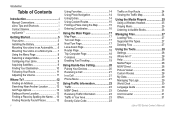
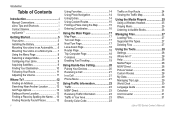
... Pairing Your Devices 20 Receiving a Call 21 In a Call 21 Phone Menu 21
Using Traffic Information 23 Traffic 23 MSN® Direct 23 Receiving Traffic Information 23 Traffic in an Automobile....... 6 Mounting Your zūmo on Your Route 24 Viewing the Traffic Map 24
Using the Media Players 25 Using a Wireless Headset 25 Playing Music 25...
Owner's Manual - Page 5
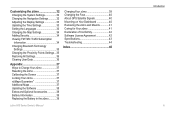
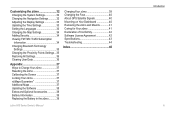
... the Languages 33 Changing the Map Settings 34 Adding Security 34 Viewing FM TMC Traffic Subscription Information 34 Changing Bluetooth Technology Settings 35 Changing the Proximity Points Settings...35 ...Your zūmo 39 Changing the Fuse 40 About GPS Satellite Signals 40 Mounting on Your Dashboard 40 Removing the zūmo and Mounts 41 Caring for Your zūmo 41 Declaration of...
Owner's Manual - Page 7
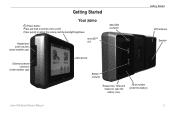
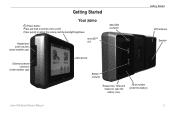
Headphone/ audio-out jack (under weather cap)
microSD™ slot
Mini-USB connector
Getting Started
GPS antenna Speaker
External antenna connector
(under the battery)
zūmo 600 Series Owner's Manual
Getting Started
Your zūmo
Power button: Press and hold to ...
Owner's Manual - Page 8
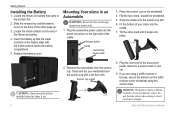
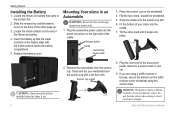
...: This product contains a lithiumion battery. Getting Started
Installing the Battery
1. Release button
Cradle
Automotive power cable
3. Caution: Always keep the battery installed when the zūmo is on... the traffic receiver to the windshield using a traffic receiver in the product box.
2. Fit the bottom of direct sunlight. Clean and dry your car.
9.
Suction cup mount
8.
...
Owner's Manual - Page 9
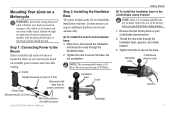
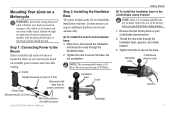
... lbf-in . Step 2: Installing the Handlebar Base The zūmo includes parts for traffic receiver)
Handlebar
zūmo 600 Series Owner's Manual
Getting Started
B) To install the ...the base. Mounting Your zūmo on a Motorcycle
Warning: Incorrectly wiring the power cable with inline fuse for
power connection
Handlebar base U-bolt
Microphone jack (2.5 mm)
Mini-USB connector (for...
Owner's Manual - Page 21
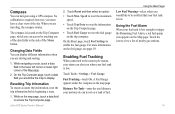
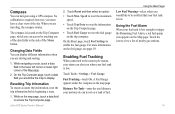
... maximum
speed. • Touch Trip Data to reset the information
on the Trip Computer page. • Touch Fuel Gauge to the motorcycle mount, your zūmo can navigate using a GPS compass. No calibration is low. Enabling Fuel Tracking
When connected to reset the fuel gauge
on the map page. Touch Reset and...
Owner's Manual - Page 29
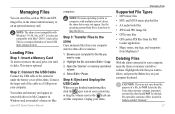
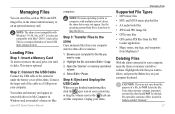
...Highlight the file that should not be deleted. It is optional. Be especially cautious of most USB mass storage devices.
Highlight the file, and select Edit > Copy. 3. Unplug your computer keyboard... > Paste.
Your zūmo and memory card appear as mounted volumes on your computer for the file you want to a USB port on Mac
zūmo 600 Series Owner's Manual
computers....
Owner's Manual - Page 39


... compatible with your zūmo product page on . Enter a 4-digit PIN, and drive to Charge Your zūmo
• Use the automotive power cable. • Use motorcycle mount • Use the USB cable. • Use an optional AC adapter cable. • Use an optional battery charger. NOTE: If you forget your PIN and...
Owner's Manual - Page 40


... companies on your Garmin dealer. You can warn you if you always have access to the most up-to load custom points of using the mini-USB cable.
3. Custom Points of Interest Use the POI Loader to -date information. Extras and Optional Accessories
For more information, refer to http://buy.garmin.com...
Owner's Manual - Page 41
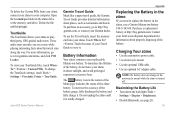
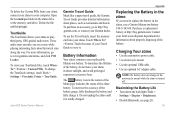
...GPS-guided audio tours.
The battery icon in the zūmo drive or the memory card drive. Contact your zūmo to www.garmin.com/extras, and click POI Loader. Charging Your zūmo
• Use the automotive power cable. • Use motorcycle mount • Use the optional USB... the accuracy of your zūmo in the motorcycle mount while the zūmo is totally charged.
Open the...
Owner's Manual - Page 42


...to replace the fuse located at the tip of the automotive adapter.
1. Caution: The permanent mounting adhesive is extremely difficult to remove after it is placed... Silver tip
Fuse
About GPS Satellite Signals
Your zūmo must acquire GPS (Global Positioning System) satellite signals to excessive heat.
For more information about GPS, go to www.garmin.com/aboutGPS. Mounting on the Menu page...
Owner's Manual - Page 45


...USB mass storage, plug-and-play
Headphone jack: Standard 3.5 mm
Charge time: Approximately 4 hours
Power input: DC vehicle power using the included automotive power cable and cradle or motorcycle mount...176;C to 7 hours depending on usage and settings
Battery type: Removable lithium-ion battery
GPS receiver: High-sensitivity
Acquisition times*: Warm: Specifications
Physical size (W × H ×...
Owner's Manual - Page 46
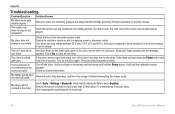
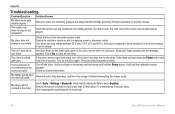
... instructions.
Follow on the zūmo again.
The suction cup does not stay on page 6. Mount the suction cup as described on my windshield.
How do I clear all user data. appears. ...your zūmo.
The touchscreen is turned on .
My zūmo does not charge in the automotive power cable.
Touch Yes to my touches properly.
If this does not help .
44
zū...
Owner's Manual - Page 47


... your zūmo drives.
hotel I cannot get the traffic information for a restaurant.
Turn the zūmo off. 3. Plug the USB cable into USB mass storage
mode. Verify that the zūmo is shown...restaurants near the 2. Find the hotel and touch Go!. in USB mass storage mode? Search for that the FM TMC Traffic receiver is in the future?
4. Restaurants nearest to the power...
Owner's Manual - Page 50
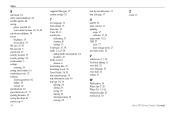
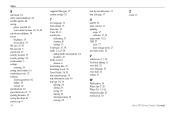
... 28-31 touchscreen
calibrating 37 cleaning 41 settings 33 TourGuide 35, 39 traffic 23, 23-24 adding traffic subscriptions 34 incidents 23 traffic receiver antenna 6 transferring files 27 translating words 30 Travel Guide 38, 39...
U
unit ID 32 units, convert 31 updating
maps 37 software 37, 38 usage mode 9, 32 USB 27 eject 27 mass storage mode 27 user data, delete 36
V
vehicle icon 17, 34 Via Point...
Quick Start Manual - Page 2
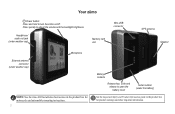
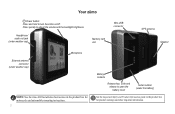
...;mo on/off. Headphone/ audio-out jack (under weather cap)
Memory card slot
Mini-USB connector
GPS antenna Speaker
External antenna connector
(under weather cap)
Microphone
Note: See the zūmo 660 Installation Instructions in the product box for motorcycle and automobile mounting instructions.
Battery contacts
Release key: Slide and release to open the battery...
Quick Start Manual - Page 3
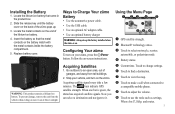
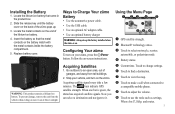
...; ➓
➊ GPS satellite strength. ➋ Bluetooth® technology status. ➌ Touch to Charge Your zūmo Battery
• Use the automotive power cable. • Use the USB cable. • Use ... tools such as settings,
Where Am I?, Help, and routes.
The bars indicate GPS satellite strength. Slide the release key until the battery cover on .
Warning: This product...
Similar Questions
How Does One Determine Which Phone Will Work With The Zumo 660 In Australia. The
When one looks at the Garmin bluetooth site you cannot ask the question by GPS model. and most of th...
When one looks at the Garmin bluetooth site you cannot ask the question by GPS model. and most of th...
(Posted by scorah 12 years ago)

