Garmin Rino 655t Support Question
Find answers below for this question about Garmin Rino 655t.Need a Garmin Rino 655t manual? We have 3 online manuals for this item!
Question posted by tdosztan on February 9th, 2014
How Can I Disable The Call Tone On A 655t Garmin
When my hunting buddies call each other or poll each other my call tones go off on my radio, or vise versa.
Current Answers
There are currently no answers that have been posted for this question.
Be the first to post an answer! Remember that you can earn up to 1,100 points for every answer you submit. The better the quality of your answer, the better chance it has to be accepted.
Be the first to post an answer! Remember that you can earn up to 1,100 points for every answer you submit. The better the quality of your answer, the better chance it has to be accepted.
Related Garmin Rino 655t Manual Pages
Important Safety and Product Information - Page 1


... conditions, and other factors that you in an unattended vehicle. Battery Warnings Your GPS device uses user-replaceable batteries. Do not place the mount where it will become... any discrepancies before navigating along unfamiliar paths and trails. Off-Road Navigation Warnings Some Garmin recreational products are not followed, the batteries may experience a shortened life span or ...
Important Safety and Product Information - Page 2


...between mobile devices and normal pacemaker operation. FCC Licensing Information The Rino two-way radio operates on a different circuit from the GPS unit. An individual 18 years of age or older, who... Part 95.
Map Data Information Garmin uses a combination of the following two conditions: (1) this equipment does cause harmful interference to radio or television reception, which can ...
Important Safety and Product Information - Page 3


... measurement of direction, distance, location or topography. Limited Warranty This Garmin product is associated with Garmin authorized accessories. Industry Canada Compliance Category I radiocommunication devices comply with Industry Canada license-exempt RSS standard(s).
FCC/IC Radio Frequency (RF) Exposure Handheld Operation (Held-to time, is warranted to be co-located or...
Owner's Manual - Page 2
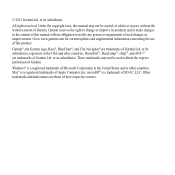
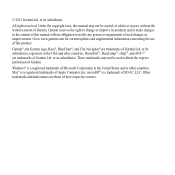
.... or its products and to notify any person or organization of Garmin. Garmin®, the Garmin logo, Rino®, BlueChart®, and City Navigator® are trademarks of Apple Computer, Inc. microSD™ is a registered trademarks of Garmin Ltd. Garmin reserves the right to www.garmin.com for current updates and supplemental information concerning the use of...
Owner's Manual - Page 3
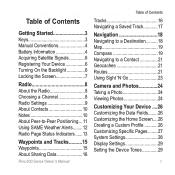
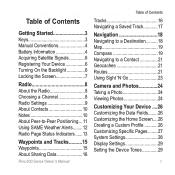
...10 About Peer-to-Peer Positioning��� 11 Using SAME Weather Alerts 12 Radio Page Status Indicators 13
Waypoints and Tracks 15 Waypoints 15 About Sharing Data 16
Rino 600 Series Owner's Manual
Table of Contents
Tracks 16 Navigating a Saved Track 17
...a Custom Profile 26 Customizing Specific Pages 27 System Settings 28 Display Settings 29 Setting the Device Tones 29
1
Owner's Manual - Page 5
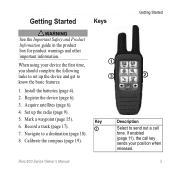
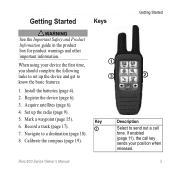
... 6).
3. Navigate to send out a call key
sends your device the first time, you should complete the following tasks to set up the radio (page 9).
5.
If enabled
(page 11), the call
tone. Acquire satellites (page 6).
4. Set up the device and get to know the basic features.
1. Record a track (page 17).
7. When using your...
Owner's Manual - Page 6


For tips on the home screen. Rino 600 Series Owner's Manual Select to
adjust backlight, volume,
squelch level, and to lock
or unlock the screen.
➌
Hold to scroll through...Hold to turn on the back of items in the product box.
➊
Battery Information
The device operates on the battery pack with the Rino® 650 and 655t. 1. Gently press the battery pack into place.
Owner's Manual - Page 8


... device searches for satellites. The GPS bars indicate satellite strength.
Go ...a safe place. Turning On the Backlight
The backlight will turn the D-ring clockwise.
5.
Rino 600 Series Owner's Manual Replace the battery cover, and turn off after a period of ...60 seconds to http://my.garmin.com. • Keep the original sales receipt, or a
photocopy, in the system settings (page 40...
Owner's Manual - Page 11
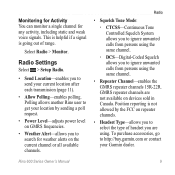
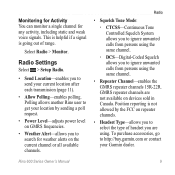
...Radio
• Squelch Tone Mode:
◦◦ CTCSS-Continuous Tone Controlled Squelch System allows you to http://buy.garmin.com or contact your current location after each transmission (page 11).
• Allow Polling-enables polling... you to send your Garmin dealer. Rino 600 Series Owner's Manual
9 This is helpful if a signal is not allowed by sending a poll request.
• Power...
Owner's Manual - Page 14


... alert on the Rino 650 and 655t. SAME (Specific ...Area Message Encoding) weather alerts allow you receive a SAME weather alert, a message appears containing the alert information. note: You can scan over a county warning on the current weather channel. The device shows your device.
1.
Select a channel. From the radio page, select Weather.
2.
The weather radio...
Owner's Manual - Page 18
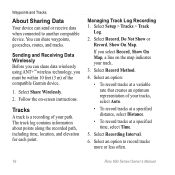
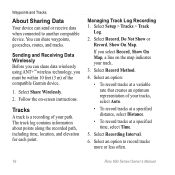
.... You can send or receive data when connected to record tracks more or less often.
16
Rino 600 Series Owner's Manual
Select Record, Do Not Show or Record, Show On Map. Select ...select Record, Show On Map, a line on -screen instructions.
Tracks
A track is a recording of the compatible Garmin device.
1. If you must be within 10 feet (3 m) of your tracks, select Auto.
• To record...
Owner's Manual - Page 23


... Navigation
5.
Creating a Route 1.
Select Geocaches. 2. Select the first point in .
Select a geocache. 4. Repeat steps 2-4 until the route is a sequence of treasure hunting, in which geocachers seek hidden treasures using GPS coordinates posted on -screen instructions to find and download geocaches to your device to a computer
(page 43). 2. Navigating to www.OpenCaching.com...
Owner's Manual - Page 26


...view of it. Select a photo to change the orientation of a Photo 1. Select .
3.
Select .
24
Rino 600 Series Owner's Manual
Select Photo Viewer.
2. Select and to the location like a waypoint (page 25)....Photos
You can take photos with the camera (page 24) and photos you have taken with the Rino 655t. When you take a photo. You can navigate to view all the photos.
3. Taking a ...
Owner's Manual - Page 30


...format. Rino 600 ...Radio Technical Commission for Maritime Services allows the device to www.garmin....com/aboutGPS /waas.html.
• Language-sets the text language on the device.
Customizing Your Device
3. System Settings
Select Setup > System.
• GPS-sets the GPS to Normal, WAAS/EGNOS (Wide Area Augmentation System/European Geostationary Navigation Overlay Service), or Demo Mode (GPS...
Owner's Manual - Page 44


... for more information. 1. File Types The device supports these file types.
• Files from BaseCamp™ or HomePort™ Go to http://buy.garmin.com for additional storage. Data Management
Note: The device is also not compatible with the Rino 650 and 655t. Turn the D-ring counter-clockwise,
and remove the battery pack. 2.
Owner's Manual - Page 45
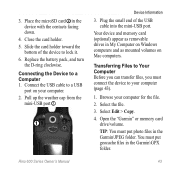
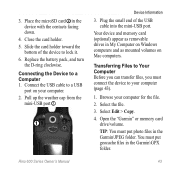
... appear as removable drives in the Garmin\JPEG folder. Open the "Garmin" or memory card drive/volume. Transferring... Files to Your Computer Before you can transfer files, you must connect the device to a USB
port on Mac computers. You must put geocache files in the device with the contacts facing down.
4. Close the card holder. 5.
Rino...
Owner's Manual - Page 47


... optional fitness accessories including a heart rate monitor or a cadence sensor with only the Rino 650 and 655t. Customize your device. Detailed maps may contain additional points of the ANT+ accessory.
2. You can use the fitness accessory with your Garmin dealer. Rino 600 Series Owner's Manual
45
Select Search for New.
5.
Select Setup > Fitness.
3. For...
Owner's Manual - Page 48


... Ascent -
Data Field Options
Data Field
Accuracy of GPS
Description
The margin of error for Pairing ANT+ Accessories with Your Garmin Device • Verify that the ANT+ accessory
is ...elevation distance ascended.
46
Rino 600 Series Owner's Manual Ascent Average
The average vertical distance of ascent.
This process occurs automatically when you turn on the Garmin device and only takes...
Quick Start Manual - Page 4


...-ion Battery note: The lithium-ion battery pack can be used with the metal contacts on the battery pack with only the Rino 650 and 655t. 1. Gently press the battery pack into a standard wall outlet.
2. Charging a fully depleted battery takes 6 hours. Turn ...metal contacts on the back of the AC
charger into the two-pin connector ➊.
➊
4
Rino 600 Series Quick Start Manual
Quick Start Manual - Page 10


... out.
4. When you have taken with the camera (page 10) and photos you take photos with the Rino 655t. From the compass, select MENU. 2. Select a category. 3. If necessary, select + or - Select ...orientation of your path. Select Photo Viewer.
2. Select to view all the photos.
10
Rino 600 Series Quick Start Manual Follow the on-screen instructions. 1. You can take a ...
Similar Questions
Rino 655t Repairs
i have a 655t that recently gave me a error msg, saying something to the effect that the radio inter...
i have a 655t that recently gave me a error msg, saying something to the effect that the radio inter...
(Posted by DEANDINGWALL 6 months ago)
Rino 655t Can't See Sd Card
My Garmin rino 655t doesn't show maps downloaded to sd card. Only the map downloads on the device. W...
My Garmin rino 655t doesn't show maps downloaded to sd card. Only the map downloads on the device. W...
(Posted by aloymez 2 years ago)
What Frequency Tone Does A Rino 655t Two Way Radio Operate On
(Posted by SASOfa 10 years ago)
Receiving Waypoint In Rino650
I can not recived waypoint on Mapsource from my gps rino 650
I can not recived waypoint on Mapsource from my gps rino 650
(Posted by nawahmad 11 years ago)

