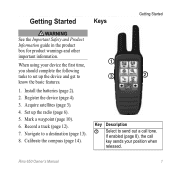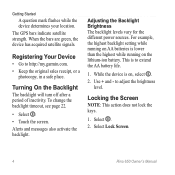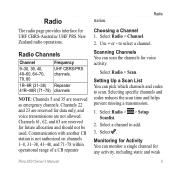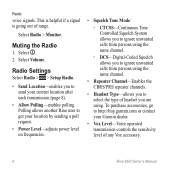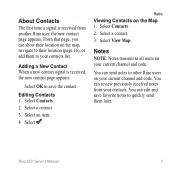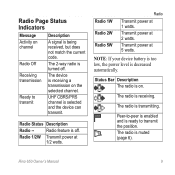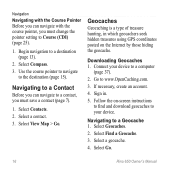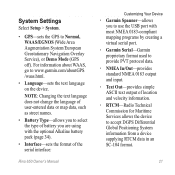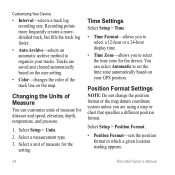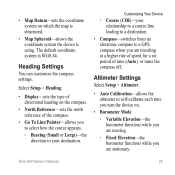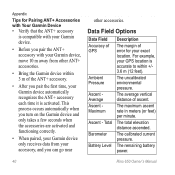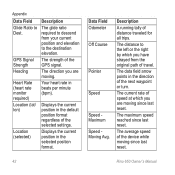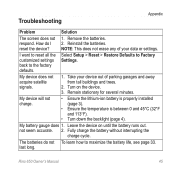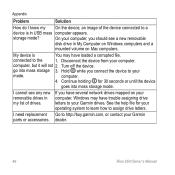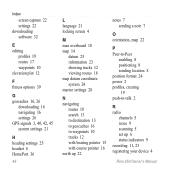Garmin Rino 650 Support Question
Find answers below for this question about Garmin Rino 650.Need a Garmin Rino 650 manual? We have 4 online manuals for this item!
Question posted by sioica on November 14th, 2012
Radio Problems
i can`t transmit at my radio but I`m hearing my parteners talking to me
Current Answers
Related Garmin Rino 650 Manual Pages
Similar Questions
Storage Problem On Gps Etrex 10
When I try to store anything on my eTrex 10, I get this message appear on the screen. "There is not ...
When I try to store anything on my eTrex 10, I get this message appear on the screen. "There is not ...
(Posted by derekhill108 8 years ago)
What Is The Wattage Of The Radio In The Garmin Rino 650 Sold In Canada?
I was wondering if there is a difference in the power of the radio in the garmin rino 650 sold in th...
I was wondering if there is a difference in the power of the radio in the garmin rino 650 sold in th...
(Posted by chestersdad 11 years ago)
Receiving Waypoint In Rino650
I can not recived waypoint on Mapsource from my gps rino 650
I can not recived waypoint on Mapsource from my gps rino 650
(Posted by nawahmad 11 years ago)