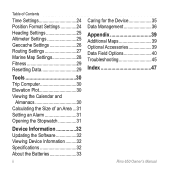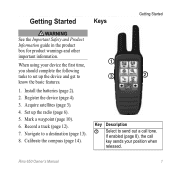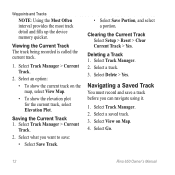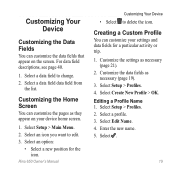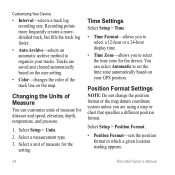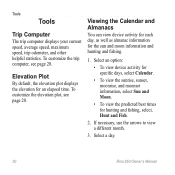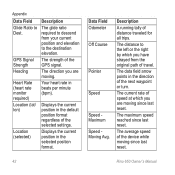Garmin Rino 650 Support Question
Find answers below for this question about Garmin Rino 650.Need a Garmin Rino 650 manual? We have 4 online manuals for this item!
Question posted by bdougirina on April 27th, 2014
Rino 650 How To Clear Trip Odometer
The person who posted this question about this Garmin product did not include a detailed explanation. Please use the "Request More Information" button to the right if more details would help you to answer this question.
Current Answers
Related Garmin Rino 650 Manual Pages
Similar Questions
Rechargable Battery Not Recharging. New Rino 650
I recently purchased a rino 650. the rechargable battery that came with it does not recharge. I have...
I recently purchased a rino 650. the rechargable battery that came with it does not recharge. I have...
(Posted by alvaropaz27 10 years ago)
What Is The Wattage Of The Radio In The Garmin Rino 650 Sold In Canada?
I was wondering if there is a difference in the power of the radio in the garmin rino 650 sold in th...
I was wondering if there is a difference in the power of the radio in the garmin rino 650 sold in th...
(Posted by chestersdad 11 years ago)