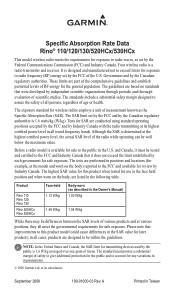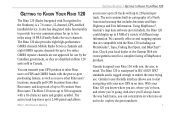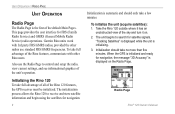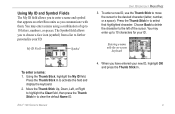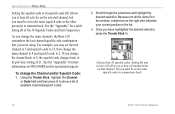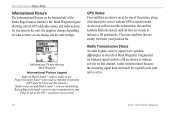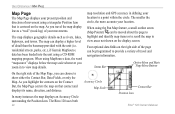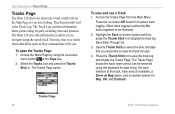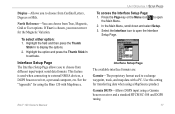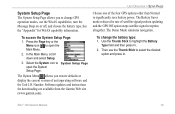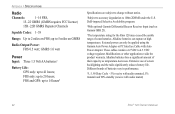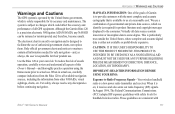Garmin Rino 120 Support Question
Find answers below for this question about Garmin Rino 120.Need a Garmin Rino 120 manual? We have 3 online manuals for this item!
Question posted by Gektalin on February 12th, 2014
Garmin Rino 120 Wont Communicate With Computer
The person who posted this question about this Garmin product did not include a detailed explanation. Please use the "Request More Information" button to the right if more details would help you to answer this question.
Current Answers
Related Garmin Rino 120 Manual Pages
Similar Questions
Where Can I Find Replacement Parts For My Garmin Rino 120?
I accidentally forgot it outside for a week and now it wont turn on, I think I need a new antenna, s...
I accidentally forgot it outside for a week and now it wont turn on, I think I need a new antenna, s...
(Posted by hinestrevor 3 years ago)
Can The Rino 120 Be Repaired
I have a three year old Rino 120 that I only use deer hunting each year for a week. This year it sto...
I have a three year old Rino 120 that I only use deer hunting each year for a week. This year it sto...
(Posted by going2mazama 6 years ago)
Garmin Forerunner 410 Wont Connect To Gps
every few week or so my garmin forerunner 410 will not connect to gps so i am unable to track my run...
every few week or so my garmin forerunner 410 will not connect to gps so i am unable to track my run...
(Posted by markholland1975 11 years ago)
Garmin Rino 120
my gps system is draining batteries extreamly quickly even when not being turned on. and it is heati...
my gps system is draining batteries extreamly quickly even when not being turned on. and it is heati...
(Posted by gohon8 12 years ago)