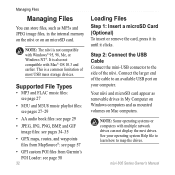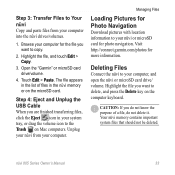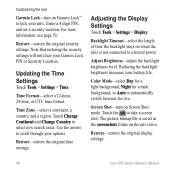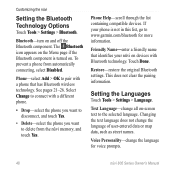Garmin Nuvi 885T Support Question
Find answers below for this question about Garmin Nuvi 885T - Automotive GPS Receiver.Need a Garmin Nuvi 885T manual? We have 3 online manuals for this item!
Question posted by tawhi on May 21st, 2014
How Long Should It Take To Download New Maps Onto My Garmin Nuvi
The person who posted this question about this Garmin product did not include a detailed explanation. Please use the "Request More Information" button to the right if more details would help you to answer this question.
Current Answers
Related Garmin Nuvi 885T Manual Pages
Similar Questions
How Long Does It Take To Download Garmin Map Updates
(Posted by momoPAPPY2 9 years ago)
About How Long Does It Take To Download Us Maps On My Garmin Nuvi?
(Posted by qwa6 9 years ago)
How Long Should Garmin Map Update Take
(Posted by llewisbrbrozack 10 years ago)
What To Do If Not Enough Space On Nuvi 50 To Download New Map
(Posted by agamyBluet 10 years ago)
Downloading New Map Ect.
I can't seem to connect my 2730 to Garmin to download a new map. I have connect in the past and want...
I can't seem to connect my 2730 to Garmin to download a new map. I have connect in the past and want...
(Posted by Chimneydoc 12 years ago)