Garmin Nuvi 885T Support Question
Find answers below for this question about Garmin Nuvi 885T - Automotive GPS Receiver.Need a Garmin Nuvi 885T manual? We have 3 online manuals for this item!
Question posted by joebrake on April 9th, 2013
Travel Direction On Garmin Nuvi 50
Does the Nuvi 50 display the direction of travel ie: N, NE, NW, E, W etc. ???
Current Answers
There are currently no answers that have been posted for this question.
Be the first to post an answer! Remember that you can earn up to 1,100 points for every answer you submit. The better the quality of your answer, the better chance it has to be accepted.
Be the first to post an answer! Remember that you can earn up to 1,100 points for every answer you submit. The better the quality of your answer, the better chance it has to be accepted.
Related Garmin Nuvi 885T Manual Pages
Important Product and Saftey Information (Multilingual) - Page 2


... the vehicle or store it out of direct sunlight, such as in a vehicle, place... not mount in an unattended vehicle. See www.garmin.com/prop65 for an extended time, store within ... while driving and use of damage to the GPS device, fire, chemical burn, electrolyte leak, ...Information
• When navigating, carefully compare information displayed on the device to all available navigation sources,...
Important Product and Saftey Information (Multilingual) - Page 3


...country of the road. Garmin does not assume any responsibility for any fines, penalties, or damages that may be incurred as a result of any interference received, including interference that ...of the FCC Rules.
This equipment generates, uses,
Declaration of Directive 1999/5/EC.
Always mount your Garmin device in locations that this product is currently illegal in a residential ...
Important Product and Saftey Information (Multilingual) - Page 4


...GPS unit. Industry Canada Compliance Category I radiocommunication devices comply with Industry Canada Standard RSS-310. Garmin...PARTICULAR PURPOSE, STATUTORY
the receiver. Within this period, Garmin will not occur in a
Garmin makes no charge to... precise
and used only as a travel aid
harmful interference to correct the interference...direction, distance, location or topography.
Owner's Manual - Page 3


... instructed to speak, talk in a normal voice directed to www.garmin.com /support and click Contact Support for in-country support information, or contact Garmin (Europe) Ltd. When you are noted in ...the USA, go to the nüvi.
The small arrows (>) used in green. Contact Garmin
Contact Garmin Product Support if you should touch Where to touch an item on the screen.
by phone at...
Owner's Manual - Page 5
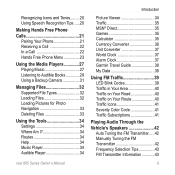
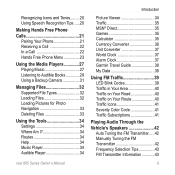
...20 Using Speech Recognition Tips......20
Making Hands Free Phone Calls 21
Pairing Your Phone 21 Receiving a Call 22 In a Call 22 Hands Free Phone Menu 23
Using the Media ...
Introduction
Picture Viewer 34 Traffic 35 MSN® Direct 35 Games 35 Calculator 35 Currency Converter 36 Unit Converter 37 World Clock 37 Alarm Clock 37 Garmin Travel Guide 38 My Data 38
Using FM Traffic 39 ...
Owner's Manual - Page 12


...maneuver. Getting Started
Following Your Route
As you travel, your nüvi guides you depart from the original route, your nüvi recalculates the route and provides new directions. If you to your next maneuver and ... indicates the distance to your destination. The nüvi gives you directions to the via point) to your final destination.
Your route is marked with voice prompts, ...
Owner's Manual - Page 41
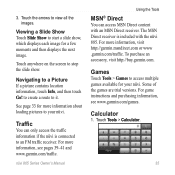
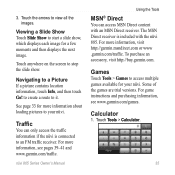
... to view all the images. For more information, visit http://garmin.msndirect.com or www .garmin.com/traffic.
The MSN Direct receiver is connected to it. To purchase an accessory, visit http://buy.garmin.com. Touch the arrows to stop the slide show , which displays each image for more information about loading pictures to start a slide...
Owner's Manual - Page 47
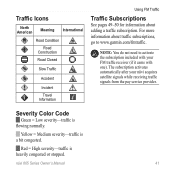
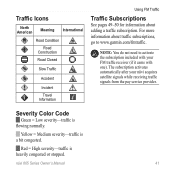
...Travel Information
Using FM Traffic
Traffic Subscriptions
See pages 49-50 for information about traffic subscriptions, go to activate the subscription included with your nüvi acquires satellite signals while receiving...: You do not need to www.garmin.com/fmtraffic. The subscription activates automatically after your FM traffic receiver (if it came with one). For more information about...
Owner's Manual - Page 53


...log of your travels. Touch a map to display your current speed and road type.
Map View-select a map perspective.
• Track Up-display the map in 2D with North at www.garmin.com/vehicles.
... > Map.
Trip Log-show or hide points of travel at the top.
• North Up-display the map in two dimensions (2D) with your direction of interest (POIs) on your position on the map...
Owner's Manual - Page 56
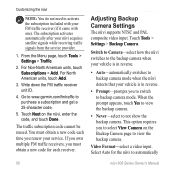
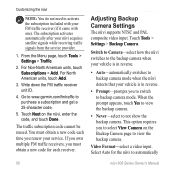
...FM traffic receivers, you to automatically
50
nüvi 805 Series Owner's Manual Touch Tools > Settings > Backup Camera. This option requires you must obtain a new code each receiver. Customizing the...you renew your nüvi acquires satellite signals while receiving traffic signals from the service provider.
1. Go to www.garmin.com/fmtraffic to view the backup camera. Touch Next ...
Owner's Manual - Page 60


...nüvi 805 Series Owner's Manual Updating the Software
1.
The battery icon in direct sunlight, and avoid prolonged exposure to perform an update, WebUpdater automatically downloads the update...want to excessive heat. Any items that you have saved are restored. Go to www.garmin.com/products /webupdater and download WebUpdater to clear all userentered information.
1. Press your n&#...
Owner's Manual - Page 65
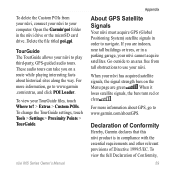
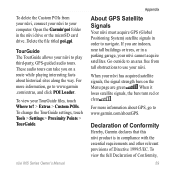
... to play third-party, GPS-guided audio tours.
To view the full Declaration of Directive 1999/5/EC. Go outside ...to an area free from your nüvi, connect your nüvi to your computer. When it loses satellite signals, the bars turn red or clear . For more information, go to www.garmin.com/aboutGPS. nüvi 805 Series Owner's Manual
Appendix
About GPS...
Owner's Manual - Page 68
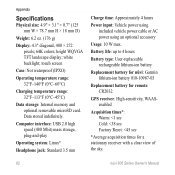
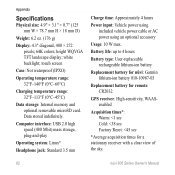
... 4 hours
Battery type: User-replaceable rechargeable lithium-ion battery
Replacement battery for nüvi: Garmin lithium-ion battery 010-10987-03
Replacement battery for remote: CR2032
GPS receiver: High-sensitivity, WAASenabled
Acquisition times*: Warm: Data stored indefinitely. bright WQVGA TFT landscape display; Computer interface: USB 2.0 high speed (480 Mbit) mass storage, plug-and-play...
Owner's Manual - Page 72
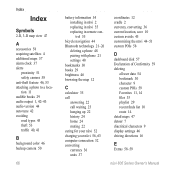
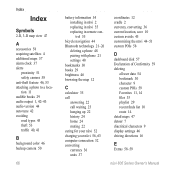
... 44 auto tune 42 avoiding road types 45 theft 53 traffic 40, 41
B
background color 46 backup camera 50
66
battery information 54 installing in nüvi 2 replacing in nüvi 55 replacing in remote control ... finds list 10 route 14 detail maps 47 detour 7 diacritical characters 9 display settings 46 driving directions 16
E
Extras 58-59
nüvi 805 Series Owner's Manual
Owner's Manual - Page 73


... selections 10 saved places (Favorites) 11 using photos 11-12 FM traffic receiver 39-41 FM transmitter 42-43 legal information 60 setup 42 fuse, changing 56
G
Garmin Lock 46, 53 geocaching 12 Go! page options 8 go home 10 GPS 4
about GPS 59 off/on 44
Index
H
hands free phone features 21-26 headphone...
Owner's Manual - Page 75


...
transferring files 32-33 Travel Guide 58 Trip Computer page 16 trip data, reset 16 trip log 47 troubleshooting 63 turn-by-turn directions 16
U
unit ID 44... units, convert 37 updating
maps 57 software 53 usage mode 44 USB 32 eject 33 mass storage mode 32-33 troubleshooting 63 user data, delete 54
V
vehicle icon 15, 47 via point, adding 6 video input 50...
Quick Start Manual - Page 6
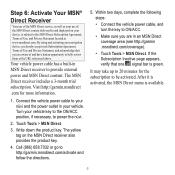
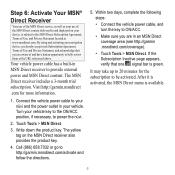
...866) 658.7032 or go to http://garmin.msndirect.com/activate and follow the directions.
5.
Touch Tools > MSN Direct.
3. If the Subscription Inactive page ...Direct receiver includes a 3-month trial subscription. Step 6: Activate Your MSN® Direct Receiver
Your use of the MSN Direct service, as well as your use of the MSN Direct content delivered to and displayed on the MSN Direct receiver...
Quick Start Manual - Page 10


... a rechargeable (non-userreplaceable) battery in range of acquiring satellites. Note: Garmin is not connected to receive all the content the first time you use the MSN Direct receiver, after you have traveled long distances, or after you have not used your nüvi and MSN Direct receiver for the free map update if you register by phone...
Quick Start Manual - Page 11


...time. Use of FM transmitters is a traffic delay on your route. Traffic MSN Direct provides local traffic information for the FM transmitter, and select the same channel on ...://garmin.msndirect.com /whatyouget. MSN® Direct Menu To view MSN Direct content, from your nüvi on your vehicle speakers. Touch a category to specific radio frequency restrictions. The Map page displays...
Quick Start Manual - Page 15
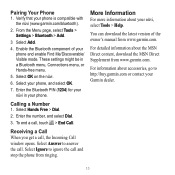
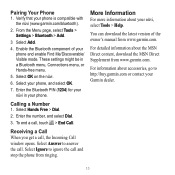
.... Select OK on the nüvi.
6. Select Hands Free > Dial.
2. To end a call .
Receiving a Call When you get a call and stop the phone from www.garmin.com. For detailed information about the MSN Direct content, download the MSN Direct Supplement from ringing.
Pairing Your Phone
1. From the Menu page, select Tools > Settings > Bluetooth > Add...
Similar Questions
How Long Does It Take To Update A Garmin Nuvi Gps
(Posted by aqswknes 9 years ago)
How Long It Takes To Acquire Signal Of Garmin Nuvi Gps
(Posted by budmeMUNGO 10 years ago)
Does The Garmin Nuvi 50 Display Distance To Destination
(Posted by TaLyc 10 years ago)
How To Convert Garmin Nuvi 50 To A Motorcycle
My husband would like to use the garmin he already has for short motorcycle trips. What equipment ...
My husband would like to use the garmin he already has for short motorcycle trips. What equipment ...
(Posted by smatchneer 10 years ago)

