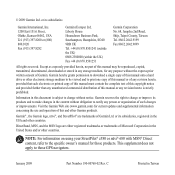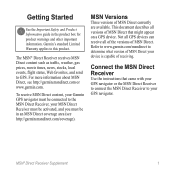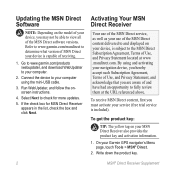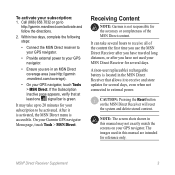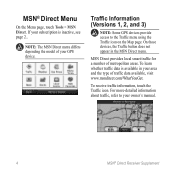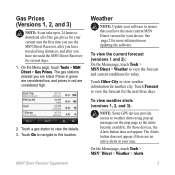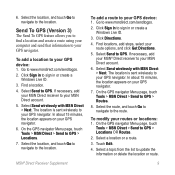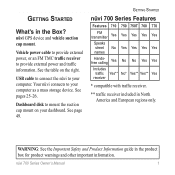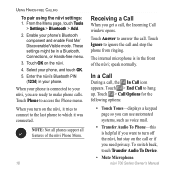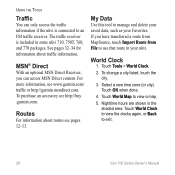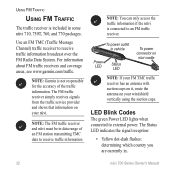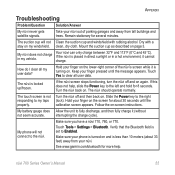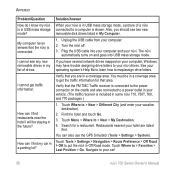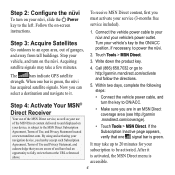Garmin Nuvi 780 Support Question
Find answers below for this question about Garmin Nuvi 780 - Automotive GPS Receiver.Need a Garmin Nuvi 780 manual? We have 5 online manuals for this item!
Question posted by Mike1mukesh on April 7th, 2014
Garmin Nuvi 780 Will Not Stay On
The person who posted this question about this Garmin product did not include a detailed explanation. Please use the "Request More Information" button to the right if more details would help you to answer this question.
Current Answers
Related Garmin Nuvi 780 Manual Pages
Similar Questions
My Nuvi 2455 Stays In Gps Off Mode - How To Turn It On?
(Posted by dizzraebow 10 years ago)
Nuvi 700 Charging System
Does the computer cord charge the GPS when plugged into the computer? Mine does not want to charge. ...
Does the computer cord charge the GPS when plugged into the computer? Mine does not want to charge. ...
(Posted by tnjranch 12 years ago)
Harmon Nuvi 3760tbluetooth Staying On
Garmin Nuvi 3760T bluetooth staying "ON" even when I disable. Turned Garmin nuvi "OFF" and it heats ...
Garmin Nuvi 3760T bluetooth staying "ON" even when I disable. Turned Garmin nuvi "OFF" and it heats ...
(Posted by RobAnn 12 years ago)
How To Re-register A Garmin Nuvi 780
When I try to register my Nuvi 780 it I get "product is already registered" -- I wish to regster it ...
When I try to register my Nuvi 780 it I get "product is already registered" -- I wish to regster it ...
(Posted by dvdove 13 years ago)