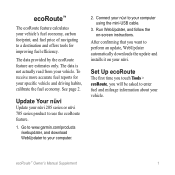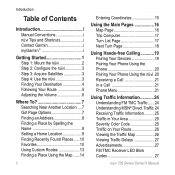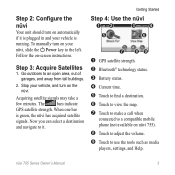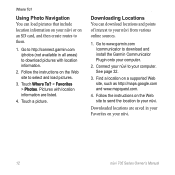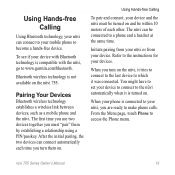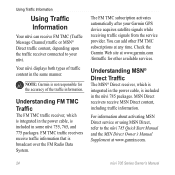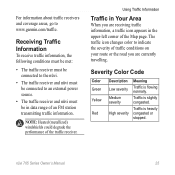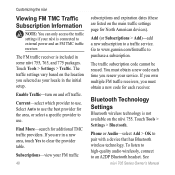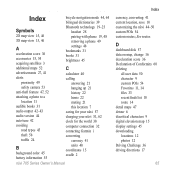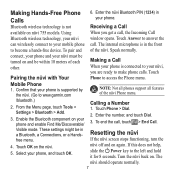Garmin Nuvi 765T Support Question
Find answers below for this question about Garmin Nuvi 765T - Automotive GPS Receiver.Need a Garmin Nuvi 765T manual? We have 7 online manuals for this item!
Question posted by sushantkumarpradhan05 on March 22nd, 2013
Why My Pc Hangs Up When I Connect Etrex Vista Garmin Gps Device?
The person who posted this question about this Garmin product did not include a detailed explanation. Please use the "Request More Information" button to the right if more details would help you to answer this question.
Current Answers
Related Garmin Nuvi 765T Manual Pages
Similar Questions
Etrex 10 Programming From A Mac
Can this be done and what cable is required
Can this be done and what cable is required
(Posted by Chriscowled 11 years ago)
Garmin Nuvi 765 Gps Cradle Mount
I bought a Nuvi 765 but there is no cradle mount to it. Can I still use it or charge it another way ...
I bought a Nuvi 765 but there is no cradle mount to it. Can I still use it or charge it another way ...
(Posted by clvtroj 11 years ago)
What Gps Device For Your Car Displays Phone Numbers For You Point Of Interest?
(Posted by DanSalzinger 11 years ago)
Garmin Gps Nuvi 2555
I saw a posting that the Garmin Gps Nuvi 2555 was great untill you update it then there is problems ...
I saw a posting that the Garmin Gps Nuvi 2555 was great untill you update it then there is problems ...
(Posted by steaming 12 years ago)