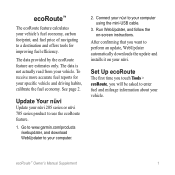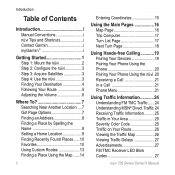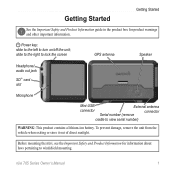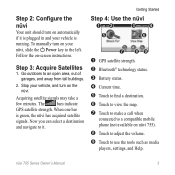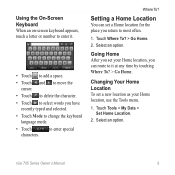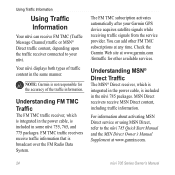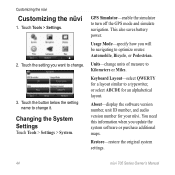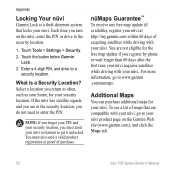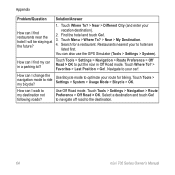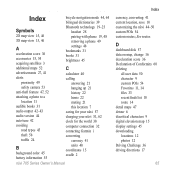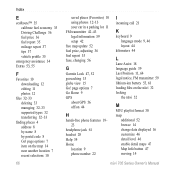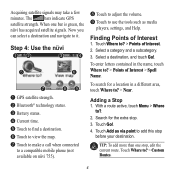Garmin Nuvi 765T Support Question
Find answers below for this question about Garmin Nuvi 765T - Automotive GPS Receiver.Need a Garmin Nuvi 765T manual? We have 7 online manuals for this item!
Question posted by honeychild2 on July 21st, 2015
Setting For Home Address
Can I set a permanent address for home address?
Current Answers
Answer #1: Posted by TommyKervz on July 22nd, 2015 9:01 AM
Follow the instructions below
http://www.justanswer.com/car-electronics/2ujqt-gps-garmin-nuvi-765-change-home-address.html
Related Garmin Nuvi 765T Manual Pages
Similar Questions
How Do You Save An Address On Garmin 65lm
(Posted by Ronburd 9 years ago)
How Do I Set A New Location For My Home Button
(Posted by jbrown41 11 years ago)
Garmin Gps Nuvi 2555
I saw a posting that the Garmin Gps Nuvi 2555 was great untill you update it then there is problems ...
I saw a posting that the Garmin Gps Nuvi 2555 was great untill you update it then there is problems ...
(Posted by steaming 12 years ago)
I Can Send A Address From Google Maps But Can't Receive It On My Garmin 765t?
(Posted by sellrite50 14 years ago)