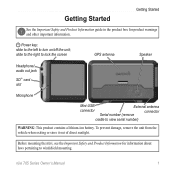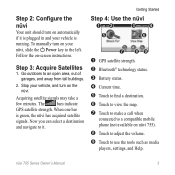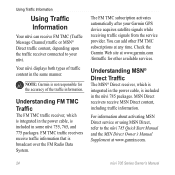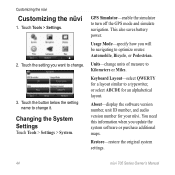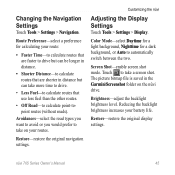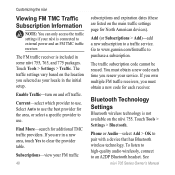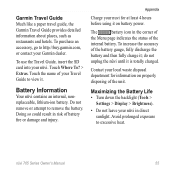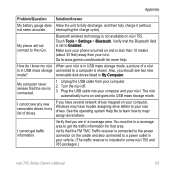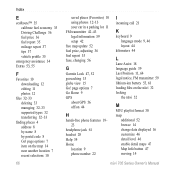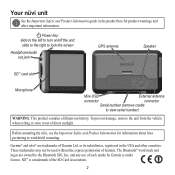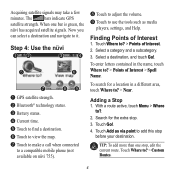Garmin Nuvi 755T Support Question
Find answers below for this question about Garmin Nuvi 755T - Automotive GPS Receiver.Need a Garmin Nuvi 755T manual? We have 7 online manuals for this item!
Question posted by gloves154 on July 4th, 2011
Battery Life
what is the battery life of the nuvi 775?
best way to charge it.
when fully charged how long will it last?
Current Answers
Answer #1: Posted by tfarner7 on July 4th, 2011 10:56 AM
The battery life is up to 3 hours. If you're not getting near this, then the battery may be bad due to something like ghost charging. It is always best to allow it to completely discharge then allow it to fully recharge. If you want longer battery life, there are extended life batteries on the market that can almost double the life of a charge. Also, the way the unit is used will contribute to battery life. If you don't need the unit to be lit, turn off the screen when not in use.
Related Garmin Nuvi 755T Manual Pages
Similar Questions
Garmin Nuvi 755t Does Not Display Battery Strength
(Posted by Joshbfaucon 9 years ago)
How To Replace Garmin Nuvi 755t Battery
(Posted by kamakru 9 years ago)
Garmin Nuvi 755t Won't Charge
(Posted by Capramha 9 years ago)
How To Completely Erase Items From Favorites Garmin Gps Nuvi Remove Battery
1450lmt
1450lmt
(Posted by rwocheese 10 years ago)
Garmin Gps Nuvi 2555
I saw a posting that the Garmin Gps Nuvi 2555 was great untill you update it then there is problems ...
I saw a posting that the Garmin Gps Nuvi 2555 was great untill you update it then there is problems ...
(Posted by steaming 12 years ago)