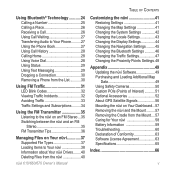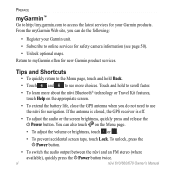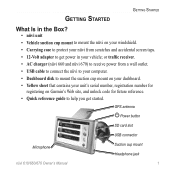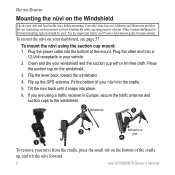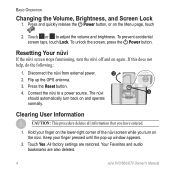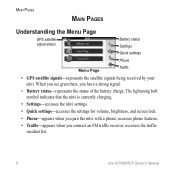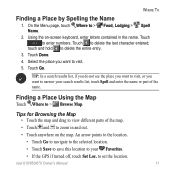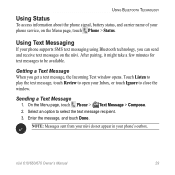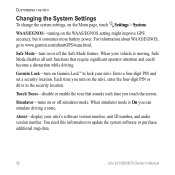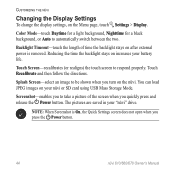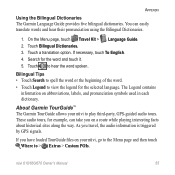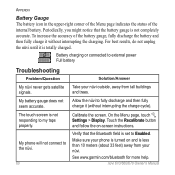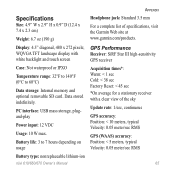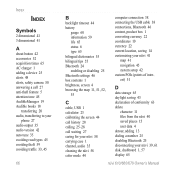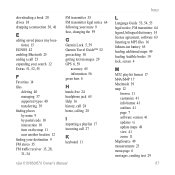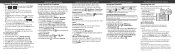Garmin Nuvi 660 Support Question
Find answers below for this question about Garmin Nuvi 660 - Widescreen Portable GPS Naviagtor.Need a Garmin Nuvi 660 manual? We have 6 online manuals for this item!
Question posted by cashout49 on July 24th, 2012
Battery Does Not Have A Wire In It 660 Na
The person who posted this question about this Garmin product did not include a detailed explanation. Please use the "Request More Information" button to the right if more details would help you to answer this question.
Current Answers
Related Garmin Nuvi 660 Manual Pages
Similar Questions
How Do I Replace The Battery?
I have a new battery but need to know how to open case and replace old battery.
I have a new battery but need to know how to open case and replace old battery.
(Posted by cheef12 11 years ago)
What Is The Difference Between The Garmin 660 And The 660lm?
What is the difference between the models 660 and 660LM? is this just an updated model title or ar...
What is the difference between the models 660 and 660LM? is this just an updated model title or ar...
(Posted by taildragger 11 years ago)
My Nuvi 660 Na Seems To Be Fully Charged, But Just Shuts Off When In Use?
(Posted by Anonymous-72577 11 years ago)
Garmin Gps Nuvi 2555
I saw a posting that the Garmin Gps Nuvi 2555 was great untill you update it then there is problems ...
I saw a posting that the Garmin Gps Nuvi 2555 was great untill you update it then there is problems ...
(Posted by steaming 12 years ago)
Can I Get A New Battery For My 360 Na,and Cost ???
(Posted by Anonymous-48418 12 years ago)