Garmin Nuvi 650 Support Question
Find answers below for this question about Garmin Nuvi 650 - Widescreen Portable GPS Navigator.Need a Garmin Nuvi 650 manual? We have 6 online manuals for this item!
Question posted by PrBos on December 20th, 2013
Why My Nuvi 650 Does Not Have Volume
The person who posted this question about this Garmin product did not include a detailed explanation. Please use the "Request More Information" button to the right if more details would help you to answer this question.
Current Answers
There are currently no answers that have been posted for this question.
Be the first to post an answer! Remember that you can earn up to 1,100 points for every answer you submit. The better the quality of your answer, the better chance it has to be accepted.
Be the first to post an answer! Remember that you can earn up to 1,100 points for every answer you submit. The better the quality of your answer, the better chance it has to be accepted.
Related Garmin Nuvi 650 Manual Pages
Important Product and Saftey Information (Multilingual) - Page 2


... birth defects, or reproductive harm. Pull over in a safe and legal manner before continuing navigation, and defer to
situations could result in an accident or collision resulting in
posted road signs....
airbag field of deployment.
• The windshield mount may present a risk of damage to the GPS device, fire, chemical burn, electrolyte leak, and/or injury.
• Do not leave the device...
Important Safety and Product Information - Page 1


...all available navigation sources, including road signs, road closures, road conditions, traffic congestion, weather conditions, and other factors that the mount stays on
field of damage to the GPS device, ... front of or above any discrepancies before attempting such operations.
• When navigating, carefully compare information displayed on the device to all circumstances. Do not become...
Owner's Manual - Page 3
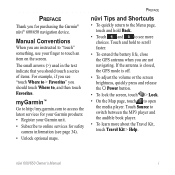
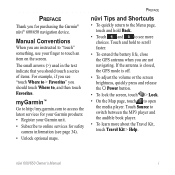
... the Garmin® nüvi® 600/650 navigation device.
nüvi 600/650 Owner's Manual
Preface
Thank you for safety camera... information (see page 34).
• Unlock optional maps. Manual Conventions
When you are not navigating. If the antenna is closed, the GPS mode is off.
• To adjust the volume...
Owner's Manual - Page 4
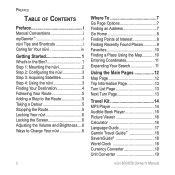
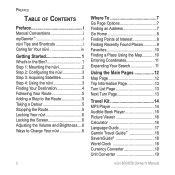
...Route 5 Adding a Stop to the Route 5 Taking a Detour 5 Stopping the Route 5 Locking Your nüvi 6 Locking the Screen 6 Adjusting the Volume and Brightness....6 Ways to Charge Your nüvi 6
ii
Where To 7 Go Page Options 7 Finding an Address 7 Go Home 8 Finding Points of ... SaversGuide 18 World Clock 18 Currency Converter 19 Unit Converter 19
nüvi 600/650 Owner's Manual
Owner's Manual - Page 5
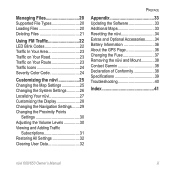
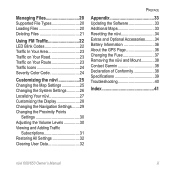
...252;vi 27 Customizing the Display 28 Changing the Navigation Settings........29 Changing the Proximity Points
Settings 30 Adjusting the Volume Levels 30 Viewing and Adding Traffic
Subscriptions 31 Restoring ...GPS Page 36 Changing the Fuse 37 Removing the nüvi and Mount 38 Contact Garmin 38 Declaration of Conformity 38 Specifications 39 Troubleshooting 40
Index 41
nüvi 600/650...
Owner's Manual - Page 7
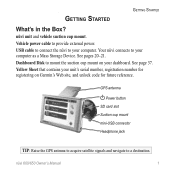
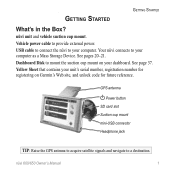
... cup mount on Garmin's Web site, and unlock code for future reference.
nüvi 600/650 Owner's Manual
Your nüvi connects to your dashboard. See pages 20-21. See ... cable to a destination. GPS antenna
Power button
SD card slot
Suction cup mount
mini-USB connector
Headphone jack
Tip: Raise the GPS antenna to acquire satellite signals and navigate to provide external power....
Owner's Manual - Page 8
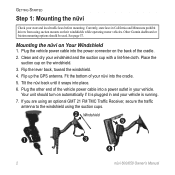
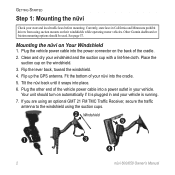
...suction cups.
➋ Windshield ➎
➊
➌ ➍
nüvi 600/650 Owner's Manual Other Garmin dashboard or friction mounting options should turn on automatically if it snaps into the...the other end of the cradle. 2. Place the
suction cup on Your Windshield
1. Flip up the GPS antenna. Plug the vehicle power cable into place. 6. Tilt the nüvi back until it is...
Owner's Manual - Page 9
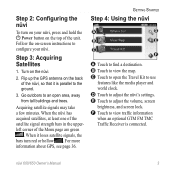
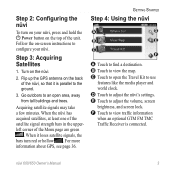
... Receiver is parallel to an open the Travel Kit to adjust the volume, screen brightness, and screen lock. For more information about GPS, see page 36.
B Touch to configure your nüvi,... press and hold the Power button on the top of the Menu page are green
. nüvi 600/650 Owner's Manual
...
Owner's Manual - Page 12
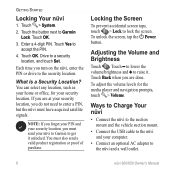
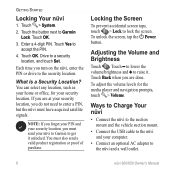
... screen taps, touch > Lock to the nüvi and a wall outlet.
nüvi 600/650 Owner's Manual Ways to Charge Your nüvi
• Connect the nüvi to the suction mount...PIN. You can select any location, such as your home or office, for the media player and navigation prompts, touch > Volume. Touch Back when you must send your security location, you turn on the nüvi, enter ...
Owner's Manual - Page 13
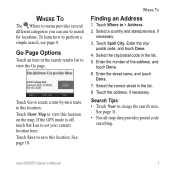
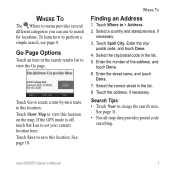
To learn how to set your current location here.
If the GPS mode is off, touch Set Loc to perform a simple search, see page 4. Touch Where to change the search area. Search Tips • Touch Near to > Address.
2. nüvi 600/650 Owner's Manual
Touch Show Map to this location. Where To
Finding...
Owner's Manual - Page 17
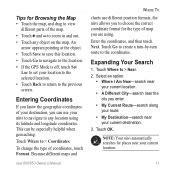
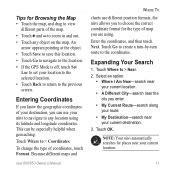
... Different City-search near the city you can be especially helpful when geocaching.
nüvi 600/650 Owner's Manual 11 Entering Coordinates
If you know the geographic coordinates of your destination, you enter.... location.
• Touch Go to navigate to the location.
• If the GPS Mode is off, touch Set Loc to set your nüvi to navigate to choose the correct coordinate format for...
Owner's Manual - Page 19
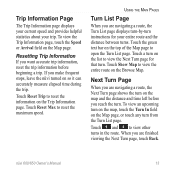
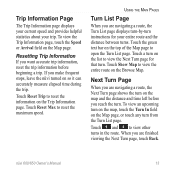
... Main Pages
Turn List Page
When you reach the turn. Next Turn Page
When you are navigating a route, the Next Turn page shows the turn .
If you are navigating a route, the Turn List page displays turn-by-turn instructions for that turn on the top... reset the trip information before you are finished viewing the Next Turn page, touch Back.
nüvi 600/650 Owner's Manual 13
Owner's Manual - Page 20


... the song. Touch Travel Kit > MP3 Player. Touch the album art to the MP3. nüvi 600/650 Owner's Manual
Touch Browse and a category. 3. To play a specific song, touch the title.
4. Touch Back...page to the end of the song;
Touch to the internal memory or SD card.
Refer to adjust the volume. On the Map page, touch , and touch Source, if necessary.
2. To play the entire category ...
Owner's Manual - Page 21
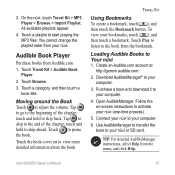
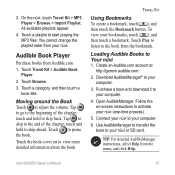
....
2. Connect your computer.
6.
Moving around the Book Touch to your bookmarks, touch , and then touch a bookmark.
touch and hold to skip ahead.
nüvi 600/650 Owner's Manual 15 Purchase a book and download it to adjust the volume. On the nüvi, touch Travel Kit > MP3 Player > Browse > Import Playlist.
Owner's Manual - Page 27
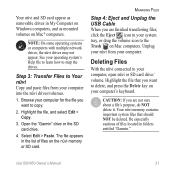
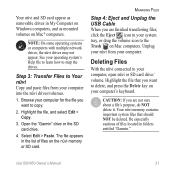
.... The file appears in the list of files located in folders entitled "Garmin."
nüvi 600/650 Owner's Manual 21 Browse your operating system's Help file to learn how to copy.
2.
Unplug your... nüvi from your computer, open nüvi or SD card drive/ volume. Caution: If you are not sure about a file's purpose, do not delete it. Note: On...
Owner's Manual - Page 36


... your route, or Off.
Adjusting the Volume Levels
Touch to adjust the Proximity point settings... when you want the audio for the media player and navigation prompts, touch > Volume. Customizing the nüvi
Changing the Proximity Points Settings..., or a Garmin TourGuide) loaded to adjust the master volume level.
Touch Settings > Proximity Points. TourGuide-set the type of audio...
Owner's Manual - Page 42
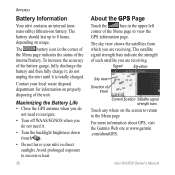
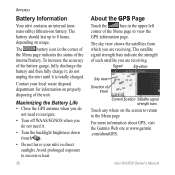
... any where on usage. For more information about GPS, visit the Garmin Web site at www.garmin .com/aboutGPS. The battery should last up to navigate.
• Turn off WAAS/EGNOS when you are... on the screen to return to view the
GPS information page. The satellite
signal strength bars indicate the strength
of the
internal battery. nüvi 600/650 Owner's Manual Contact your nüvi in...
Owner's Manual - Page 48
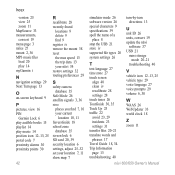
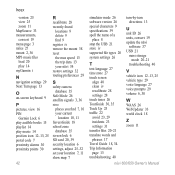
...33 measurements, convert 19 menu page 3 miles 27 mount 2, 36 MP3 music files load 20 play 14 myGarmin i
N navigation settings 29 Next Turn page 13
O on-screen keyboard 9
P pictures, view 16 PIN
Garmin Lock 6 play audible books 15...icon 12-13, 25 vehicle type 29 voice language 27 voice prompts 29 volume 6, 30
W WAAS 26 WebUpdater 33 world clock 18
Z zoom 11
nüvi 600...
Quick Reference Guide - Page 3
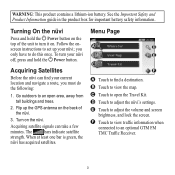
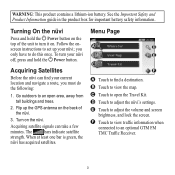
...and hold the Power button on the top of the nüvi.
3. D Touch to adjust the volume and screen
brightness, and lock the screen. Go outdoors to do the following:
1. When at least...
C F
A Touch to find your current location and navigate a route, you only have to an open the Travel Kit.
Follow the onscreen instructions to set up the GPS antenna on . To turn it on the back of the...
Quick Reference Guide - Page 8
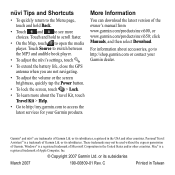
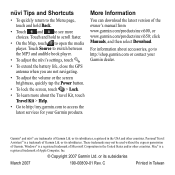
... the nüvi's settings, touch .
• To extend the battery life, close the GPS antenna when you are trademarks of Microsoft Corporation in Taiwan nüvi Tips and Shortcuts
•..., touch to open the media player. Garmin® and nüvi® are not navigating.
• To adjust the volume or the screen brightness, quickly tap the Power button.
• To lock the screen, ...
Similar Questions
How To Navigate A Route On Nuvi 650
(Posted by irCherr 10 years ago)
Garmin Nuvi 50lm Portable Gps Can I Change The Voice
(Posted by perpsymon 10 years ago)
I Have A Microsd Card And Have Inserted It In My Nuvi 650 And Would Like To Know
(Posted by mike118bargmann 14 years ago)

