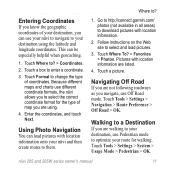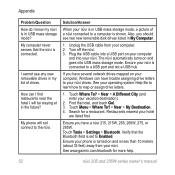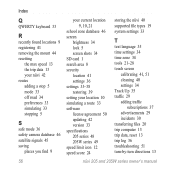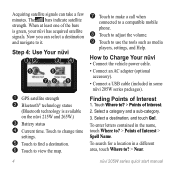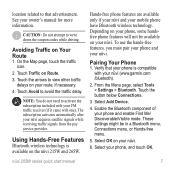Garmin Nuvi 265WT Support Question
Find answers below for this question about Garmin Nuvi 265WT - Automotive GPS Receiver.Need a Garmin Nuvi 265WT manual? We have 5 online manuals for this item!
Question posted by Anonymous-100738 on February 27th, 2013
Stuck In Safe Mode
I have a garmin nuvi 265w that is stuck in safe mode. I have not been able to find anywhere in the tools section to turn it off.
Current Answers
Related Garmin Nuvi 265WT Manual Pages
Similar Questions
Garmin Gps Nuvi 3490 Proximity Alerts That Alerts You To Turns Before You Reach
them
them
(Posted by elbran 9 years ago)
Garmin Gps Nuvi 2455 Is Plugged In But Won't Turn On
(Posted by besou 10 years ago)
No Gps/ Stuck In Demo Mode
I just purchased a garmin nuvi 50 lm and the gps will not let me get out of simulation mode. Any t...
I just purchased a garmin nuvi 50 lm and the gps will not let me get out of simulation mode. Any t...
(Posted by robsonsomeday 11 years ago)
How Do I Get A Manual For My Garmin Nuvi 50 Lm?
I bought a new garmin nuvi 50 lm and it did not come with a instruction manual
I bought a new garmin nuvi 50 lm and it did not come with a instruction manual
(Posted by kimkim1716 12 years ago)
How Do I Get Started With My Garmin Cps Nuvi 50?
Garmin GPS Nuvi 50 how to get started
Garmin GPS Nuvi 50 how to get started
(Posted by 2hsa 12 years ago)