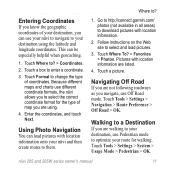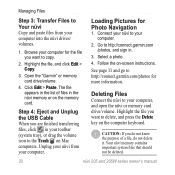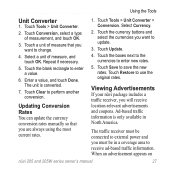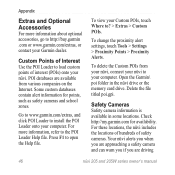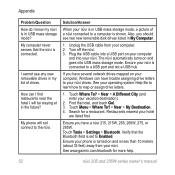Garmin Nuvi 255W Support Question
Find answers below for this question about Garmin Nuvi 255W - Automotive GPS Receiver.Need a Garmin Nuvi 255W manual? We have 6 online manuals for this item!
Question posted by engrhabeeb on March 5th, 2013
New User To Garmin Gps 72 Want To Know The Co-ordinates Of The Location
new user to garmin gps 72 want to know the co-ordinates of the location
Current Answers
Related Garmin Nuvi 255W Manual Pages
Similar Questions
Why I Don't Have A Manual For My New Garmin Gps Model 2455 Lmt?
How can I get a french manual for my garmin gps model 2455 lmt purchase on june the 2nd 2015If not I...
How can I get a french manual for my garmin gps model 2455 lmt purchase on june the 2nd 2015If not I...
(Posted by hdelormpla 8 years ago)
Trying To Register New Gps. Cant Log In Saying I Have Wrong User A Password.help
(Posted by atbat7 10 years ago)
Problems Downloading Maps For New User
I have tried to get this nuvi 3490lmt set up and the program freezes during the prep phase or step 2...
I have tried to get this nuvi 3490lmt set up and the program freezes during the prep phase or step 2...
(Posted by mplant 12 years ago)
Why Are There So Many Voices To Choose From On The Gps Units?
Why are there so many voices to choose from on the GPS units?
Why are there so many voices to choose from on the GPS units?
(Posted by spuddud77 13 years ago)