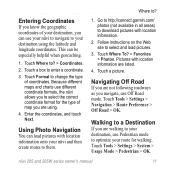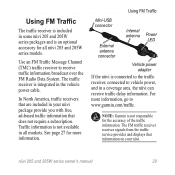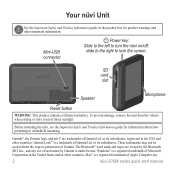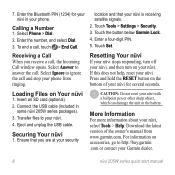Garmin Nuvi 255W Support Question
Find answers below for this question about Garmin Nuvi 255W - Automotive GPS Receiver.Need a Garmin Nuvi 255W manual? We have 6 online manuals for this item!
Question posted by rosieh on October 31st, 2011
Downloads For Garmin Nuvi 255w
Why are there no pre-loaded or downloads for America toll way systems?
Current Answers
Related Garmin Nuvi 255W Manual Pages
Similar Questions
Where Are The Recently Found Files Located On A Garmin Nuvi 255w When You Hook
it up to your computerwhat are the recently found file extensions for my garmin nuvi 255w
it up to your computerwhat are the recently found file extensions for my garmin nuvi 255w
(Posted by jeolef 9 years ago)
Garmin Gps Model Nuivi 50 Lm What Does Safe Mode Mean In Systems
(Posted by morabreir 10 years ago)
Garmin Nuvi 255w How Can I Improve Gps Satellites Signal Strength
(Posted by darkpatr 10 years ago)
Can You Download A Foreign Language In Addition To The Pre-loaded Ones?
(Posted by mortara1 12 years ago)
Is A High Pitch Noise Normal When A Nuvi 255w Is Charging And On In A Car?
I have a brand new Nuvi 255W which exhibits a high pitch sound (obnoxious) when the unit is charging...
I have a brand new Nuvi 255W which exhibits a high pitch sound (obnoxious) when the unit is charging...
(Posted by rgilley7 13 years ago)