Garmin Nuvi 252 Support Question
Find answers below for this question about Garmin Nuvi 252 - Hiking GPS Receiver.Need a Garmin Nuvi 252 manual? We have 4 online manuals for this item!
Question posted by brazosman on May 31st, 2013
Demo Mode?
How do I get out of demo mode? Just got this garmin.
Current Answers
There are currently no answers that have been posted for this question.
Be the first to post an answer! Remember that you can earn up to 1,100 points for every answer you submit. The better the quality of your answer, the better chance it has to be accepted.
Be the first to post an answer! Remember that you can earn up to 1,100 points for every answer you submit. The better the quality of your answer, the better chance it has to be accepted.
Related Garmin Nuvi 252 Manual Pages
Important Product and Saftey Information (Multilingual) - Page 2


... sunlight, such as the steering wheel, the foot pedals, or the transmission levers. See www.garmin.com/prop65 for driver attentiveness and good judgement. Battery Warnings If these guidelines are not followed, the...: from -4° to 131°F (from the vehicle or store it out of damage to the GPS device, fire, chemical burn, electrolyte leak, and/or injury.
• Do not leave the device ...
Important Product and Saftey Information (Multilingual) - Page 4


... warranty does not cover failures due to operate this period, Garmin will be made by one year from the GPS unit. Some states do not allow the exclusion of incidental or...IMPLIED, OR
following measures:
STATUTORY, INCLUDING ANY LIABILITY ARISING
• Reorient or relocate the receiving antenna. If this product.
interference to radio or television reception, which is required as the...
Declaration of Conformity (Multilingual) - Page 1


...
Application of Equipment: Model Number(s):
Information Technology Equipment (Global Positioning System Receiver)
NUVI 13XX
(X may be any numeral 0-9 or letter A-Z)
The undersigned does hereby declare that the equipment complies with the above Directives
Paul Morrow Quality Manager Garmin (Europe) Ltd.
Limits and methods of measurement
EN 60950-1:2006 Information technology...
Owner's Manual - Page 3


... 1200/1300/1400 Series Models iv
Getting Started 1 Looking at Your nüvi 1 Using the Main Menu 1 Setting Up Your nüvi 2 Using the Power Button 4 Adjusting the Volume 4 Navigating the Screens 4 Finding Your Destination 4 Navigating in Pedestrian
Usage Mode 6 Adding a Stop 7 Changing Destinations 7 Taking a Detour 7 Stopping the Route 7
Where To 8 Finding an...
Owner's Manual - Page 5


... Battery Information 47 Charging Your nüvi 48 Changing the Fuse 48
Removing the nüvi and Mount 48
Mounting on Your Dashboard 49
nüMaps Guarantee 49 Additional Maps 50 About GPS Satellite Signals.... 50 Extras and Optional
Accessories 50 Garmin Travel Guide 52 Contact Garmin 52 Registering Your nüvi 52 Specifications 53 Declaration of...
Owner's Manual - Page 7


....
➊ GPS satellite strength. ➋ Bluetooth technology status. ➌ Touch to a compatible mobile phone on and off. Touch to change
time settings.
➎ Battery status. ➏ Touch to find a destination. ➐ Touch to view the map. ➑ Touch to make a call when
connected to select a usage mode. ➍ Current time. nüvi 1200...
Owner's Manual - Page 9


... has acquired satellite signals. From the Main menu, touch the
usage mode icon on your nüvi. Select a mode, and touch OK.
3.
Touch Yes, and follow the on your usage mode. Touch Tools > Settings > Navigation > Route Preference > Off Road > OK.
See www.garmin.com to an open area,
away from tall buildings and trees. 2. cityXplorer...
Owner's Manual - Page 19


....
• Touch Go! to navigate to the location.
• If the GPS simulator is on, touch Set Location to set your nüvi or on a memory card to assign to the location.
• Change ... Map
Use the Browse Map page to zoom in and out.
• Touch any object on the map. nüvi 1200/1300/1400 Series Owner's Manual
13
• Attach Photo-select a picture that location. enter a ...
Owner's Manual - Page 26
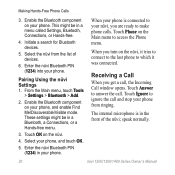
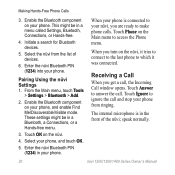
...Bluetooth, Connections, or Hands-free.
4. Enter the nüvi Bluetooth PIN (1234) in a Bluetooth, a Connections, or a Hands-free menu.
3. Receiving a Call
When you are ready to access the Phone menu.
When your phone. Touch Phone on your nüvi, you get a call, the Incoming Call window... phone to answer the call and stop your phone, and enable Find Me/Discoverable/Visible mode.
Owner's Manual - Page 44


... other software features. You need this information when you will be navigating to Kilometers or Miles. GPS Simulator-turn off the GPS mode and simulate navigation, and to save battery power. Keyboard-touch QWERTY for an alphabetical layout (only available on the nüvi 1300 and 1400 series). Restore-restore the system settings.
38...
Owner's Manual - Page 47
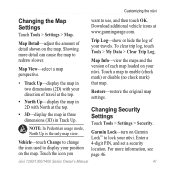
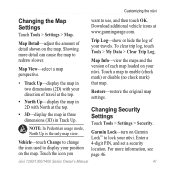
... direction of each map loaded on Garmin Lock™ to redraw slower. Changing Security Settings
Touch Tools > Settings > Security. Note: In Pedestrian usage mode, North Up is the only map... 2D with North at www.garmingarage.com.
Restore-restore the original map settings. Garmin Lock-turn on your nüvi.
nüvi 1200/1300/1400 Series Owner's Manual
41
Enter a 4-digit PIN, ...
Owner's Manual - Page 48


...'s Manual Restore-restore the original security settings.
Touch Done. Customizing the nüvi
Safe Mode-turn the Bluetooth component on and off .
Touch Change to pair with a phone that identifies your Garmin Lock PIN or security location. To prevent a phone from the nüvi memory, and touch Yes. Restore-restore the original Bluetooth settings.
Owner's Manual - Page 56


... about GPS, go to use your nüvi. Custom Points of Interest Use the POI Loader to navigate. Additional Maps
You can purchase additional maps for points, such as safety cameras and school zones.
50
nüvi 1200/1300/1400 Series Owner's Manual If you drive with your nüvi, go to http://buy.garmin...
Owner's Manual - Page 59


...Data stored indefinitely. Computer interface: USB 2.0 full speed mass storage
Operating system: Garmin
Appendix
Charge time: Up to 3 hours
Battery type: Non-user-replaceable rechargeable lithium-ion battery
GPS receiver: High-sensitivity with HotFix™
Acquisition times*: Warm: Specifications
nüvi 1200 Series Physical size (W × H ×D): 3.7 × 2.9
× 0.6 in. (9.3 ×...
Owner's Manual - Page 60


...microSD card. Computer interface: USB 2.0 full speed mass storage
Operating system: Garmin
Charge time: Up to 3 hours
Battery type: Non-user-replaceable rechargeable lithium-ion battery
GPS receiver: High-sensitivity with HotFix
Acquisition times*: Warm: white backlight; Data stored indefinitely. Appendix
nüvi 1300 Series Physical size (W × H ×D): 4.8 × 2.9
× 0.6 in...
Owner's Manual - Page 61


...45°C)
Data storage: Internal memory and optional removable microSD card. Appendix
nüvi 1400 Series Physical size (W × H ×D): 5.4 × 3.4
× 0.6 in . white backlight; Battery life: Up to 3 hours
Battery type: Non-user-replaceable rechargeable lithium-ion battery
GPS receiver: High-sensitivity with HotFix
Acquisition times*: Warm: bright WQVGA TFT landscape display...
Owner's Manual - Page 64
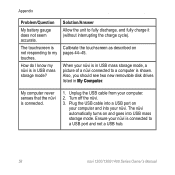
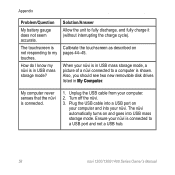
..., and fully charge it (without interrupting the charge cycle).
Unplug the USB cable from your nüvi is connected to a computer is in USB mass storage mode, a picture of a nüvi connected to a USB port and not a USB hub.
58
nüvi 1200/1300/1400 Series Owner's Manual
My computer never senses that the...
Owner's Manual - Page 67


page options 9 go home 8 GPS
about GPS 50 off/on 38
H Help 26 home
phone number 22...map update 49 fuel price, adjusting 30 fuel report 30 fuse, changing 48
Index
G Garmin Lock 41, 46 Garmin Travel Guide 52 geocaching 14 Go! diacritical characters 11 display settings 39 Driving Challenge 31 ...51
F Favorites 12 feedback on nüvi models iv
nüvi 1200/1300/1400 Series Owner's Manual61
Owner's Manual - Page 70
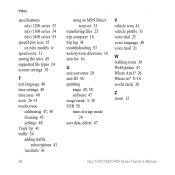
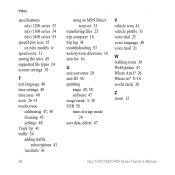
... 1400 series 55
speed limit icon 15 on nüvi models iv
speed score 31 storing the nüvi 45 supported file types 24 system settings 38
T text language 40 ...Direct receiver 35
transferring files 25 trip computer 16 trip log 41 troubleshooting 57 turn-by-turn directions 16 turn list 16
U unit converter 28 unit ID 38 updating
maps 49, 50 software 47 usage mode 3, 38 USB 58 mass-storage mode
...
Quick Start Manual - Page 2


... compatible mobile phone.
➒ Touch to adjust the volume. ➓ Touch to turn the nüvi on and off.
Power button: Press to use the tools such as
settings and Help....➑ ➒➓
➊ GPS satellite strength. ➋ Bluetooth® technology status. ➌ Touch to select a usage mode. ➍ Current time. Looking at Your nüvi
See the Important Safety and ...
Similar Questions
How To Make The Camera Mode Work On Garmin Gps Nuvi 50 Lm
(Posted by lojl1 10 years ago)
Garmin Gps Nuvi 2555
I saw a posting that the Garmin Gps Nuvi 2555 was great untill you update it then there is problems ...
I saw a posting that the Garmin Gps Nuvi 2555 was great untill you update it then there is problems ...
(Posted by steaming 12 years ago)

