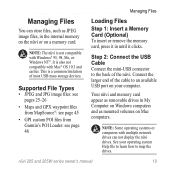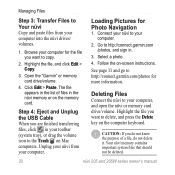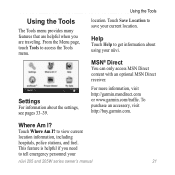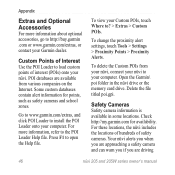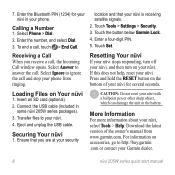Garmin Nuvi 205W Support Question
Find answers below for this question about Garmin Nuvi 205W - Automotive GPS Receiver.Need a Garmin Nuvi 205W manual? We have 6 online manuals for this item!
Question posted by debbiephillips on July 9th, 2011
Garmin Stuck On A 'press Dot' Page
my garmin 205w will only show a page that says "press dot". No matter how many times I press t, it stays the same.
Current Answers
Answer #1: Posted by ronbergeson on October 5th, 2011 6:45 PM
The actual answer is to press the dots, but use a dull plastic tool that fits "within" the dot. Otherwise the width of your finger is too imprecise to calibrate the dots and screen.
Hope you, and others, get this and try it. It works. I just discovered this with the Lord's help and did it on my nuvi 1300 successfully after only about 10 presses.
Hope you, and others, get this and try it. It works. I just discovered this with the Lord's help and did it on my nuvi 1300 successfully after only about 10 presses.
Related Garmin Nuvi 205W Manual Pages
Similar Questions
Gps Nuvi 40 Garmin How Long Do You Charge The Battery
(Posted by Juliind 9 years ago)
How To Reset Garmin Nuvi Press Dot
(Posted by difilma 10 years ago)
Why Does My Garmin Nuvi Says Press Dot
(Posted by Kadanoft 10 years ago)
Can I Print Out A Manual For My Gps Nuvi 2555lmt
(Posted by haAustin 10 years ago)
Garmin Gps Nuvi 2555
I saw a posting that the Garmin Gps Nuvi 2555 was great untill you update it then there is problems ...
I saw a posting that the Garmin Gps Nuvi 2555 was great untill you update it then there is problems ...
(Posted by steaming 12 years ago)