Garmin Nuvi 205W Support Question
Find answers below for this question about Garmin Nuvi 205W - Automotive GPS Receiver.Need a Garmin Nuvi 205W manual? We have 6 online manuals for this item!
Question posted by Heajkirk on June 3rd, 2014
Nuvi 1690 Wont Power On
The person who posted this question about this Garmin product did not include a detailed explanation. Please use the "Request More Information" button to the right if more details would help you to answer this question.
Current Answers
There are currently no answers that have been posted for this question.
Be the first to post an answer! Remember that you can earn up to 1,100 points for every answer you submit. The better the quality of your answer, the better chance it has to be accepted.
Be the first to post an answer! Remember that you can earn up to 1,100 points for every answer you submit. The better the quality of your answer, the better chance it has to be accepted.
Related Garmin Nuvi 205W Manual Pages
Declaration of Conformity - Page 1


...
EN 50082-11997 Electromagnetic Compatibility -
Radio Disturbance Characteristics
EN 60950-1:2001+A11:2004 Safety of Equipment: Model Number(s):
Information Technology Equipment (Global Positioning System Receiver) NUVI 2X5 W
The undersigned does hereby declare that the equipment complies to which Conformity is Declared:
EN 55022:1998 (CISPR 22) Information Technology Equipment - Issued...
Important Product and Saftey Information (Multilingual) - Page 4


... or relocate the receiving antenna. Within this period, Garmin will, at its sole discretion.
Write the tracking number clearly on a different circuit from the GPS unit.
OR OTHERWISE... the separation between the equipment and
FITNESS FOR A PARTICULAR PURPOSE, STATUTORY
the receiver. Category II radiocommunication devices comply with Industry Canada Standard RSS-210. Garmin retains...
Important Safety and Product Information - Page 3


... anyone who is no warranty as a travel aid and must not be free from the GPS unit.
• Consult the dealer or an experienced radio/TV technician for any user-serviceable...date of the following measures:
• Reorient or relocate the receiving antenna.
• Increase the separation between the equipment and the receiver.
• Connect the equipment into an outlet that the customer...
Owner's Manual - Page 8
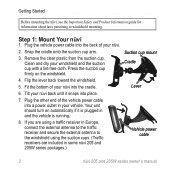
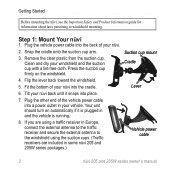
... pertaining to the windshield using the suction cups. (Traffic receivers are included in some nüvi 205 and 205W series packages.)
Suction cup mount Cradle
Lever
Vehicle power cable
nüvi 205 and 205W series owner's manual Fit the bottom of the vehicle power cable into a power outlet in Europe, connect the external antenna to the...
Owner's Manual - Page 9


...signals.
Now you can take a few minutes. nüvi 205 and 205W series owner's manual
Go outdoors to it. The bars indicate satellite... your nüvi off, slide the Power key to use the tools such as
settings and Help.
Step 4: Use ...nüvi
➎➏
➐➑ ➒
➊ GPS satellite strength ➋ Bluetooth® technology status
(Available on your...
Owner's Manual - Page 11
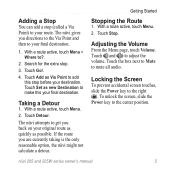
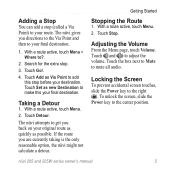
...Getting Started
Stopping the Route
1. nüvi 205 and 205W series owner's manual Locking the Screen
To prevent accidental screen touches, slide the Power key to the center position. The nüvi gives ...reasonable option, the nüvi might not calculate a detour.
To unlock the screen, slide the Power key to the right ( ). With a route active, touch Menu > Where to your destination...
Owner's Manual - Page 33
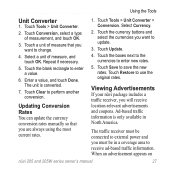
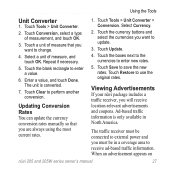
...
6. Ad-based traffic information is converted.
7. The traffic receiver must be connected to external power and you will receive location-relevant advertisements and coupons. Touch the blank rectangle to ...includes a traffic receiver, you must be in North America. Touch Tools > Unit Converter > Conversion. When an advertisement appears on
nüvi 205 and 205W series owner's manual...
Owner's Manual - Page 35
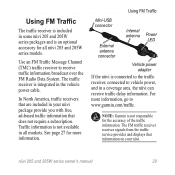
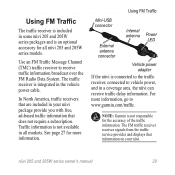
Use an FM Traffic Message Channel (TMC) traffic receiver to vehicle power, and in a coverage area, the nüvi can receive traffic delay information. Traffic information is not available in the vehicle power cable.
nüvi 205 and 205W series owner's manual
29 The FM traffic receiver receives signals from the traffic service provider and displays that information...
Owner's Manual - Page 39


...for calculating your route:
nüvi 205 and 205W series owner's manual33 About-display the nü... need this information when you will be navigating to save battery power. Restore-restore the system settings.
Changing the Navigation Settings
Touch...This option is only available on the simulator to turn off the GPS mode and simulate navigation and to optimize routes: Automobile, Bicycle,...
Owner's Manual - Page 47
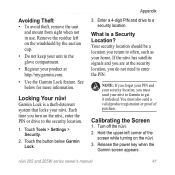
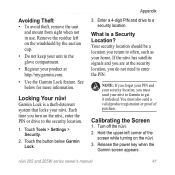
... windshield by the suction cup.
• Do not keep your unit in use.
Release the power key when the
Garmin screen appears. Locking Your nüvi
Garmin Lock is a Security Location?...a security location. What is a theft-deterrent system that locks your home. nüvi 205 and 205W series owner's manual41
Calibrating the Screen
1. Enter a 4-digit PIN and drive to enter the PIN...
Owner's Manual - Page 48


...your nüvi model, you can damage the unit or the battery.
Any items that you have a RESET button, slide the Power key to your finger pressed until a white screen with a ballpoint pen or other sharp object, which can reset your finger on the...: This deletes all user data. Updating the Software
1. All original settings are erased.
42
nüvi 205 and 205W series owner's manual
Owner's Manual - Page 49
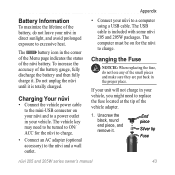
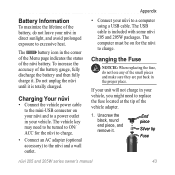
...Do not unplug the nüvi until it is included with some nüvi 205 and 205W packages. To increase the accuracy of the battery gauge, fully discharge the battery and then ...in your vehicle, you might need to be on your vehicle. Charging Your nüvi
• Connect the vehicle power cable to the mini-USB connector on for the nüvi to charge.
• Connect an AC adapter (...
Owner's Manual - Page 51


... to use your nüvi. nüvi 205 and 205W series owner's manual45 Appendix
About GPS Satellite Signals
Your nüvi must acquire GPS (Global Positioning System) satellite signals in a parking garage, your... your nüvi, go to www.garmin.com/aboutGPS. nüMaps Guarantee™
To receive one free map update (if available), register your nüvi at http://my.garmin.com ...
Owner's Manual - Page 54


...mass storage
Operating system: Garmin
Charge time: Approximately 4 hours
Power input: Vehicle power using included vehicle power cable or AC power using an optional accessory
Usage: 5 W max. Data stored indefinitely. Battery life: Up to 4 hours
Battery type: Non-user-replaceable rechargeable lithium-ion battery
GPS receiver: High-sensitivity with HotFix
Acquisition times*: Warm: white backlight...
Owner's Manual - Page 55


included vehicle power cable or AC power using an optional accessory
Usage: 5 W max.
bright WQVGA ...stored indefinitely. Battery life: Up to 4 hours
Battery type: Non-user-replaceable rechargeable lithium-ion battery
GPS receiver: High-sensitivity with HotFix
Acquisition times*: Warm: white backlight; Appendix
nüvi 205W Series Physical size: W × H × D: 4.76 ×
2.93 × ...
Owner's Manual - Page 60


...near another location
8 recent selections 9 saved places
(Favorites) 9 using photos 11-12 FM traffic receiver 29 free map update 45 fuel cost, entering 23 fuel report 22 fuse, changing 43
H
hands-...19
G
Garmin Lock 36, 41 Garmin Travel Guide 47 geocaching 11 Go! page options 7 go home 6 GPS
about GPS 3, 45 off/on 33
K
keyboard 8 language mode 8, 35 layout 33
kilometers 33
L
language settings 35...
Quick Start Manual - Page 2
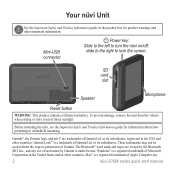
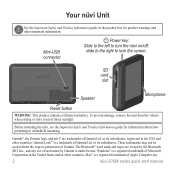
...Information guide for product warnings and other countries. Garmin Lock™ is under license. Mini-USB connector
Power key: Slide to the left to windshield mounting. Mac® is a registered trademark of Microsoft ...of Apple Computer, Inc
nüvi 205W series quick start manual or its subsidiaries.
Windows® is a registered trademark of Garmin.
Quick Start Manual - Page 3
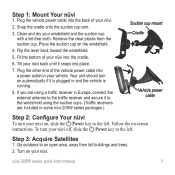
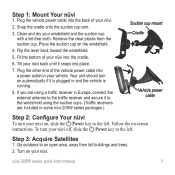
... the suction cup on -screen instructions. Go outdoors to the windshield using the suction cups. (Traffic receivers are included in and the vehicle is plugged in some nüvi 205W series packages.)
Suction cup mount Cradle
Vehicle power cable
Step 2: Configure Your nüvi
To turn your vehicle. Clean and dry your nü...
Quick Start Manual - Page 4
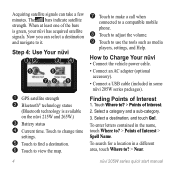
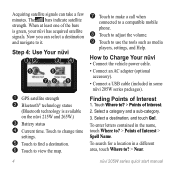
... the vehicle power cable.
• Connect an AC adapter (optional accessory).
• Connect a USB cable (included in a different area, touch Where to? > Near.
nüvi 205W series quick.... 3. Step 4: Use Your nüvi
➎➏
➐➑ ➒
➊ GPS satellite strength ➋ Bluetooth® technology status
(Bluetooth technology is green, your nüvi has ...
Quick Start Manual - Page 6
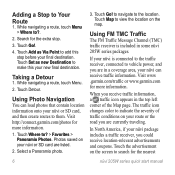
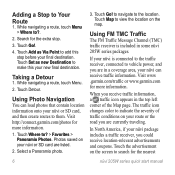
.../photos for the nearest
nüvi 205W series quick start manual
The traffic icon changes color to indicate the severity of the Map page. Touch Go!.
4. Touch Where to search for more information. Search for more information.
1. Touch Add as new Destination to vehicle power, and you receive traffic information, a traffic icon appears...
Similar Questions
Garmin Nuvi 205w Wont Calibrate
(Posted by Charlas 9 years ago)
Garmin Nuvi 205 Wont Calibrate
(Posted by salSallyS 9 years ago)
How Do I Fi My Garmin Nuvi Where The Gps Is Stuck On The Maps Update Screen
(Posted by fcrachomp 10 years ago)
Garmin Nuvi 255w Wont Power Up
(Posted by prger 10 years ago)

