Garmin Nuvi 205W Support Question
Find answers below for this question about Garmin Nuvi 205W - Automotive GPS Receiver.Need a Garmin Nuvi 205W manual? We have 6 online manuals for this item!
Question posted by Charlas on July 25th, 2014
Garmin Nuvi 205w Wont Calibrate
The person who posted this question about this Garmin product did not include a detailed explanation. Please use the "Request More Information" button to the right if more details would help you to answer this question.
Current Answers
There are currently no answers that have been posted for this question.
Be the first to post an answer! Remember that you can earn up to 1,100 points for every answer you submit. The better the quality of your answer, the better chance it has to be accepted.
Be the first to post an answer! Remember that you can earn up to 1,100 points for every answer you submit. The better the quality of your answer, the better chance it has to be accepted.
Related Garmin Nuvi 205W Manual Pages
Declaration of Conformity - Page 1


...Type of Equipment: Model Number(s):
Information Technology Equipment (Global Positioning System Receiver) NUVI 2X5 W
The undersigned does hereby declare that the equipment complies to ... Address:
GARMIN International
&
1200 E. 151st Street
Olathe, Kansas 66062
U.S.A
GARMIN Corporation No.68, Jangshu 2nd Rd., Shijr, Taipei County, TAIWAN, R.O.C. Authorised Representative:
GARMIN (Europe)...
ecoRoute Supplement - Page 3


... mini-USB cable.
3. After confirming that you will be asked to your specific vehicle and driving habits, calibrate the fuel economy. To receive more accurate fuel reports for improving fuel efficiency.
Go to www.garmin.com/products /webupdater, and download WebUpdater to perform an update, WebUpdater automatically downloads the update and installs it...
Important Product and Saftey Information (Multilingual) - Page 4


...OR OTHERWISE. Repairs should only be free from the GPS unit. Industry Canada Compliance Category I radiocommunication devices comply ..., OR
following measures:
STATUTORY, INCLUDING ANY LIABILITY ARISING
• Reorient or relocate the receiving antenna. This product does not contain any Garmin warranty service station. Send the device, freight charges prepaid, to any user-serviceable parts...
Important Safety and Product Information - Page 3


...as a travel aid and must not be free from the GPS unit.
• Consult the dealer or an experienced radio/..., WHICH MAY VARY FROM STATE TO STATE. In addition, Garmin reserves the right to refuse warranty claims against harmful interference in...• Reorient or relocate the receiving antenna.
• Increase the separation between the equipment and the receiver.
• Connect the equipment...
Owner's Manual - Page 4


...Conventions i nüvi® Tips and Shortcuts........ Page Options 7
In a Call 16
ii
nüvi 205 and 205W series owner's manual i myGarmin i Contact Garmin i
Getting Started 1 Step 1: Mount Your nüvi........2 Step 2: Configure Your nüvi..3 Step 3: Acquire Satellites......3 ... 6
Setting a Home Location.......6
Calls 14 Pairing Your Phone 14
Receiving a Call 15
Go!
Owner's Manual - Page 6


... 40 Caring for Your nüvi ...........40 Locking Your nüvi 41 Calibrating the Screen........41 Resetting Your nüvi 42 Updating the Software........42 Clearing User...Dashboard 44 nüMaps Guarantee 45 Additional Maps 45
About GPS Satellite Signals 45 Extras and Optional Accessories 46 Garmin Travel Guide...........47 Specifications 48 Declaration of Conformity...50 Software...
Owner's Manual - Page 27
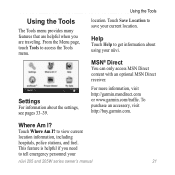
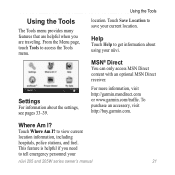
... emergency personnel your
nüvi 205 and 205W series owner's manual
21 Where Am I ? This feature is helpful if you are traveling.
MSN® Direct
You can only access MSN Direct content with an optional MSN Direct receiver. To purchase an accessory, visit http://buy.garmin.com.
Touch Save Location to save your...
Owner's Manual - Page 28


... the fuel consumed. The data provided by the ecoRoute feature are estimates only. To receive more accurate fuel reports for improving fuel efficiency. The fuel consumption data is based on...your nüvi calculates your vehicle's average fuel economy, your specific vehicle and driving habits, calibrate the fuel economy. Touch Reset to a destination and offers tools for your carbon footprint, ...
Owner's Manual - Page 29
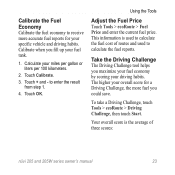
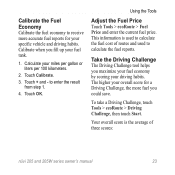
... tank.
1.
Your overall score is used to calculate the fuel cost of three scores:
nüvi 205 and 205W series owner's manual
23 Calibrate when you could save. Calculate your driving habits. to receive more accurate fuel reports for a Driving Challenge, the more fuel you fill up your specific vehicle and driving habits...
Owner's Manual - Page 35
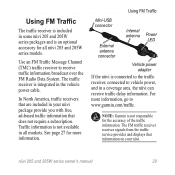
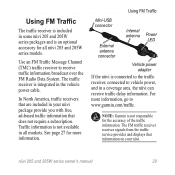
Traffic information is not responsible for the accuracy of the traffic information. Note: Garmin is not available in all nüvi 205 and 205W series models. The FM traffic receiver receives signals from the traffic service provider and displays that information on your nüvi package provide you with free, ad-based traffic information that...
Owner's Manual - Page 38
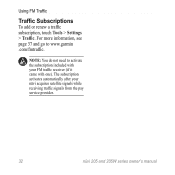
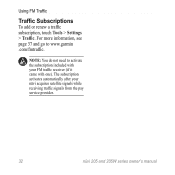
... go to activate the subscription included with your nüvi acquires satellite signals while receiving traffic signals from the pay service provider.
32
nüvi 205 and 205W series owner's manual Note: You do not need to www.garmin .com/fmtraffic. Using FM Traffic
Traffic Subscriptions
To add or renew a traffic subscription, touch...
Owner's Manual - Page 44


... it came with your nüvi acquires satellite signals while receiving traffic signals from the service provider.
1.
European Options Current-select which provider to purchase a subscription and get a 25-character code.
38
nüvi 205 and 205W series owner's manual Go to www.garmin.com/fmtraffic to use . Customizing the nüvi
North...
Owner's Manual - Page 47
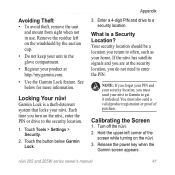
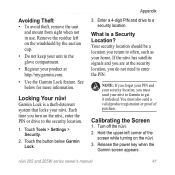
... Your nüvi
Garmin Lock is a Security Location? What is a theft-deterrent system that locks your nüvi. Turn off the nüvi. 2.
Calibrating the Screen
1. Enter a 4-digit PIN and drive to often, such as your security location, you forget your PIN and your home. nüvi 205 and 205W series owner's manual...
Owner's Manual - Page 51


... Guarantee™
To receive one free map update (if available), register your nüvi at http://my.garmin.com within 60 days of maps that are indoors, near tall buildings or trees, or in order to www.garmin.com/aboutGPS. You are green
. For more information about GPS, go to www.garmin.com/numaps. When...
Owner's Manual - Page 54


bright QVGA TFT landscape display; Computer interface: USB 2.0 full speed mass storage
Operating system: Garmin
Charge time: Approximately 4 hours
Power input: Vehicle power using included vehicle power cable or ... pixels; 64K colors; Battery life: Up to 4 hours
Battery type: Non-user-replaceable rechargeable lithium-ion battery
GPS receiver: High-sensitivity with HotFix
Acquisition times*: Warm:
Owner's Manual - Page 55


... and optional removable SD card.
Battery life: Up to 4 hours
Battery type: Non-user-replaceable rechargeable lithium-ion battery
GPS receiver: High-sensitivity with HotFix
Acquisition times*: Warm: Data stored indefinitely. Appendix
nüvi 205W Series Physical size: W × H × D: 4.76 ×
2.93 × .768 in. (120.9 × 74.4 × 19.5 mm)
Weight...
Owner's Manual - Page 60


...driving directions 13
E
ecoRoute™ 22 calibrate 25 Driving Challenge 23 fuel report 22 ... recent selections 9 saved places
(Favorites) 9 using photos 11-12 FM traffic receiver 29 free map update 45 fuel cost, entering 23 fuel report 22 fuse, ... 15
J
JPEG image files 19
G
Garmin Lock 36, 41 Garmin Travel Guide 47 geocaching 11 Go! page options 7 go home 6 GPS
about GPS 3, 45 off/on 33
K
keyboard...
Quick Start Manual - Page 6
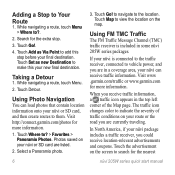
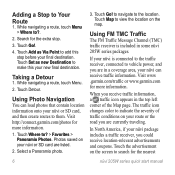
... in the top left corner of traffic conditions on your route or the road you could receive location-relevant advertisements and coupons. Touch Go!
Visit www .garmin.com/traffic or www.garmin.com for the nearest
nüvi 205W series quick start manual Touch Go!.
4. Touch Add as new Destination to make this stop...
Quick Start Manual - Page 7
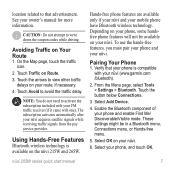
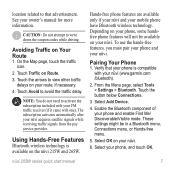
... it came with your nüvi (www.garmin.com /bluetooth).
2.
Verify that advertisement. From the Menu page, select Tools > Settings > Bluetooth. Enable the Bluetooth component of your nüvi acquires satellite signals while receiving traffic signals from the pay service provider. nüvi 205W series quick start manual
The subscription activates automatically after...
Quick Start Manual - Page 8
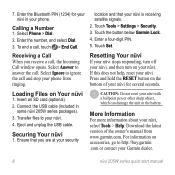
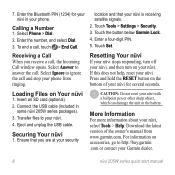
... the USB cable.
More Information
For more information about your nüvi. location and that you receive a call , touch > End Call. Press and hold the RESET button on accessories, go to your Garmin dealer.
nüvi 205W series quick start manual Loading Files on your nüvi, and then turn on Your nü...
Similar Questions
Garmin Nuvi 205 Wont Calibrate
(Posted by salSallyS 9 years ago)
Garmin Nuvi 250 Wont Calibrate
(Posted by meJohnG 10 years ago)
Nuvi 205w System Software Missing.
I tried the rgn updater, it worked but cannot detect the usb cable....What should I do?
I tried the rgn updater, it worked but cannot detect the usb cable....What should I do?
(Posted by vchanfoo 13 years ago)

