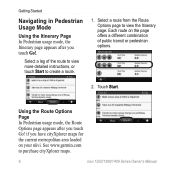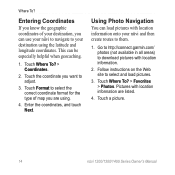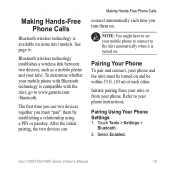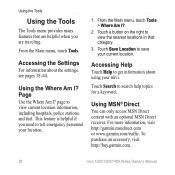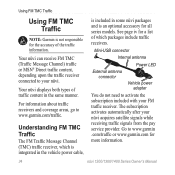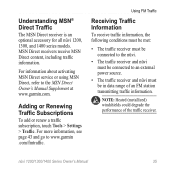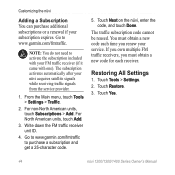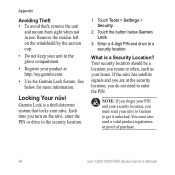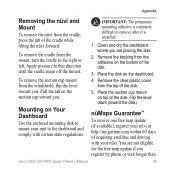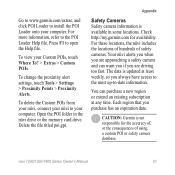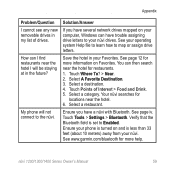Garmin Nuvi 1450 Support Question
Find answers below for this question about Garmin Nuvi 1450 - Automotive GPS Receiver.Need a Garmin Nuvi 1450 manual? We have 3 online manuals for this item!
Question posted by pruowl on August 4th, 2013
Garmin.com Nuvi 1450 Cannot Find Bluetooth
The person who posted this question about this Garmin product did not include a detailed explanation. Please use the "Request More Information" button to the right if more details would help you to answer this question.
Current Answers
Related Garmin Nuvi 1450 Manual Pages
Similar Questions
Garmin.com Nuvi 50 Can I Stop Charging The Garmin Before The Battery Is Full
(Posted by Barbijunbo 9 years ago)
Why Can't Garmin Nuvi 1450 Find Local Addresses?
My Garmin Nuvi 1450 keeps jumping to Illinois from my entered Wisconsin USA. Once I reset it to Wi...
My Garmin Nuvi 1450 keeps jumping to Illinois from my entered Wisconsin USA. Once I reset it to Wi...
(Posted by jrschroe 11 years ago)
Garmin Nuvi 1450 Comes On But Won't Boot Up.
My Garmin Nuvi 1450 comes on as if it's booting up but never gets past the "Garmin" display. I've tr...
My Garmin Nuvi 1450 comes on as if it's booting up but never gets past the "Garmin" display. I've tr...
(Posted by ken13979 12 years ago)
Does My Nuvi 1450 Have Bluetooth And If Yes How Do I Get It?
(Posted by lodall1781 12 years ago)