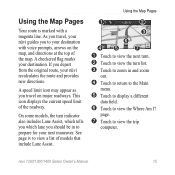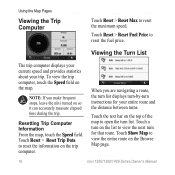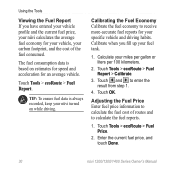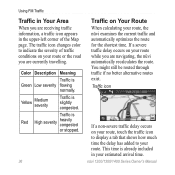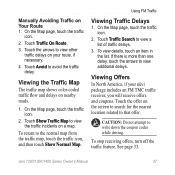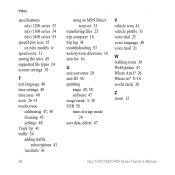Garmin Nuvi 1450 Support Question
Find answers below for this question about Garmin Nuvi 1450 - Automotive GPS Receiver.Need a Garmin Nuvi 1450 manual? We have 3 online manuals for this item!
Question posted by Anonymous-148336 on January 17th, 2015
Interstate Routes
How cn I input Highways on to my nuvi? ie I84 to I 287 or I687 etc.
Current Answers
Answer #1: Posted by TechSupport101 on January 26th, 2015 2:29 AM
Hi. Go here
http://www.poi-factory.com/node/29154
and reference to particularly the more extensive post by 'MKGILL'. Otherwise, reading through the whole thread would not be ernegy lost.
Related Garmin Nuvi 1450 Manual Pages
Similar Questions
What Is Garmin Nuvi 1450 Gps Simulator
(Posted by beautto 10 years ago)
How Do I Turn The Voice Prompts On The Nuvi Gps
(Posted by dercrier 10 years ago)
Garmin Gps Nuvi 2555
I saw a posting that the Garmin Gps Nuvi 2555 was great untill you update it then there is problems ...
I saw a posting that the Garmin Gps Nuvi 2555 was great untill you update it then there is problems ...
(Posted by steaming 12 years ago)
My Nuvi 1450 Lmt Gps
When I type a valid address, why does my gps say not a valid address or address not found?
When I type a valid address, why does my gps say not a valid address or address not found?
(Posted by ajwong 12 years ago)