Garmin Nuvi 1350 Support Question
Find answers below for this question about Garmin Nuvi 1350 - Widescreen Portable GPS Navigator.Need a Garmin Nuvi 1350 manual? We have 4 online manuals for this item!
Question posted by rosicr on December 16th, 2013
Is There A Reset Button On The Nuvi 1350
The person who posted this question about this Garmin product did not include a detailed explanation. Please use the "Request More Information" button to the right if more details would help you to answer this question.
Current Answers
There are currently no answers that have been posted for this question.
Be the first to post an answer! Remember that you can earn up to 1,100 points for every answer you submit. The better the quality of your answer, the better chance it has to be accepted.
Be the first to post an answer! Remember that you can earn up to 1,100 points for every answer you submit. The better the quality of your answer, the better chance it has to be accepted.
Related Garmin Nuvi 1350 Manual Pages
Important Product and Saftey Information (Multilingual) - Page 2


...unsafe or illegal maneuver or would place the vehicle in a safe and legal manner before continuing navigation, and defer to provide route suggestions. airbag field of deployment.
• The windshield mount... the amount of time spent viewing the device screen while driving and use of damage to the GPS device, fire, chemical burn, electrolyte leak, and/or injury.
• Do not leave the...
Owner's Manual - Page 3


... Models iv
Getting Started 1 Looking at Your nüvi 1 Using the Main Menu 1 Setting Up Your nüvi 2 Using the Power Button 4 Adjusting the Volume 4 Navigating the Screens 4 Finding Your Destination 4 Navigating in Pedestrian
Usage Mode 6 Adding a Stop 7 Changing Destinations 7 Taking a Detour 7 Stopping the Route 7
Where To 8 Finding an Address 8
Finding a Place by...
Owner's Manual - Page 4


...Phone Calls 19 Pairing Your Phone 19
Receiving a Call 20
Using the Unit Converter ......... 28 Using ecoRoute 29 Resetting ecoRoute Data......... 32 Viewing Offers 33
In a Call 21 Using Traffic 34 Accessing the Phone Menu..... 21 Understanding...the nüvi........ 38 Changing the System
Settings 38 Changing the Navigation
Settings 39
ii
nüvi 1200/1300/1400 Series Owner's Manual
Owner's Manual - Page 7


...connected to a compatible mobile phone on some images and screen shots could look different.
➊ GPS satellite strength. ➋ Bluetooth technology status. ➌ Touch to use the tools such as
... note: Depending on and off.
Getting Started
Getting Started
Looking at Your nüvi
Power button: Press to turn the nüvi on your nüvi model, some models.
➒...
Owner's Manual - Page 10


... stops functioning, reset your nüvi. Navigating the Screens
• To quickly return to the Main menu, touch and hold to scroll faster.
Finding Y��o��u�r� Destination
The Where To?
Touch the box next to Mute to adjust the volume.
Getting Started
Using the Power Button
Press and quickly...
Owner's Manual - Page 14
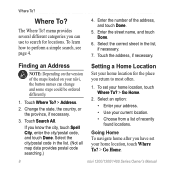
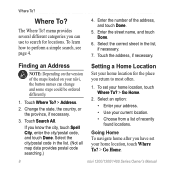
...necessary.
3. Select an option:
• Enter your address.
• Use your nüvi, the button names can use to search for the place you have set your home location, touch Where To? >... Touch Search All.
Select the city/postal code in the list, if necessary.
7. Going Home To navigate home after you return to perform a simple search, see page 4.
4. Select the correct street in...
Owner's Manual - Page 15


... delete your Favorites.
➎ Touch to create a turn
route to this location to
your home location, you have selected a location to navigate to the previous
page. Page
After you can reset it by -turn -by following the steps on page 8. Editing Your Home Location 1. Touch Where To? > Favorites >
All Favorites > Home.
2. page...
Owner's Manual - Page 19


...the Favorites list. Press to see the list of POIs.
• Touch Save to remove this location.
• Touch Go!
to navigate to view
different parts of the map. nüvi 1200/1300/1400 Series Owner's Manual
13
Tips for more, several POIs exist... displays Press for Browsing the Map • Touch the map, and drag to the location.
• If the GPS simulator is on the map.
Owner's Manual - Page 22
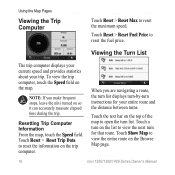
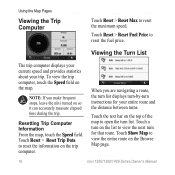
...'s Manual Touch a turn on the map. Using the Map Pages
Viewing the Trip Computer
Touch Reset > Reset Max to view the next turn for your trip. Viewing the Turn List
The trip computer displays... between turns.
Note: If you are navigating a route, the turn list displays turn-by-turn instructions for that route. Resetting Trip Computer Information From the map, touch the Speed field....
Owner's Manual - Page 35
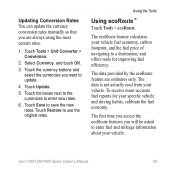
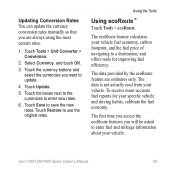
...5.
The ecoRoute feature calculates your vehicle fuel economy, carbon footprint, and the fuel price of navigating to enter fuel and mileage information about your vehicle. The first time you access the ecoRoute... rates.
1. nüvi 1200/1300/1400 Series Owner's Manual
29 Touch the currency buttons and select the currencies you are estimates only. Using the Tools
Using ecoRoute™
Touch ...
Owner's Manual - Page 38
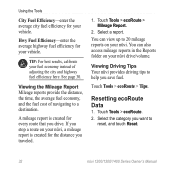
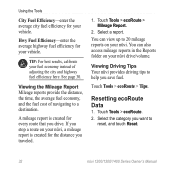
... Your nüvi provides driving tips to
reset, and touch Reset.
32
nüvi 1200/1300/1400 ...Series Owner's Manual Touch Tools > ecoRoute > Mileage Report.
2. Touch Tools > ecoRoute. 2. Tip: For best results, calibrate your vehicle. Using the Tools
City Fuel Efficiency-enter the average city fuel efficiency for your fuel economy instead of navigating...
Owner's Manual - Page 44


Touch the button under the setting name to change units of measure to Kilometers or Miles.
You need this information when you will be navigating to a computer keyboard, or touch ABCDE... version number, the unit ID number, and information on the simulator to turn off the GPS mode and simulate navigation, and to change.
3. Changing the System Settings
Touch Tools > Settings > System. Usage...
Owner's Manual - Page 56


... drive with your nüvi, go to your nüvi. For more information about GPS, go to www.garmin.com/aboutGPS. When your nüvi has acquired satellite signals, the...www.garmin .com), and click the Maps tab.
Go outside to navigate.
About GPS Satellite Signals
Your nüvi must acquire GPS (Global Positioning System) satellite signals in a parking garage, your nü...
Owner's Manual - Page 59


....
Computer interface: USB 2.0 full speed mass storage
Operating system: Garmin
Appendix
Charge time: Up to 3 hours
Battery type: Non-user-replaceable rechargeable lithium-ion battery
GPS receiver: High-sensitivity with HotFix™
Acquisition times*: Warm: white backlight; bright QVGA TFT landscape display; diagonal, 320 × 240 pixels; 64K colors;
Owner's Manual - Page 60


... backlight; Computer interface: USB 2.0 full speed mass storage
Operating system: Garmin
Charge time: Up to 3 hours
Battery type: Non-user-replaceable rechargeable lithium-ion battery
GPS receiver: High-sensitivity with HotFix
Acquisition times*: Warm: touchscreen
Case: Not waterproof (IPXO)
Operating temperature range: 32°F-140°F (0°C-60°C)
Charging temperature...
Owner's Manual - Page 61


... storage: Internal memory and optional removable microSD card. Data stored indefinitely. Battery life: Up to 3 hours
Battery type: Non-user-replaceable rechargeable lithium-ion battery
GPS receiver: High-sensitivity with HotFix
Acquisition times*: Warm:
bright WQVGA TFT landscape display; Appendix
nüvi 1400 Series Physical size (W × H ×D): 5.4 × 3.4
× 0.6 in...
Owner's Manual - Page 68


... 41 enabling detail maps
41
62
Map Info button 41 pedestrian 18 settings 41 version 41 viewing 41 zooming 13 MapSource 24, 50 max speed, reset 16 measurements, converting 28 mileage report 32 miles ... 21 My Data 28
N navigation 15
mode 38 settings 39 next turn 17 nüMaps Guarantee 49 nüvi case 1 charging 48 cleaning 45 models iv mounting 49 protecting 45 resetting 4 nüvi models 1200...
Owner's Manual - Page 69


... 38 itinerary 6 route options 6 phone book 22 photo navigation loading pictures 14 PIN Bluetooth 20 Garmin Lock 46 points of interest 10 custom 50 edit phone number 10 edit star rating 10 POI loader 24 report error 10 position icon 41 power button 4 proximity points alerts 43 settings 43
public transit avoidances...
Quick Start Manual - Page 2


...to adjust the volume. ➓ Touch to turn the nüvi on and off. Power button: Press to use the tools such as
settings and Help.
Speaker
microSD™ card slot
...
Mini-USB connector
Using the Main Menu
➍➎ ➐
➑ ➒➓
➊ GPS satellite strength. ➋ Bluetooth® technology status. ➌ Touch to select a usage mode. ➍...
Quick Start Manual - Page 4


... nüvi
If your nüvi stops functioning, reset your nüvi. Touch Where To? > Points of Interest
1.
Using the Power Button
Press and quickly release the Power button to view additional options:
• Touch and to adjust the screen brightness.
• Touch Lock Screen to navigate the route. Select a category and a subcategory.
3. If...
Similar Questions
How To Reset Default Nuvi 1350
(Posted by Meddi 9 years ago)
How To Factory Reset Garmin Nuvi 1350
(Posted by Ju41rwatki 10 years ago)
How To Master Reset Garmin Nuvi 1350
(Posted by loBru 10 years ago)

