Garmin Nuvi 1350 Support Question
Find answers below for this question about Garmin Nuvi 1350 - Widescreen Portable GPS Navigator.Need a Garmin Nuvi 1350 manual? We have 4 online manuals for this item!
Question posted by drvenom2 on August 5th, 2014
Garmin Nuvi 1350lm Won't Turn On
The person who posted this question about this Garmin product did not include a detailed explanation. Please use the "Request More Information" button to the right if more details would help you to answer this question.
Current Answers
There are currently no answers that have been posted for this question.
Be the first to post an answer! Remember that you can earn up to 1,100 points for every answer you submit. The better the quality of your answer, the better chance it has to be accepted.
Be the first to post an answer! Remember that you can earn up to 1,100 points for every answer you submit. The better the quality of your answer, the better chance it has to be accepted.
Related Garmin Nuvi 1350 Manual Pages
Important Product and Saftey Information (Multilingual) - Page 2


...place the vehicle in a safe and legal manner before continuing navigation, and defer to
situations could result in an accident or...wheel, the foot pedals, or the transmission levers. See www.garmin.com/prop65 for more information. To prevent damage, remove the...clean to help ensure that may present a risk of damage to the GPS device, fire, chemical burn, electrolyte leak, and/or injury.
&#...
Important Product and Saftey Information (Multilingual) - Page 3


...specific locations on their windshields while operating motor vehicles. Declaration of Conformity Hereby, Garmin, declares that are designed to remove the non-userreplaceable battery.
Additional Non-...from using suction mounts on the windshield. To purchase a replacement battery, see www.garmin.com/fm-notice. Notice
Windshield Mounting Legal Restrictions Before using the FM transmitter, ...
Important Product and Saftey Information (Multilingual) - Page 4


... RSS-310. Such repairs or replacement will not occur in a
Garmin makes no charge to the customer for parts or labor, provided that... that interference will be made by one year from the GPS unit. This product does not contain any transportation cost.
... repairs. and can be
THE WARRANTIES AND REMEDIES CONTAINED
determined by turning the equipment off and on, the user is warranted to be ...
Important Product and Saftey Information (Multilingual) - Page 32


© 2006-2009 Garmin Ltd. Liberty House, Hounsdown Business Park, Southampton, Hampshire,
SO40 9LR UK
Garmin Corporation No. 68, Jangshu 2nd Road, Shijr, Taipei County, Taiwan
www.garmin.com
November 2009
Part Number 190-00720-00 Rev. or its subsidiaries
Garmin International, Inc. 1200 East 151st Street, Olathe, Kansas 66062, USA
Garmin (Europe) Ltd. J
Printed in Taiwan
Declaration of Conformity (Multilingual) - Page 1


... of Equipment: Model Number(s):
Information Technology Equipment (Global Positioning System Receiver)
NUVI 13XX
(X may be any numeral 0-9 or letter A-Z)
The undersigned does hereby... declare that the equipment complies with the above Directives
Paul Morrow Quality Manager Garmin (Europe) Ltd. Safety. Wideband transmission systems; ElectroMagnetic Compatibility (EMC) standard for ...
Owner's Manual - Page 2


...its subsidiaries, registered in Taiwan Except as expressly provided herein, no part of Garmin Ltd. Go to notify any unauthorized commercial distribution of this manual may not ... Bluetooth SIG, Inc., and any purpose without notice. Mac® is under license.
© 2009 Garmin Ltd. Liberty House Hounsdown Business Park, Southampton, Hampshire, SO40 9LR UK Tel. +44 (0) 870.8501241...
Owner's Manual - Page 3


...
Finding Recently Found Places 12
Finding a Place Using the Map 13
Entering Coordinates 14 Using Photo Navigation........... 14
Using the Map Pages........ 15 Viewing the Trip Computer ...... 16 Viewing the Turn List 16 Viewing the Next Turn Page..... 17 Viewing the Junction View
Page 17 Using the Pedestrian Map
Page 18
Setting a Home...
Owner's Manual - Page 5


... the nüvi and Mount 48
Mounting on Your Dashboard 49
nüMaps Guarantee 49 Additional Maps 50 About GPS Satellite Signals.... 50 Extras and Optional
Accessories 50 Garmin Travel Guide 52 Contact Garmin 52 Registering Your nüvi 52 Specifications 53 Declaration of Conformity........ 56 Software License Agreement... 56 Troubleshooting 57
Index...
Owner's Manual - Page 6


...1200/1300/1400 Series Models
Model
1200 1210/1260/ 1410 1240/1250 1245/1255/ 1350
1300
1310
1340
1370 1440/1450 1390/1490
Bluetooth® Lane Junction Speaks Speed ...✓
✓
✓
✓
✓
✓
✓
✓
Note: Go to www.garmin.com or see the packaging contents on your product box for more information. iv
nüvi 1200/1300/1400 Series Owner's Manual...
Owner's Manual - Page 7


...™ card slot
Microphone note: Depending on your nüvi model, some models.
➒ Touch to adjust the volume. ➓ Touch to turn the nüvi on some images and screen shots could look different.
➊ GPS satellite strength. ➋ Bluetooth technology status. ➌ Touch to select a usage mode. ➍ Current time.
Owner's Manual - Page 9


... loaded, your nüvi has acquired satellite signals. Acquiring satellite signals can take a few minutes. Turn on the upperleft corner.
2. For example, in Pedestrian usage mode with your nüvi.
The ...Your nüvi offers several usage modes for navigation methods. From the Main menu, touch the
usage mode icon on your usage mode. See www.garmin.com to an open area,
away from tall...
Owner's Manual - Page 25
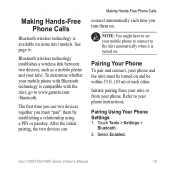
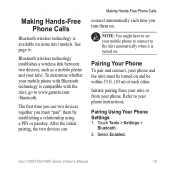
...from your nüvi or from your nüvi. Refer to www.garmin.com /bluetooth. The first time you use two devices together you turn them by establishing a relationship using a PIN or passkey. nüvi... them on and be within 33 ft. (10 m) of each time you must be turned on .
Touch Tools > Settings >
Bluetooth. 2.
After the initial pairing, the two devices can
Making Hands-Free...
Owner's Manual - Page 44


....
2. Units-change it.
Touch the setting you want to optimize routes: Automobile, Pedestrian, or Bicycle.
You need this information when you will be navigating to change.
3.
GPS Simulator-turn on several other software features. Usage Mode-specify how you update the system software or purchase additional map data (see page 50). Keyboard-touch...
Owner's Manual - Page 47
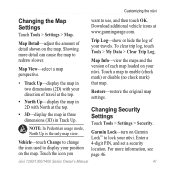
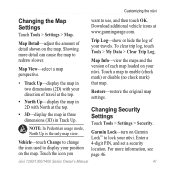
Note: In Pedestrian usage mode, North Up is the only map view.
Restore-restore the original map settings. Garmin Lock-turn on Garmin Lock™ to lock your position on the map. Map Detail-adjust the amount of each map loaded on the map. Touch a map to use, ...
Owner's Manual - Page 48


...technology. Connections-touch Add > OK to delete from automatically connecting, touch Disabled. Bluetooth-turn safe mode on or off . The Bluetooth icon appears on the Main menu if ...the Bluetooth component is moving, Safe mode disables all functions that identifies your Garmin Lock PIN or security location. Restore-restore the original Bluetooth settings. To prevent a phone ...
Owner's Manual - Page 52
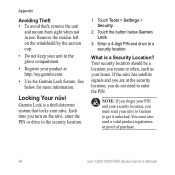
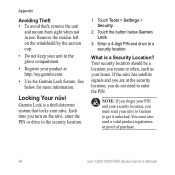
... more information. What is a theft-deterrent system that locks your nüvi. You must send your home. See below Garmin Lock.
3.
Enter a 4-digit PIN and drive to a security location. Each time you turn on the windshield by the suction cup.
• Do not keep your unit in use.
Your security location should...
Owner's Manual - Page 53


... myGarmin Agent, you will be prompted to
open , or you connect your nüvi to www.garmin .com/agent.
3. nüvi 1200/1300/1400 Series Owner's Manual
47 Hold the upper-left...the nüvi.
3. Touch Yes to hold the upper-left corner of the nüvi screen while turning on the nüvi.
2.
Continue to clear all user-entered information.
1.
Updating the Software
1.
Clearing...
Owner's Manual - Page 55
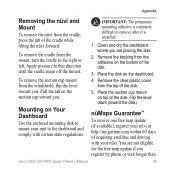
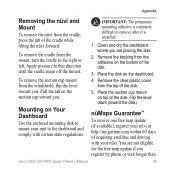
...mounting disk to mount your unit to the dashboard and comply with your nüvi at http://my.garmin.com within 60 days of the disk.
3. Flip the lever down (toward you . Apply pressure in.... Place the disk on top of the disk. To remove the suction cup mount from the mount, turn the cradle to remove after it is extremely difficult to the right or left.
nüMaps Guarantee™...
Owner's Manual - Page 56


...turn... information about optional accessories, go to www.garmin.com/aboutGPS. Some custom databases contain alert ...your nüvi. About GPS Satellite Signals
Your nüvi must acquire GPS (Global Positioning System) ...Garmin Web site (www.garmin .com), and click the Maps tab. For more information about GPS, go to http://buy.garmin .com or www.garmin.com/extras, or contact your Garmin...
Owner's Manual - Page 65
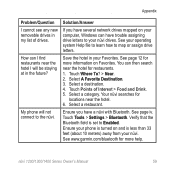
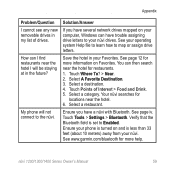
... to the nüvi. See your phone is turned on and is set to Enabled. You can have trouble assigning drive letters to map or assign drive letters. Select a destination. 4. Your nüvi searches for
locations near the hotel for restaurants. 1. See www.garmin.com/bluetooth for more help. nüvi 1200...
Similar Questions
How To Reset Garmin Nuvi 1350lm
(Posted by emrsmyt 9 years ago)
Nuvi 1350 Won't Turn On
(Posted by xbacrar04 10 years ago)
Garmin Nuvi 1350 Won't Turn On
(Posted by xxwoJHoll 10 years ago)
I Cant Turn Off The Gps Simulator On Garmin Nuvi 50 Lm
(Posted by nuTake 10 years ago)

