Garmin Nuvi 1350 Support Question
Find answers below for this question about Garmin Nuvi 1350 - Widescreen Portable GPS Navigator.Need a Garmin Nuvi 1350 manual? We have 4 online manuals for this item!
Question posted by bigaDDESt on November 29th, 2013
Garmin 1350 Ltm Will Not Come Out Of Usb Mode
The person who posted this question about this Garmin product did not include a detailed explanation. Please use the "Request More Information" button to the right if more details would help you to answer this question.
Current Answers
There are currently no answers that have been posted for this question.
Be the first to post an answer! Remember that you can earn up to 1,100 points for every answer you submit. The better the quality of your answer, the better chance it has to be accepted.
Be the first to post an answer! Remember that you can earn up to 1,100 points for every answer you submit. The better the quality of your answer, the better chance it has to be accepted.
Related Garmin Nuvi 1350 Manual Pages
Important Product and Saftey Information (Multilingual) - Page 2


..., the foot pedals, or the transmission levers. See www.garmin.com/prop65 for an extended time, store within the following ...an dashboard. Pull over in a safe and legal manner before continuing navigation, and defer to a heat source or in a high-temperature location... components contain chemicals known to the State of damage to the GPS device, fire, chemical burn, electrolyte leak, and/or injury....
Important Product and Saftey Information (Multilingual) - Page 3


...Where required, other states have enacted restrictions against harmful interference in your Garmin dealer or the Garmin Web site. European FM Transmitter Notice Use of -conformity.
Declaration of...any responsibility for complying with part 15 of Directive 1999/5/EC. Map Data Information Garmin uses a combination of fire or explosion. Operation is prohibitively expensive. Additional User-...
Owner's Manual - Page 6


...
nüvi 1200/1300/1400 Series Models
Model
1200 1210/1260/ 1410 1240/1250 1245/1255/ 1350
1300
1310
1340
1370 1440/1450 1390/1490
Bluetooth® Lane Junction Speaks Speed Limits Technology Assist ...;
✓
✓
✓
✓
✓
✓
✓
✓
✓
Note: Go to www.garmin.com or see the packaging contents on your product box for more information.
Owner's Manual - Page 7


...vi
Power button: Press to select a usage mode. ➍ Current time. Using the Main Menu
➑➒➓
Speaker Mini-USB connector
microSD™ card slot
Microphone note: ...connected to a compatible mobile phone on some images and screen shots could look different.
➊ GPS satellite strength. ➋ Bluetooth technology status. ➌ Touch to turn the nüvi ...
Owner's Manual - Page 9


See www.garmin.com to an open area,
away from tall buildings and trees. 2. To change your settings. Touch Yes, and follow the on your nüvi.
Navigating Off Road If you navigate, use Off Road mode. Getting Started
Acquiring Satellites 1. Acquiring satellite signals can take a few minutes. When at least one of public transit...
Owner's Manual - Page 12
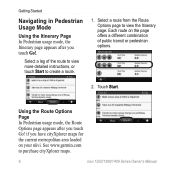
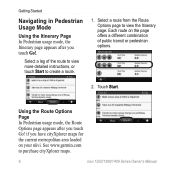
See www.garmin.com
to view the Itinerary page.
Select a route from the Route Options page to purchase cityXplorer maps.
nüvi 1200/1300/1400 Series Owner's Manual Each route on your nüvi. Getting Started
Navigating in Pedestrian Usage Mode
Using the Itinerary Page In Pedestrian usage mode, the Itinerary page appears after you...
Owner's Manual - Page 30
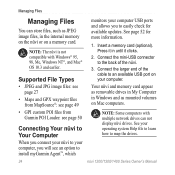
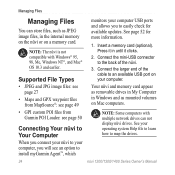
...in My Computer in Windows and as JPEG image files, in until it clicks.
2. See your computer USB ports and allows you to easily check for more information.
1. Press it in the internal memory on ...Types
• JPEG and JPG image files: see page 27
• Maps and GPX waypoint files from Garmin POI Loader: see page 50
Connecting Your nüvi to Your Computer
When you connect your nüvi ...
Owner's Manual - Page 40
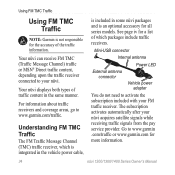
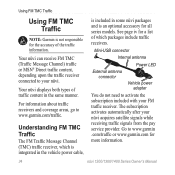
...; Direct traffic content, depending upon the traffic receiver connected to www.garmin .com/traffic or www.garmin.com for a list of the traffic information.
The subscription activates automatically... include traffic receivers. Mini-USB connector
Internal antenna
Power LED
External antenna connector
Vehicle power adapter
You do not need to www.garmin.com/traffic.
Go to ...
Owner's Manual - Page 47
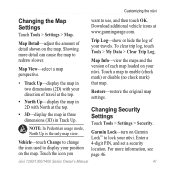
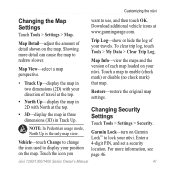
...-view the maps and the version of detail shown on Garmin Lock™ to enable (check mark) or disable (no check mark) that map.
Garmin Lock-turn on the map. nüvi 1200/1300/...1400 Series Owner's Manual
41 Map Detail-adjust the amount of each map loaded on the map.
Touch a map to lock your nüvi. Note: In Pedestrian usage mode...
Owner's Manual - Page 48


...and off . The Bluetooth icon appears on the Main menu if the Bluetooth component is moving, Safe mode disables all functions that require significant operator attention and could become a distraction while driving. Restore-restore the...from the nüvi memory, and touch Yes. Customizing the nüvi
Safe Mode-turn the Bluetooth component on . When your Garmin Lock PIN or security location.
Owner's Manual - Page 53


Turn off the nüvi.
2. The AutoPlay menu opens.
2.
All original settings are erased. Continue to www.garmin .com/agent.
3.
Keep your computer using the mini-USB cable.
Follow the on a Mac computer, go to hold the upper-left corner of the screen while turning on to open myDashboard when you will ...
Owner's Manual - Page 56


... for your nüvi. For more information about GPS, go to www.garmin.com/aboutGPS. About GPS Satellite Signals
Your nüvi must acquire GPS (Global Positioning System) satellite signals in a parking garage...area free from various companies on the Main menu are available from tall obstructions to navigate.
Custom Points of Interest Use the POI Loader to load custom points of maps ...
Owner's Manual - Page 59


... storage: Internal memory and optional removable microSD card.
bright QVGA TFT landscape display; Computer interface: USB 2.0 full speed mass storage
Operating system: Garmin
Appendix
Charge time: Up to 3 hours
Battery type: Non-user-replaceable rechargeable lithium-ion battery
GPS receiver: High-sensitivity with HotFix™
Acquisition times*: Warm: Battery life: Up to 4 hours...
Owner's Manual - Page 60


... memory and optional removable microSD card. bright WQVGA TFT landscape display;
white backlight; Computer interface: USB 2.0 full speed mass storage
Operating system: Garmin
Charge time: Up to 3 hours
Battery type: Non-user-replaceable rechargeable lithium-ion battery
GPS receiver: High-sensitivity with HotFix
Acquisition times*: Warm:
Appendix
nüvi 1300 Series Physical size...
Owner's Manual - Page 61


... AC power using an optional accessory
Weight: 7.8 oz. (221.1 g)
Usage: 5 W max. Battery life: Up to 3 hours
Battery type: Non-user-replaceable rechargeable lithium-ion battery
GPS receiver: High-sensitivity with HotFix
Acquisition times*: Warm: white backlight; Appendix
nüvi 1400 Series Physical size (W × H ×D): 5.4 × 3.4
× 0.6 in . diagonal, 480 ×...
Owner's Manual - Page 64
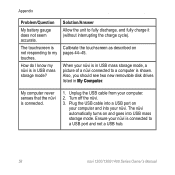
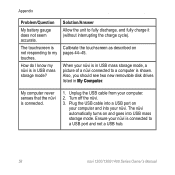
... and goes into your nüvi is in My Computer. The touchscreen is in USB mass storage mode?
Unplug the USB cable from your nüvi is connected to my touches. Appendix
Problem/Question
My battery...1400 Series Owner's Manual Also, you should see two new removable disk drives listed in USB mass storage mode, a picture of a nüvi connected to fully discharge, and fully charge it (...
Owner's Manual - Page 69


... pairing a mobile phone 19 pedestrian navigation
mode 38 itinerary 6 route options 6 phone book 22 photo navigation loading pictures 14 PIN Bluetooth 20 Garmin Lock 46 points of interest 10 custom...data 16 your nüvi 4 route options page 6 routes mode 38 off road 39 preferences 39 simulating 38 stopping 7
Index
S safe mode 42 safety camera database 51 satellite signals 50 saving
places you find...
Owner's Manual - Page 70
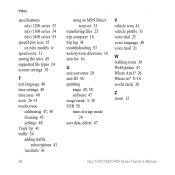
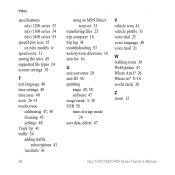
... troubleshooting 57 turn-by-turn directions 16 turn list 16
U unit converter 28 unit ID 38 updating
maps 49, 50 software 47 usage mode 3, 38 USB 58 mass-storage mode
24 user data, delete 47
V vehicle icon 41 vehicle profile 31 voice dial 23 voice language 40 voice mail 21
W walking route 38...
Quick Start Manual - Page 1


B
Printed in Taiwan or its subsidiaries 190-01050-01 Rev. nüvi® 1300 series
quick start manual
November 2009
for use with these nüvi models: 1300, 1310, 1340, 1350, 1370, 1390
© 2009 Garmin Ltd.
Quick Start Manual - Page 2


...microSD™ card slot
Microphone
Mini-USB connector
Using the Main Menu
➍➎ ➐
➑ ➒➓
➊ GPS satellite strength. ➋ Bluetooth® ... a compatible mobile phone.
➒ Touch to adjust the volume. ➓ Touch to select a usage mode. ➍ Current time. Power button: Press to turn the nüvi on and off.
Looking at...
Similar Questions
How To Charge 1350 Nuvi With Usb Cable
(Posted by hugcapt 9 years ago)
Nuvi 1350 Does Not Go Into Storage Mode
(Posted by tabrabre 9 years ago)
How To Reset A Gps Garmin Lm 1350
(Posted by mutjmiric 10 years ago)

