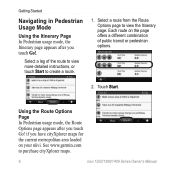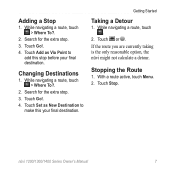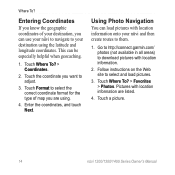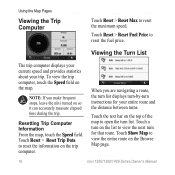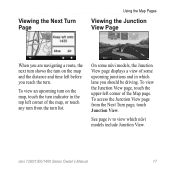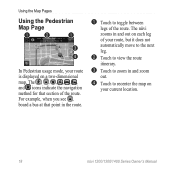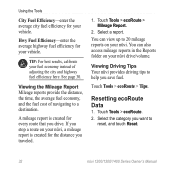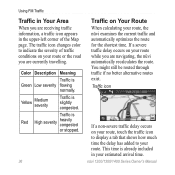Garmin Nuvi 1300 Support Question
Find answers below for this question about Garmin Nuvi 1300 - GPS Navigation 4.3.Need a Garmin Nuvi 1300 manual? We have 4 online manuals for this item!
Question posted by mmerrett on September 22nd, 2011
Picking A Route
How can you tell it which roads you want to take?
Current Answers
Related Garmin Nuvi 1300 Manual Pages
Similar Questions
How Do I Know When My Garmin Nuvi 1300 Gps Is Fully Charged?
(Posted by peAu 10 years ago)
My Garmin Nuvi 1300 Does Not Show Any Navigation Results. It No Map Data Availab
(Posted by Eventsazteca 11 years ago)
Garmin Gps Nuvi 2555
I saw a posting that the Garmin Gps Nuvi 2555 was great untill you update it then there is problems ...
I saw a posting that the Garmin Gps Nuvi 2555 was great untill you update it then there is problems ...
(Posted by steaming 12 years ago)
How Do Get Garmin Gps Iii Plus Starting
I did not use the GPS III Plus for 4 month, I need to use it, but I don't get it started after load...
I did not use the GPS III Plus for 4 month, I need to use it, but I don't get it started after load...
(Posted by fredsnel 12 years ago)