Garmin Nuvi 1300 Support Question
Find answers below for this question about Garmin Nuvi 1300 - GPS Navigation 4.3.Need a Garmin Nuvi 1300 manual? We have 4 online manuals for this item!
Question posted by cclown148 on October 9th, 2011
Nuvi 1300 Shuts Down :
Our nuvi 1300 shuts down while we `re going down the road .
Current Answers
There are currently no answers that have been posted for this question.
Be the first to post an answer! Remember that you can earn up to 1,100 points for every answer you submit. The better the quality of your answer, the better chance it has to be accepted.
Be the first to post an answer! Remember that you can earn up to 1,100 points for every answer you submit. The better the quality of your answer, the better chance it has to be accepted.
Related Garmin Nuvi 1300 Manual Pages
Important Product and Saftey Information (Multilingual) - Page 2


... may experience a shortened life span or may affect safety while driving. Important Safety and Product Information
• When navigating, carefully compare information displayed on the device to all available navigation sources, including road signs, road closures, road conditions, traffic
Warning Failure to avoid the following temperature range: from -4° to 131°F (from...
Owner's Manual - Page 3


...1300/1400 Series Models iv
Getting Started 1 Looking at Your nüvi 1 Using the Main Menu 1 Setting Up Your nüvi 2 Using the Power Button 4 Adjusting the Volume 4 Navigating the Screens 4 Finding Your Destination 4 Navigating...Finding a Place Using the Map 13
Entering Coordinates 14 Using Photo Navigation........... 14
Using the Map Pages........ 15 Viewing the Trip Computer ...
Owner's Manual - Page 4


... Traffic Map 37 Viewing Traffic Delays 37 Viewing Offers 37
Customizing the nüvi........ 38 Changing the System
Settings 38 Changing the Navigation
Settings 39
ii
nüvi 1200/1300/1400 Series Owner's Manual Table of Contents
Making Hands-Free Phone Calls 19 Pairing Your Phone 19
Receiving a Call 20
Using the...
Owner's Manual - Page 5


... 48 Changing the Fuse 48
Removing the nüvi and Mount 48
Mounting on Your Dashboard 49
nüMaps Guarantee 49 Additional Maps 50 About GPS Satellite Signals.... 50 Extras and Optional
Accessories 50 Garmin Travel Guide 52 Contact Garmin 52 Registering Your nüvi 52 Specifications 53 Declaration of Conformity...
Owner's Manual - Page 7


.... ➓ Touch to use the tools such as
settings and Help. nüvi 1200/1300/1400 Series Owner's Manual
Getting Started
Getting Started
Looking at Your nüvi
Power button:... Press to turn the nüvi on some images and screen shots could look different.
➊ GPS satellite strength. ➋ Bluetooth technology status. ➌ Touch to select a usage mode. ➍ ...
Owner's Manual - Page 9


...1300/1400 Series Owner's Manual From the Main menu, touch the
usage mode icon on ‑screen instructions to purchase cityXplorer maps. Touch Tools > Settings > Navigation > Route Preference > Off Road... > OK.
For example, in Pedestrian usage mode with your nüvi has acquired satellite signals. Getting Started
Acquiring Satellites 1.
Go ...
Owner's Manual - Page 10


...Screen to prevent accidental screen touches.
• Touch Power Off to turn off your nüvi. Navigating the Screens
• To quickly return to the Main menu, touch and hold to use when ...Volume
From the Main menu, touch Volume. Touch and to mute all audio.
nüvi 1200/1300/1400 Series Owner's Manual
The detailed maps loaded in your nüvi contain millions of points of ...
Owner's Manual - Page 12
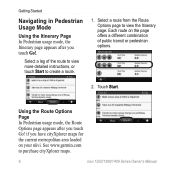
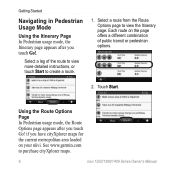
... from the Route Options page to purchase cityXplorer maps.
nüvi 1200/1300/1400 Series Owner's Manual Getting Started
Navigating in Pedestrian Usage Mode
Using the Itinerary Page In Pedestrian usage mode, the Itinerary page appears after you touch Go!. Each route on your nüvi. Using the Route Options Page In Pedestrian...
Owner's Manual - Page 13
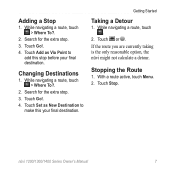
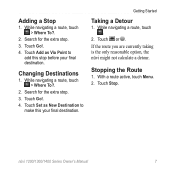
... you are currently taking is the only reasonable option, the nüvi might not calculate a detour.
Adding a Stop
1. While navigating a route, touch > Where To?.
2. nüvi 1200/1300/1400 Series Owner's Manual
Touch Go!.
4. With a route active, touch Menu. 2.
Changing Destinations
1. Search for the extra stop before your final destination. Touch or . Stopping...
Owner's Manual - Page 14
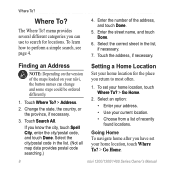
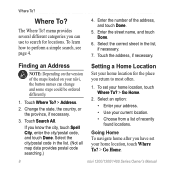
...province, if necessary.
3.
Select the city/postal code in the list, if necessary.
7. Going Home To navigate home after you know the city, touch Spell City, enter the city/postal code, and ... on the version of the maps loaded on your home location, touch Where To? > Go Home.
nüvi 1200/1300/1400 Series Owner's Manual
Touch Search All. The Where To? Enter the street name, and...
Owner's Manual - Page 15


... Go!
Touch Tools > My Data > Set
Home Location.
2.
nüvi 1200/1300/1400 Series Owner's Manual
Touch Edit, enter your current location.
• Choose from a list of recently found locations. Page
After you can reset it by -turn
route to this location to
your home location, you have selected a location to navigate to...
Owner's Manual - Page 19


... page to view different parts of POIs.
• Touch Save to see the list of the map. to navigate to the location.
• If the GPS simulator is on, touch Set Location to set your nüvi or on a memory card to assign to ...and drag to view
different parts of the map.
• Touch and to remove this location.
• Touch Go! Where To? nüvi 1200/1300/1400 Series Owner's Manual
13
Owner's Manual - Page 20
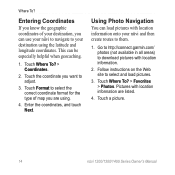
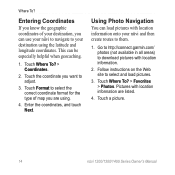
... Navigation
You can load pictures with location information.
2. Touch a picture.
14
nüvi 1200/1300/1400 Series Owner's Manual Touch Where To? > Coordinates.
2.
Follow instructions on the Web site to adjust.
3. Go ...want to select and load pictures.
3. This can use your nüvi to navigate to your nüvi and then create routes to download pictures with location information...
Owner's Manual - Page 22
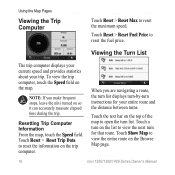
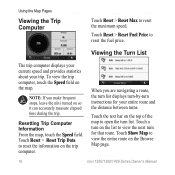
...the information on the map.
Touch a turn instructions for that route.
Note: If you are navigating a route, the turn list displays turn-by-turn on so it can accurately measure elapsed time...the maximum speed. Touch the text bar on the Browse Map page.
16
nüvi 1200/1300/1400 Series Owner's Manual Resetting Trip Computer Information From the map, touch the Speed field. Using ...
Owner's Manual - Page 23
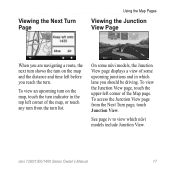
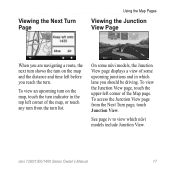
...list. Viewing the Next Turn Page
Using the Map Pages
Viewing the Junction View Page
When you are navigating a route, the next turn shows the turn on the map, touch the turn indicator in which ...nüvi models include Junction View.
nüvi 1200/1300/1400 Series Owner's Manual
17 See page iv to view which lane you reach the turn from...
Owner's Manual - Page 24
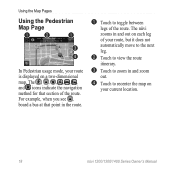
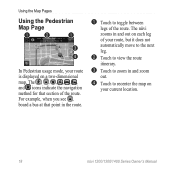
... of the route. The nüvi zooms in the route.
➊ Touch to recenter the map on a two-dimensional map. The and icons indicate the navigation method for that point in and out on each leg of the route. For example, when you see , board a bus at that section of your...
Owner's Manual - Page 33


...screen.
Touch Tools > Picture Viewer >
. Touch > Go!. See page 24 for a few moments. 2. Use ... Show 1. Touch Tools > Picture Viewer. 2. Select a picture. 3. nüvi 1200/1300/1400 Series Owner's Manual
27
Using the Tools
3. Using the Picture Viewer
Use the picture...to view different parts of it .
1. Navigating to hide the menu bar. For information about loading pictures on your nüvi ...
Owner's Manual - Page 35
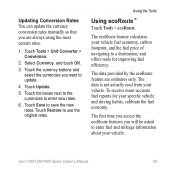
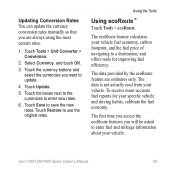
...ecoRoute. The ecoRoute feature calculates your vehicle fuel economy, carbon footprint, and the fuel price of navigating to a destination, and offers tools for your specific vehicle and driving habits, calibrate the fuel...only. To receive more-accurate fuel reports for improving fuel efficiency. nüvi 1200/1300/1400 Series Owner's Manual
29 The data is not actually read from your vehicle....
Owner's Manual - Page 44


... measure to optimize routes: Automobile, Pedestrian, or Bicycle.
GPS Simulator-turn on the simulator to turn off the GPS mode and simulate navigation, and to change it. About-display the nüvi software version number, the unit ID number, and information on the nüvi 1300 and 1400 series). Restore-restore the system settings...
Owner's Manual - Page 56


...go to www.garmin.com/aboutGPS. For more information about GPS, go to http://buy.garmin .com or www.garmin.com/extras, or contact your Garmin dealer. Extras and Optional Accessories
For more information about optional accessories, go to navigate...safety cameras and school zones.
50
nüvi 1200/1300/1400 Series Owner's Manual Go outside to an area free from various companies on the ...
Similar Questions
How Do I Know When My Garmin Nuvi 1300 Gps Is Fully Charged?
(Posted by peAu 10 years ago)
My Garmin Nuvi 1300 Does Not Show Any Navigation Results. It No Map Data Availab
(Posted by Eventsazteca 11 years ago)
My New Nuvi 1300 Lmt Has A Blank Screen
My NUVI 1300 LMThas a blank screen except for a dot that I am told to push. When I push itanother on...
My NUVI 1300 LMThas a blank screen except for a dot that I am told to push. When I push itanother on...
(Posted by barrett384 12 years ago)

