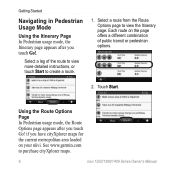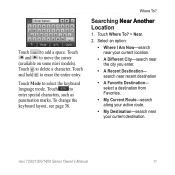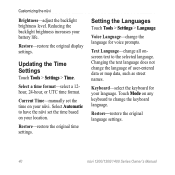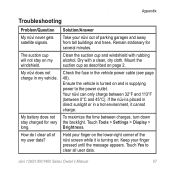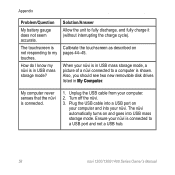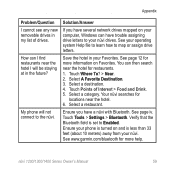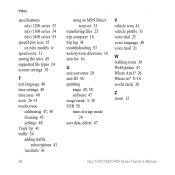Garmin Nuvi 1300 Support Question
Find answers below for this question about Garmin Nuvi 1300 - GPS Navigation 4.3.Need a Garmin Nuvi 1300 manual? We have 4 online manuals for this item!
Question posted by hollandsharon on December 17th, 2011
Language Problem
How can I change from spanish to english on my nuvi 2555 lmt?
How can I shift from spanish to english on my Garmin nuvi 25555 lmt?
Current Answers
Related Garmin Nuvi 1300 Manual Pages
Similar Questions
No Navigation Voice Commands Nuvia 2555 Lmt
My new Nuvia 2555 LMT does not give voice commands when navigating. It starts out saying "follow hig...
My new Nuvia 2555 LMT does not give voice commands when navigating. It starts out saying "follow hig...
(Posted by geokulas 11 years ago)
My Pc Does Not Detect The Connected Garmin Gps
Hi, My PC does not detect the connected Garmin GPS.- I use MapSource 6.16.3. GPS is turned on and...
Hi, My PC does not detect the connected Garmin GPS.- I use MapSource 6.16.3. GPS is turned on and...
(Posted by roby42 11 years ago)
My Garmin Nuvi 255w & I Also Have An Older One. The Problem Is I Will
set my language to english & then when I turn it off to charge it or sometimes just turn it off ...
set my language to english & then when I turn it off to charge it or sometimes just turn it off ...
(Posted by mryhlbrk 11 years ago)
Garmin Gps Nuvi 2555
I saw a posting that the Garmin Gps Nuvi 2555 was great untill you update it then there is problems ...
I saw a posting that the Garmin Gps Nuvi 2555 was great untill you update it then there is problems ...
(Posted by steaming 12 years ago)
How Do Get Garmin Gps Iii Plus Starting
I did not use the GPS III Plus for 4 month, I need to use it, but I don't get it started after load...
I did not use the GPS III Plus for 4 month, I need to use it, but I don't get it started after load...
(Posted by fredsnel 12 years ago)