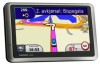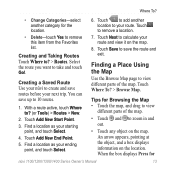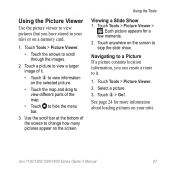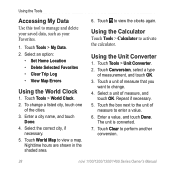Garmin NUVI1410 Support Question
Find answers below for this question about Garmin NUVI1410.Need a Garmin NUVI1410 manual? We have 1 online manual for this item!
Question posted by snbal on June 11th, 2014
How To Change Maps On The Garmin Nuvi 1410
The person who posted this question about this Garmin product did not include a detailed explanation. Please use the "Request More Information" button to the right if more details would help you to answer this question.
Current Answers
Related Garmin NUVI1410 Manual Pages
Similar Questions
Automatically Stay On Even With Lost Of External Power Source
Hello, I am currently using the GPSMAP 86sci. I am using it for long duration route tracking where I...
Hello, I am currently using the GPSMAP 86sci. I am using it for long duration route tracking where I...
(Posted by nazihahms 1 year ago)
I Want To Up Date My Gps (garmin 1410)how Can I Do ,its Available From Net
(Posted by kkpaul2004 11 years ago)
Wont Save Destination Names After Update On My Nuvi 1390
Updated my nuvi 1390 - now it won't save name changes to recent destinations or save to favorites.
Updated my nuvi 1390 - now it won't save name changes to recent destinations or save to favorites.
(Posted by bem655 11 years ago)
Changing The Language
How do i change the language on my Garmin from Arabic to English, i dont understand the arabic to kn...
How do i change the language on my Garmin from Arabic to English, i dont understand the arabic to kn...
(Posted by vixen1968 11 years ago)