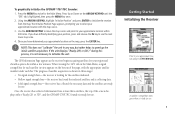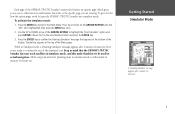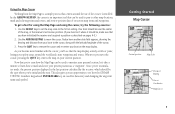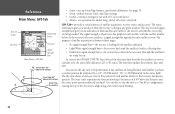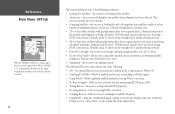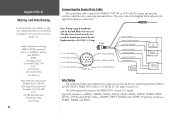Garmin GPSMAP 178C Support Question
Find answers below for this question about Garmin GPSMAP 178C - Marine GPS Receiver.Need a Garmin GPSMAP 178C manual? We have 1 online manual for this item!
Question posted by sunnewscr on July 25th, 2014
Garmin 178c Wont Acquire Satellites
The person who posted this question about this Garmin product did not include a detailed explanation. Please use the "Request More Information" button to the right if more details would help you to answer this question.
Current Answers
Related Garmin GPSMAP 178C Manual Pages
Similar Questions
Not Acquiring Satellite Garmin Gps 78
What do i do if my Garmin GPS 78 does not acquire any sattelites?
What do i do if my Garmin GPS 78 does not acquire any sattelites?
(Posted by vitawyler 7 years ago)
Garmin 498 Gps Will Not Acquire Satellites
(Posted by bturike 9 years ago)
Garmin 178c Sounder Won't Acquire Satellites
(Posted by plama 9 years ago)
Garmin 178c Does Not Acquire Satellites
(Posted by ccJOe 9 years ago)
Hi I Just Bay A Gps 178c Garmin And I Cant Start It. Can You Gave Mi Some Tips
(Posted by roccohristov 10 years ago)