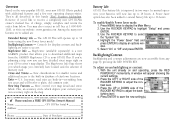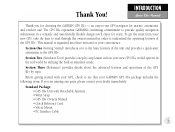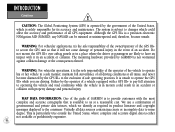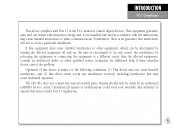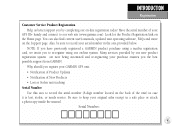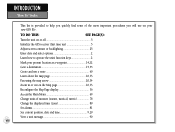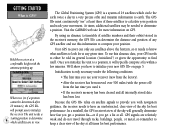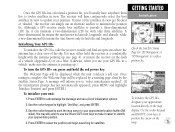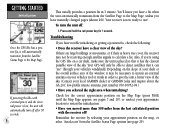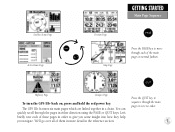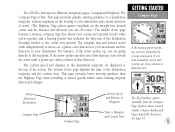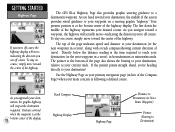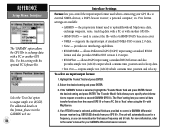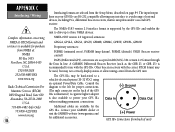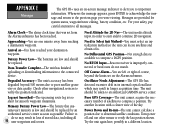Garmin GPS III Plus Support Question
Find answers below for this question about Garmin GPS III Plus - Personal Navigator.Need a Garmin GPS III Plus manual? We have 2 online manuals for this item!
Question posted by emengel1128 on June 30th, 2016
Garmin Drive Smart 60
How long is the first charge take
Current Answers
Related Garmin GPS III Plus Manual Pages
Similar Questions
I Just Put In The Garmin Hunt View Arizona Chip.
When I turn it on it reads invalid jnx file. I dont know what that means. Thx RT
When I turn it on it reads invalid jnx file. I dont know what that means. Thx RT
(Posted by dynarena 7 years ago)
Garmin Edge 500 Wont Go Into Mass Storage Mode
(Posted by Peser 9 years ago)
Gps 3+ Transfer
I have a garmin 3 plus and can not tranfer my waypoints to Mapsource program. Is there any program t...
I have a garmin 3 plus and can not tranfer my waypoints to Mapsource program. Is there any program t...
(Posted by mikemedic 11 years ago)
Connecting A Gps Iii Plus To A Computer With A Usb Port?
I need to connect my Garmin GPS III Plus with a DB9 serial connector to my new computer which only h...
I need to connect my Garmin GPS III Plus with a DB9 serial connector to my new computer which only h...
(Posted by shiresdl 12 years ago)