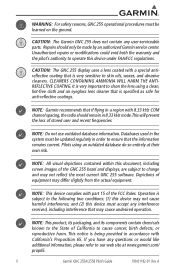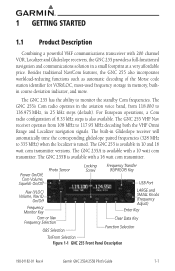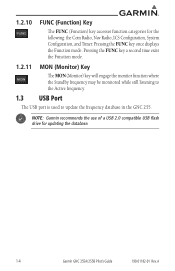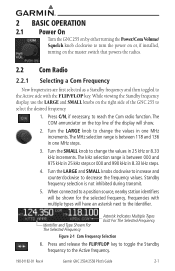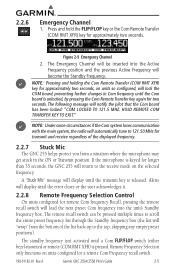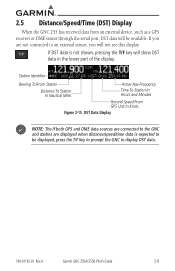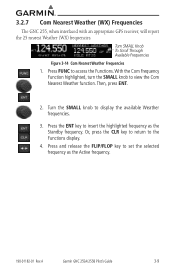Garmin GNC 255 Support Question
Find answers below for this question about Garmin GNC 255.Need a Garmin GNC 255 manual? We have 1 online manual for this item!
Question posted by Origer3123 on May 21st, 2022
What Does Feature Unlock Failure
Current Answers
Answer #1: Posted by SonuKumar on May 21st, 2022 9:18 PM
The database on the
USB flash drive is corrupt
or the system ID in the
database does not match
the unit's system ID.
solution
Verify that the correct system ID is entered into flyGarmin.com when downloading the database. Contact Garmin Customer Support if this message persists
Please respond to my effort to provide you with the best possible solution by using the "Acceptable Solution" and/or the "Helpful" buttons when the answer has proven to be helpful.
Regards,
Sonu
Your search handyman for all e-support needs!!
Related Garmin GNC 255 Manual Pages
Similar Questions
The details required for difference in features of G900X & G950. The difference like experimenta...
As I plan to instal this unit I'm wondering if I can use some of the actual indicators... for this ...
Recently purchased a Garmin 796. Updated the database online through the Garmin website. After the u...