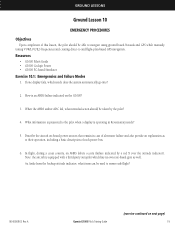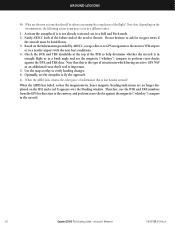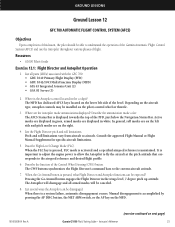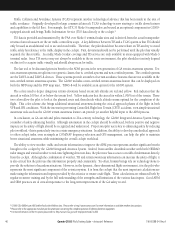Garmin G1000 Support Question
Find answers below for this question about Garmin G1000.Need a Garmin G1000 manual? We have 3 online manuals for this item!
Question posted by bekkbaidoo on January 8th, 2015
Autopilot
Intermittent Da42 ng autopilot pitch failure
Current Answers
Answer #1: Posted by waelsaidani1 on January 16th, 2015 2:13 PM
The GHP 10 autopilot, software version 2.90 and earlier, can fail to detect pump stalls,
potentially leading to failure of the GHP 10 Electronics Control Unit (ECU).
DESCRIPTION
The GHP 10 relies on spikes in hydraulic pressure to detect pump stalls. If a hydraulic
installation has not been properly bled, air compression in the steering system may
prevent the autopilot from detecting pump stalls. This causes the GHP 10 pump to
continue to run after the rudder has been driven to the end stop. Prolonged pump
activity against the end stop may eventually cause damage to the ECU hardware (this is
a potential reliability issue; not a safety issue).
Although a properly-bled system will not have this problem, Garmin recommends that
the software is updated to provide a more robust, reliable system.
RESOLUTION
GHP 10 software update 3.10 resolves the issue by detecting a pump stall with a
different software algorithm.
This update is available from your Garmin dealer or by going to www.garmin.com and
clicking on On the Water > Autopilots > GHP 10 Marine Autopilot System >
Software. The GHP 10 software version can be displayed on the GHC 10 by selecting
Home > Menu >Setup > System > System Information.
potentially leading to failure of the GHP 10 Electronics Control Unit (ECU).
DESCRIPTION
The GHP 10 relies on spikes in hydraulic pressure to detect pump stalls. If a hydraulic
installation has not been properly bled, air compression in the steering system may
prevent the autopilot from detecting pump stalls. This causes the GHP 10 pump to
continue to run after the rudder has been driven to the end stop. Prolonged pump
activity against the end stop may eventually cause damage to the ECU hardware (this is
a potential reliability issue; not a safety issue).
Although a properly-bled system will not have this problem, Garmin recommends that
the software is updated to provide a more robust, reliable system.
RESOLUTION
GHP 10 software update 3.10 resolves the issue by detecting a pump stall with a
different software algorithm.
This update is available from your Garmin dealer or by going to www.garmin.com and
clicking on On the Water > Autopilots > GHP 10 Marine Autopilot System >
Software. The GHP 10 software version can be displayed on the GHC 10 by selecting
Home > Menu >Setup > System > System Information.
Related Garmin G1000 Manual Pages
Similar Questions
On My Garmin Area 560 I Turn On My Gps And Garmin Comes Up On The Screen But
The gps screens donot open What is wrong
The gps screens donot open What is wrong
(Posted by Stevehorychun 3 years ago)
Where To Buy 010-g1000-svt
Hello - do you know where I can get a quote for 010-G1000-SVT. One of my customers is looking to buy...
Hello - do you know where I can get a quote for 010-G1000-SVT. One of my customers is looking to buy...
(Posted by rob51408 9 years ago)
Gps Aear 500 Driver
would you send a file for identification of Garmin Aera 500 please. this GPS need to identify with a...
would you send a file for identification of Garmin Aera 500 please. this GPS need to identify with a...
(Posted by kswesi 11 years ago)
Gps Garmin V No Power On
GPS GARMIN V conectado al encendedor de mi vehiculo, no enciende mas despues de darle arranque al au...
GPS GARMIN V conectado al encendedor de mi vehiculo, no enciende mas despues de darle arranque al au...
(Posted by hpani13 11 years ago)
How To Buy Garmin Gps 18 Lvc
i want to buy garmin gps lvc 18, how to buy it? thanks
i want to buy garmin gps lvc 18, how to buy it? thanks
(Posted by edaslpn 12 years ago)