Garmin Forerunner 910XT Support Question
Find answers below for this question about Garmin Forerunner 910XT.Need a Garmin Forerunner 910XT manual? We have 2 online manuals for this item!
Question posted by jayricsha on March 29th, 2014
I Accidently Set My Garmin Forerunner To A Different Language. How Do I Change
this?
Current Answers
There are currently no answers that have been posted for this question.
Be the first to post an answer! Remember that you can earn up to 1,100 points for every answer you submit. The better the quality of your answer, the better chance it has to be accepted.
Be the first to post an answer! Remember that you can earn up to 1,100 points for every answer you submit. The better the quality of your answer, the better chance it has to be accepted.
Related Garmin Forerunner 910XT Manual Pages
Owners Manual - Page 2
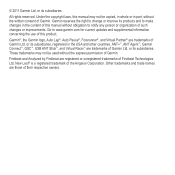
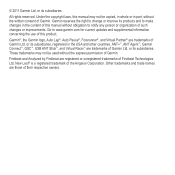
..., Auto Lap®, Auto Pause®, Forerunner®, and Virtual Partner® are registered or unregistered trademarks of Firstbeat Technologies Ltd.
New Leaf® is a registered trademark of such changes or improvements. Go to www.garmin.com for current updates and supplemental information concerning the use of this manual without obligation to make...
Owners Manual - Page 3


... 3 Getting Started 3 Charging the Forerunner 3 Turning on the Forerunner 4 Using the Backlight 4 Keys 5 Icons 5 About the Barometric Altimeter 6
Training with Your Forerunner 7 Changing Sports 7 Running Basics 7 Multisport ...27 Fitness Equipment 28
History 29 Viewing History 29 Deleting History 30 Using Garmin Connect 30 Goals 31
Navigation 31 Adding the Map Page 31 Marking Your...
Owners Manual - Page 9
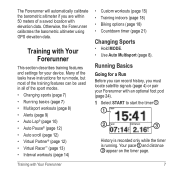
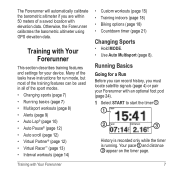
...settings for your Forerunner with elevation data.
Training with Your Forerunner
7
Running Basics
Going for run mode, but most of the training features can record history, you are within 50 meters of the sport modes. • Changing...4) or pair your device. Otherwise, the Forerunner calibrates the barometric altimeter using GPS elevation data. Many of the tasks have ...
Owners Manual - Page 13
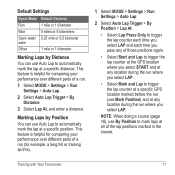
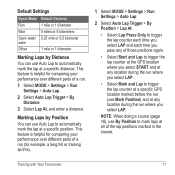
... > Settings > Run Settings > Auto Lap.
2 Select Auto Lap Trigger > By Distance.
3 Select Lap At, and enter a distance. Training with Your Forerunner
11 This feature is helpful for comparing your performance over different parts...GPS location where you select START and at any location during the run where you select LAP.
• Select Mark and Lap to trigger the lap counter at a specific GPS...
Owners Manual - Page 14
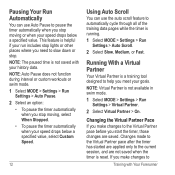
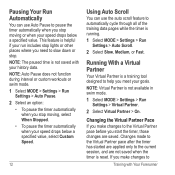
... saved.
If you make changes to the Virtual Partner pace before you start the timer, those changes are not saved when the timer is running.
1 Select MODE > Settings > Run Settings > Auto Scroll.
2 ...Virtual Partner is helpful if your goals. NOTE: Virtual Partner is not saved with Your Forerunner
Pausing Your Run Automatically
You can use Auto Pause to pause the timer automatically when ...
Owners Manual - Page 19
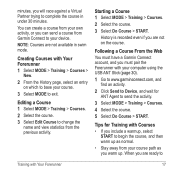
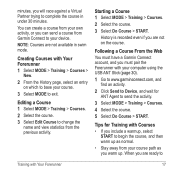
...From the Web You must have a Garmin Connect account, and you must pair the Forerunner with Courses • If you include a warmup, select
START to change the
name and view statistics from ... Select Do Course > START.
You can create a course from Garmin Connect to exit. Creating Courses with Your Forerunner
17
When you can send a course from your course path as you warm up.
Owners Manual - Page 20
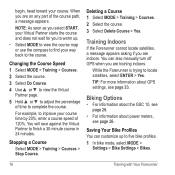
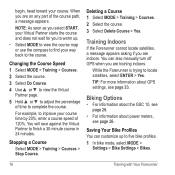
... to five bike profiles. 1 In bike mode, select MODE >
Settings > Bike Settings > Bikes.
18
Training with Your Forerunner Changing the Course Speed 1 Select MODE > Training > Courses. 2 Select...Forerunner cannot locate satellites, a message appears asking if you are indoors.
For example, to finish a 30-minute course in 24 minutes. Saving Your Bike Profiles You can also manually turn off GPS...
Owners Manual - Page 23
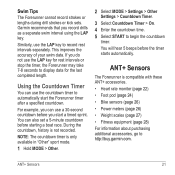
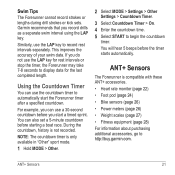
... accessories, go to display data for rest intervals or stop the timer, the Forerunner may take 7-8 seconds to http://buy.garmin.com. During the countdown, history is only available in "Other" sport mode.
1 Hold MODE > Other.
2 Select MODE > Settings > Other Settings > Countdown Timer.
3 Select Countdown Timer > On. 4 Enter the countdown time. 5 Select START to...
Owners Manual - Page 25
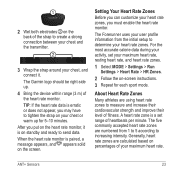
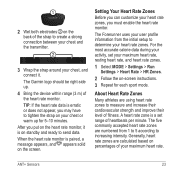
...Garmin logo should be right-side up for each sport mode. A heart rate zone is a set.... After you must enable the heart rate monitor. Setting Your Heart Rate Zones
Before you may have to ...rate, and heart rate zones.
1 Select MODE > Settings > Run Settings > Heart Rate > HR Zones.
2 Follow the... most accurate calorie data during your activity, set range of heartbeats per minute.
The five ...
Owners Manual - Page 26
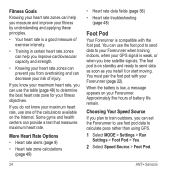
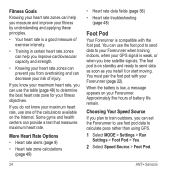
... for your maximum heart rate, use foot pod data to calculate pace rather than using GPS.
1 Select MODE > Settings > Run Settings > Foot Pod > Yes.
2 Select Speed Source > Foot Pod.
24
ANT+...; Heart rate data fields (page 36)
• Heart rate troubleshooting (page 48)
Foot Pod
Your Forerunner is a good measure of exercise intensity.
• Training in certain heart rate zones can help you ...
Owners Manual - Page 28
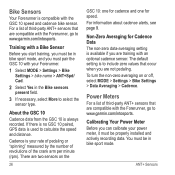
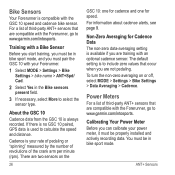
..., GPS data is always recorded.
For information about cadence alerts, see page 9. Power Meters
For a list of third-party ANT+ sensors that are compatible with the Forerunner, go to www.garmin.com/intosports.
ANT+ Sensors Bike Sensors
Your Forerunner is compatible with the Forerunner, go to www.garmin.com/intosports.
The default setting is your Forerunner.
1 Select MODE > Settings...
Owners Manual - Page 30
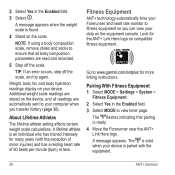
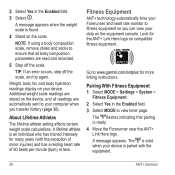
...ready. 4 Move the Forerunner near the ANT+ Link Here logo. Pairing With Fitness Equipment 1 Select MODE > Settings > System >
Fitness ...Equipment. 2 Select Yes in the Enabled field.
3 Select . TIP: If an error occurs, step off the scale. Fitness Equipment
ANT+ technology automatically links your Forerunner...setting affects certain weight scale calculations. 2 Select Yes in the Enabled...
Owners Manual - Page 33
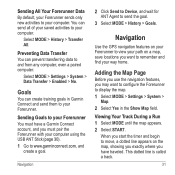
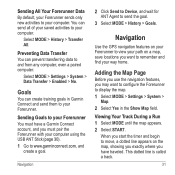
... in Garmin Connect and send them to your computer using the USB ANT Stick (page 30). 1 Go to your Forerunner You must pair the Forerunner with your Forerunner.
Goals
You can create training goals in the Show Map field. Select MODE > Settings > System > Data Transfer > Enabled > No. Navigation
Use the GPS navigation features on your Forerunner to...
Owners Manual - Page 36
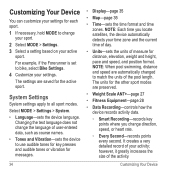
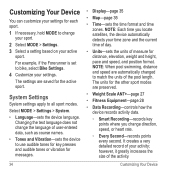
... speed, and position format. It creates a very detailed record of the pool length. For example, if the Forerunner is set to all sport modes. NOTE: When pool swimming, distance and speed are automatically changed to change the language of the activity.
NOTE: Each time you locate satellites, the device automatically detects your time zone and...
Owners Manual - Page 49
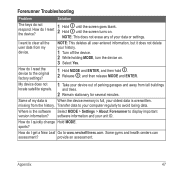
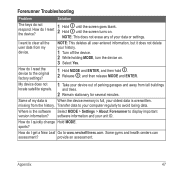
... the device. 2 While holding MODE, turn the device on . How do I quickly change Hold MODE.
sports? How do not respond.
missing from tall buildings
and trees.
2 ...the software Select MODE > Settings > About Forerunner to display important version information? Forerunner Troubleshooting
Problem
Solution
The keys do I reset the device to the original factory settings?
1 Hold MODE and ...
Owners Manual - Page 50
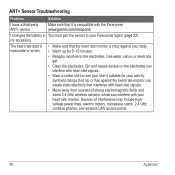
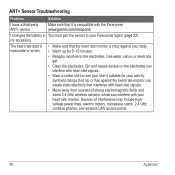
..., which can interfere with your heart rate monitor. ANT+ Sensor Troubleshooting
Problem
Solution
I changed the battery in You must pair the sensor to the electrodes. Dirt and sweat residue on... cotton shirt or wet your shirt if suitable for 5-10 minutes.
• Reapply moisture to your Forerunner again (page 22). my accessory.
Use water, saliva, or electrode gel.
• Clean the ...
Owners Manual - Page 52
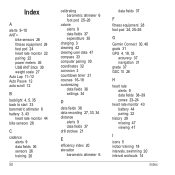
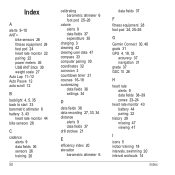
...33 computer pairing 30 coordinates 32 corrosion 3 countdown timer 21 courses 16-18 customizing
data fields 36 settings 34
D
data fields 36 data recording 27, 33, 34 distance
alerts 9 data fields 37 ... altimeter 6
data fields 37
F
fitness equipment 28 foot pod 24, 25-26
G
Garmin Connect 30, 46 goals 31 GPS 4, 18, 33
accuracy 37 navigation 31 grade 37 GSC 10 26
H
heart rate ...
Owners Manual - Page 53
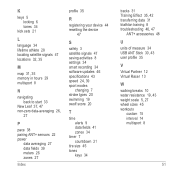
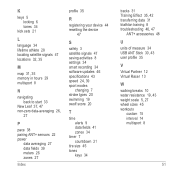
K
keys 5 locking 6 tones 34
kick sets 21
L
language 34 lifetime athlete 28 locating satellite signals 47 locations 32, 35
M
... 44 resetting the device
47
S
safety 3 satellite signals 47 saving activities 8 settings 34 smart recording 34 software updates 46 specifications 43 speed 24, 39 sport modes
changing 7 stroke types 20 swimming 19 swolf score 20
T
time alerts 9 data ...
Quick Start Guide - Page 6
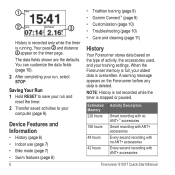
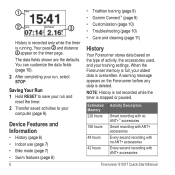
...(page 9) • Garmin Connect™ (page 9) • Customization (page 10) • Troubleshooting (page 10) • Care and cleaning (page 11)
History
Your Forerunner stores data based on ...Forerunner 910XT Quick Start Manual A warning message appears on the Forerunner before any data is overwritten.
Saving Your Run 1 Hold RESET to your training settings. When the Forerunner...
Quick Start Guide - Page 10
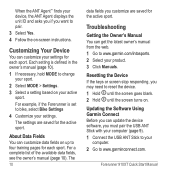
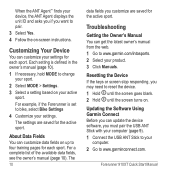
...to www.garminconnect.com. Updating the Software Using Garmin Connect Before you can get the latest owner's manual from the web. 1 Go to www.garmin.com/intosports. 2 Select your product. 3 ...settings are saved for each sport.
For example, if the Forerunner is defined in the owner's manual (page 10).
1 If necessary, hold MODE to change your sport.
2 Select MODE > Settings. 3 Select a setting ...
Similar Questions
How Do I Change Distance On Garmin 910xt To Miles?
(Posted by budavalgpo 10 years ago)
Garmins1 Language Change
Gone into foreign language and I can't change
Gone into foreign language and I can't change
(Posted by jimmilmore 10 years ago)
Garmin Etrex 30 Language Change
I accidentally selected the wrong language on initial start up. How do I set English as the language
I accidentally selected the wrong language on initial start up. How do I set English as the language
(Posted by vk3afw 10 years ago)
Garmin Forerunner 910 Locks Up When Changing Sport
(Posted by pcorCa 10 years ago)

