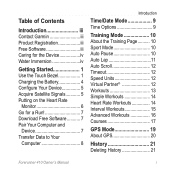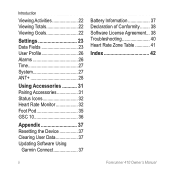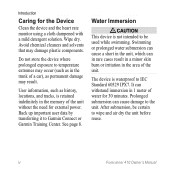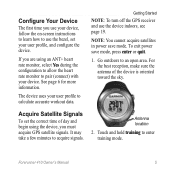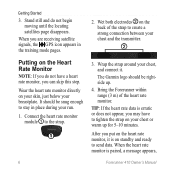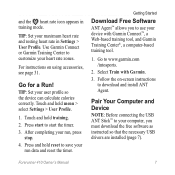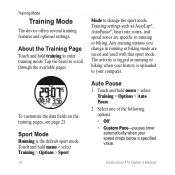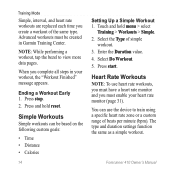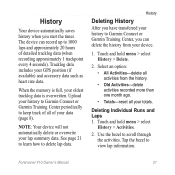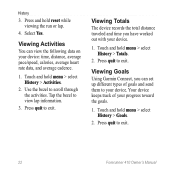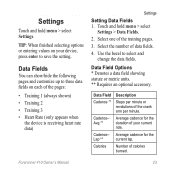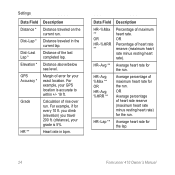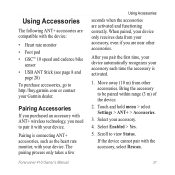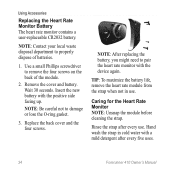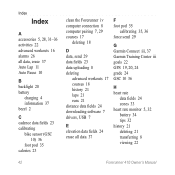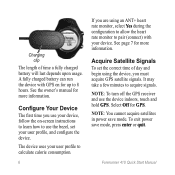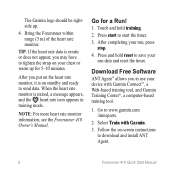Garmin Forerunner 410 Support Question
Find answers below for this question about Garmin Forerunner 410.Need a Garmin Forerunner 410 manual? We have 5 online manuals for this item!
Question posted by PoMas7 on December 11th, 2013
Can I Use My Garmin 410 Inside For My Heart Rate?
The person who posted this question about this Garmin product did not include a detailed explanation. Please use the "Request More Information" button to the right if more details would help you to answer this question.
Current Answers
Related Garmin Forerunner 410 Manual Pages
Similar Questions
Heart Rate Monitor Pairing Trouble!
Lately, I updated my Edge 810 for 5.0 version, and since I did that, my Edge recognize the sensors s...
Lately, I updated my Edge 810 for 5.0 version, and since I did that, my Edge recognize the sensors s...
(Posted by clement425 8 years ago)
How Do You Use A Garmin 410 Forerunner For Geocaching
(Posted by Musdi 10 years ago)
Heart Rate Monitor Battery 410 When To Replace
(Posted by mgorREPE 10 years ago)
Garmin 110 Heart Rate Monitor Lost The Heart Signal
Garmin 110 GPS heart rate monitor watch lost the heart rate signal while is in use
Garmin 110 GPS heart rate monitor watch lost the heart rate signal while is in use
(Posted by Samuelth 11 years ago)
The Heart Rate Monitor Problem.
My BRAND NEW heart rate monitor doesn't seem to be working. I Have followed instructions e.g. wet el...
My BRAND NEW heart rate monitor doesn't seem to be working. I Have followed instructions e.g. wet el...
(Posted by crjonesuk 11 years ago)