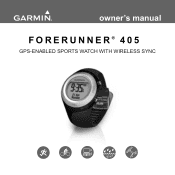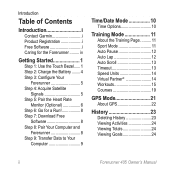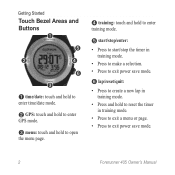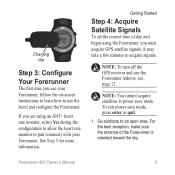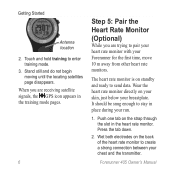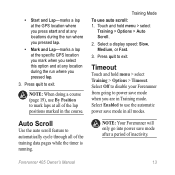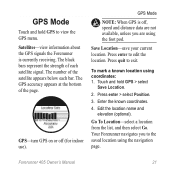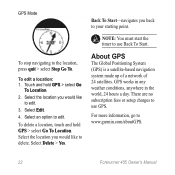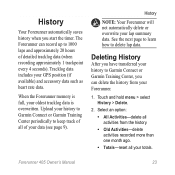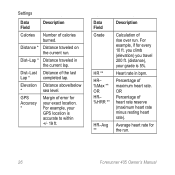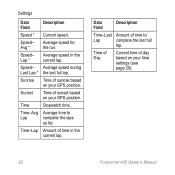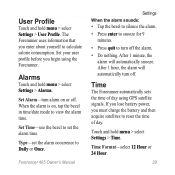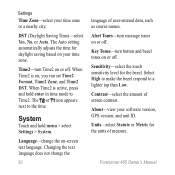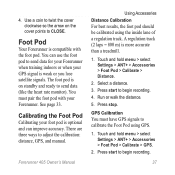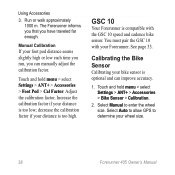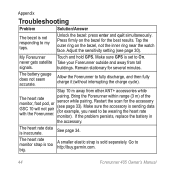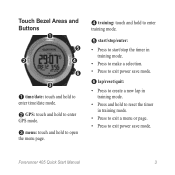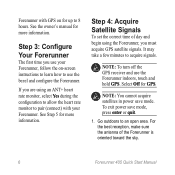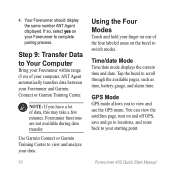Garmin Forerunner 405 Support Question
Find answers below for this question about Garmin Forerunner 405.Need a Garmin Forerunner 405 manual? We have 7 online manuals for this item!
Question posted by robertvelez2010 on July 6th, 2011
Gps On/off
When i touch the GPS the only option that I see is the GPS dial (dial has the clock arm, tells you how to get back ) I dont get an option to turn it off or any options for that matter. All i will do is either connect to a satellite or give me the GPS Dial.. Is my Forerunner 405 broken ?
Current Answers
Related Garmin Forerunner 405 Manual Pages
Similar Questions
My Forerunner 405cx Won't Stop The 'go To Compass' The Gps Menue Won't Show.
For some reason my forerunner 405cx started giving me direction back to start. Now I can't stop the ...
For some reason my forerunner 405cx started giving me direction back to start. Now I can't stop the ...
(Posted by leadershipcamp 11 years ago)
Garmin Forerunner 410 Wont Connect To Gps
every few week or so my garmin forerunner 410 will not connect to gps so i am unable to track my run...
every few week or so my garmin forerunner 410 will not connect to gps so i am unable to track my run...
(Posted by markholland1975 11 years ago)
My Garmin 110 Gps Watch- Blank Screen And Plugging In The Charger Does Nothing
(Posted by Anonymous-74116 11 years ago)