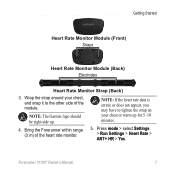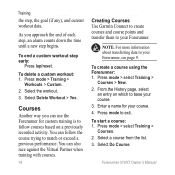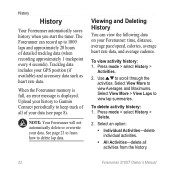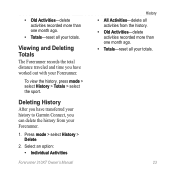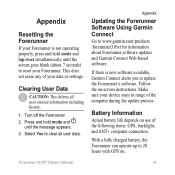Garmin Forerunner 310XT Support Question
Find answers below for this question about Garmin Forerunner 310XT - Running GPS Receiver.Need a Garmin Forerunner 310XT manual? We have 6 online manuals for this item!
Question posted by terrysikes on February 13th, 2013
The History Section Of My Garmin Forerunner 310 Xt Does Not Work Properly.
When I try to look at activity history, the top of the screen always shows the word "today" for the activity date instead of the actual day the activity occurred.
Current Answers
Related Garmin Forerunner 310XT Manual Pages
Similar Questions
Gpsmap 700 Zoom Problem
My GPSMAP 700 Zoom Will not work properly. When I press + or - it will not work but the unit goes to...
My GPSMAP 700 Zoom Will not work properly. When I press + or - it will not work but the unit goes to...
(Posted by rfmryan 9 years ago)
How To Delete History Garmin Forerunner 405cx
(Posted by mowaf 9 years ago)
Garmin Forerunner 310xt Won't Turn On
(Posted by stevechav 10 years ago)
How To Replace The Battery In A Forerunner 310xt
(Posted by ffaSyNk 10 years ago)
I Can Not Start My Garmin Forerunner.
Unable to start the forerunner 310 XT-HR. Unable to charge the running computer by the external pow...
Unable to start the forerunner 310 XT-HR. Unable to charge the running computer by the external pow...
(Posted by georgemichagin 12 years ago)