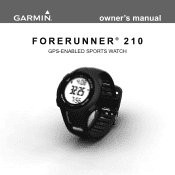Garmin Forerunner 210 Support Question
Find answers below for this question about Garmin Forerunner 210.Need a Garmin Forerunner 210 manual? We have 5 online manuals for this item!
Question posted by shirl198 on July 3rd, 2013
How Do I Change The Time And Date On The Forerunner 210
The person who posted this question about this Garmin product did not include a detailed explanation. Please use the "Request More Information" button to the right if more details would help you to answer this question.
Current Answers
There are currently no answers that have been posted for this question.
Be the first to post an answer! Remember that you can earn up to 1,100 points for every answer you submit. The better the quality of your answer, the better chance it has to be accepted.
Be the first to post an answer! Remember that you can earn up to 1,100 points for every answer you submit. The better the quality of your answer, the better chance it has to be accepted.
Related Garmin Forerunner 210 Manual Pages
ML Declaration of Conformity - Page 1
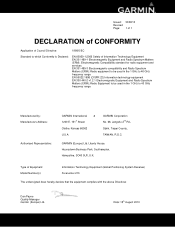
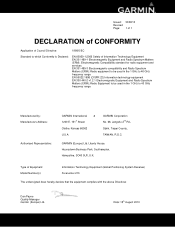
... Council Directive:
1999/5/EC
Standard to which Conformity is Declared:
EN 60950-1:2006 Safety of Equipment: Model Number(s):
Information Technology Equipment (Global Positioning System Receiver) Forerunner 210
The undersigned does hereby declare that the equipment complies with the above Directives
Dan Payne Quality Manager Garmin (Europe) Ltd...
Owner's Manual - Page 3
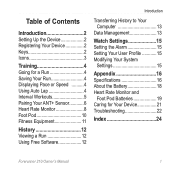
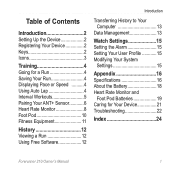
...
Appendix 16 Specifications 16 About the Battery 18 Heart Rate Monitor and
Foot Pod Batteries 19 Caring for Your Device 21 Troubleshooting 22
Index 24
Forerunner 210 Owner's Manual
Owner's Manual - Page 4
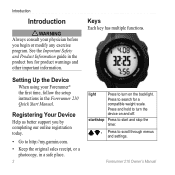
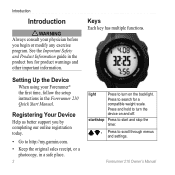
... modify any exercise program. Press to turn on and off. Forerunner 210 Owner's Manual
Press and hold to search for product warnings and...scroll through menus and settings. Introduction
Introduction
warning Always consult your Forerunner® the first time, follow the setup instructions in the Forerunner 210 Quick Start Manual.
start/stop Press to start and stop the timer....
Owner's Manual - Page 5
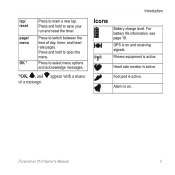
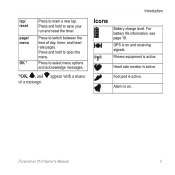
.... Forerunner 210 Owner's Manual
For battery life information, see page 18. Foot pod is active.
Press and hold to save your run and reset the timer.
Press to select menu options and acknowledge messages.
*OK, , and appear with a menu or a message. Introduction
Icons
Battery charge level. Press to switch between the time of...
Owner's Manual - Page 7
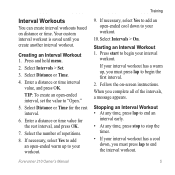
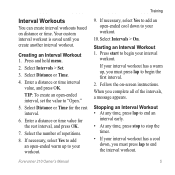
... Intervals > On. If your interval workout has a warm up to "Open."
5. Enter a distance or time value for the rest interval.
6. If necessary, select Yes to add an open -ended interval, set the value to your workout.
9. Forerunner 210 Owner's Manual
Your custom interval workout is saved until you must press lap to your...
Owner's Manual - Page 8
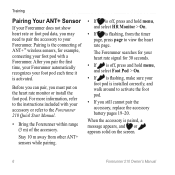
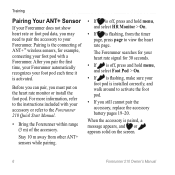
Before you can pair, you pair the first time, your Forerunner automatically recognizes your foot pod each time it is activated. When the accessory is flashing, ...you must put on the screen.
Forerunner 210 Owner's Manual
For more information, refer to the instructions included with a Forerunner.
Training
Pairing Your ANT+ Sensor
If your Forerunner does not show heart rate or foot pod...
Owner's Manual - Page 11
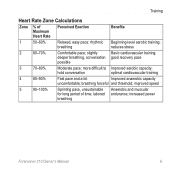
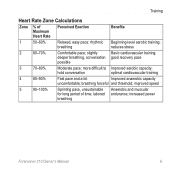
...
breathing
Forerunner 210 Owner's... Manual
slightly
Basic cardiovascular training; breathing forceful and threshold;
labored endurance; hold conversation
optimal cardiovascular training
4
80-90%
Fast pace and a bit
Improved anaerobic capacity
uncomfortable; breathing
reduces stress
2
60-70%
Comfortable pace; Training
Heart Rate Zone Calculations
Zone % of time...
Owner's Manual - Page 13
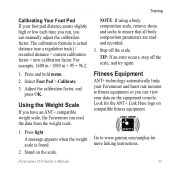
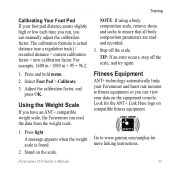
... Weight Scale
If you have an ANT+ compatible weight scale, the Forerunner can manually adjust the calibration factor.
Forerunner 210 Owner's Manual
11 The calibration formula is found.
2. Adjust the .... Training
Calibrating Your Foot Pod If your foot pod distance seems slightly high or low each time you run, you can read and recorded. 3. Press light.
Step off the scale, and...
Owner's Manual - Page 14
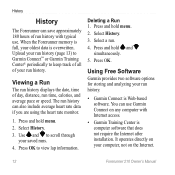
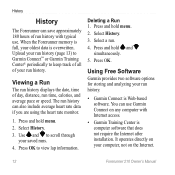
...on any computer with typical use.
Viewing a Run
The run history displays the date, time of day, distance, run history can also include average heart rate data if ...Garmin Training Center is overwritten. Select History.
3. You can use Garmin Connect on the Internet.
12
Forerunner 210 Owner's Manual Select History.
3. Deleting a Run 1. Press OK. Press and hold and simultaneously.
5....
Owner's Manual - Page 17
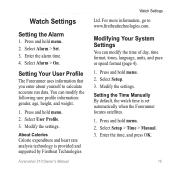
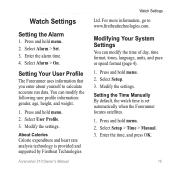
... 3. Press and hold menu. 2. About Calories Calorie expenditure and heart rate analysis technology is set automatically when the Forerunner locates satellites. 1. Enter the alarm time. 4. Setting the Time Manually By default, the watch time is provided and supported by Firstbeat Technologies
Forerunner 210 Owner's Manual
Watch Settings
Ltd. Press and hold menu. 2.
You can modify the...
Owner's Manual - Page 19
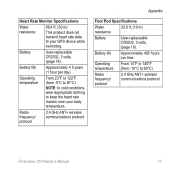
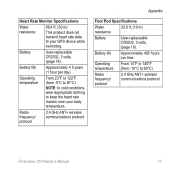
...Radio frequency/ protocol
2.4 GHz ANT+ wireless communications protocol
Forerunner 210 Owner's Manual
17 Battery life
Approximately 400 hours run time
Operating
From 14°F to 140°F
temperature (...from -5°C to 50°C)
Note: In cold conditions, wear appropriate clothing to keep the heart rate monitor near your GPS...
Owner's Manual - Page 20
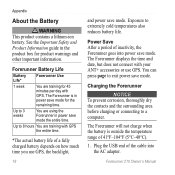
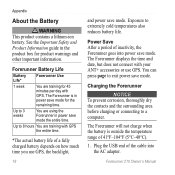
...fully charged battery depends on how much time you use GPS. Forerunner 210 Owner's Manual
Charging the Forerunner
notice To prevent corrosion, thoroughly dry the contacts and the surrounding area before charging or connecting to extremely cold temperatures also reduces battery life.
Exposure to a computer. The Forerunner displays the time and date, but does not connect with your...
Owner's Manual - Page 27
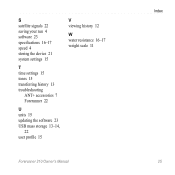
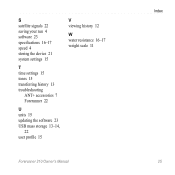
... specifications 16-17 speed 4 storing the device 21 system settings 15
T time settings 15 tones 15 transferring history 13 troubleshooting
ANT+ accessories 7 Forerunner 22
U units 15 updating the software 23 USB mass storage 13-14,
22 user profile 15
V viewing history 12
W water resistance 16-17 weight scale 11
Forerunner 210 Owner's Manual
25
Quick Start Manual - Page 2
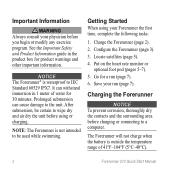
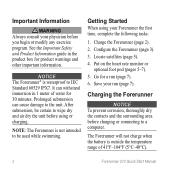
... guide in 1 meter of 41°F-104°F (5°C-40°C).
Forerunner 210 Quick Start Manual Getting Started
When using or charging. Important Information
warning Always consult your Forerunner the first time, complete the following tasks:
1. Charge the Forerunner (page 2). 2.
The Forerunner will not charge when the battery is not intended to be certain to...
Quick Start Manual - Page 3
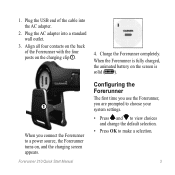
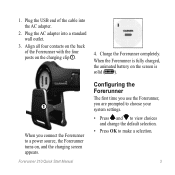
.... Plug the AC adapter into the AC adapter.
2. Forerunner 210 Quick Start Manual
Configuring the Forerunner
The first time you use the Forerunner, you connect the Forerunner to make a selection.
Align all four contacts on the back of the cable into a standard wall outlet.
3. When the Forerunner is fully charged, the animated battery on the screen is...
Quick Start Manual - Page 4
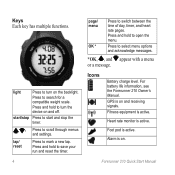
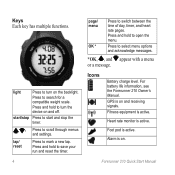
...For battery life information, see the Forerunner 210 Owner's Manual. Fitness equipment is active...time of day, timer, and heart rate pages.
Alarm is on and receiving signals. Icons
Battery charge level. start/stop Press to start and stop the timer.
*
Press to search for a
compatible weight scale.
GPS is active. Foot pod is active.
light
Press to turn on and off. Forerunner 210...
Quick Start Manual - Page 5
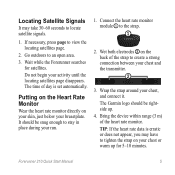
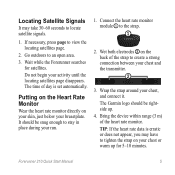
... be rightside up for satellites. Do not begin your chest and the transmitter.
➋
3. The time of the heart rate monitor. Connect the heart rate monitor module ➊ to an open area.
... Putting on the Heart Rate Monitor
Wear the heart rate monitor directly on your breastplate. Forerunner 210 Quick Start Manual
TIP: If the heart rate data is set automatically.
Wrap the...
Quick Start Manual - Page 8
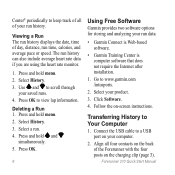
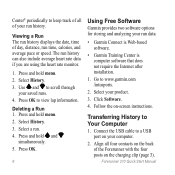
...not require the Internet after installation.
1. Forerunner 210 Quick Start Manual Press and hold and
simultaneously. 5. Press and hold menu. 2. Select a run time, calories, and average pace or speed...of all four contacts on the back of the Forerunner with the four posts on -screen instructions. Viewing a Run The run history displays the date, time of day, distance, run . 4.
The ...
Quick Start Manual - Page 9
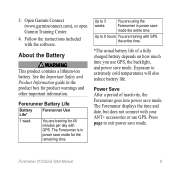
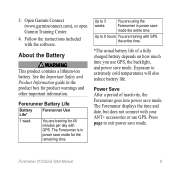
...GPS, the backlight, and power save mode.
Forerunner 210 Quick Start Manual
The Forerunner is in power save mode the entire time. Up to 8 hours You are using the Forerunner in the product box for the remaining time...information.
The Forerunner displays the time and date, but does not connect with GPS the entire time.
*The actual battery life of inactivity, the Forerunner goes into ...
Similar Questions
How To Change A Garmin Forerunner 10 Quick Start Language
(Posted by reivanys 10 years ago)
How To Change Time Zones On Garmin Forerunner 210
(Posted by BobKigaa 10 years ago)
How To Change Interval Time On Garmin 210 Forerunner
(Posted by tugbogeor 10 years ago)