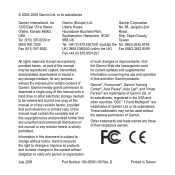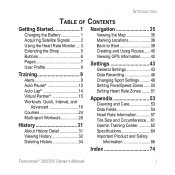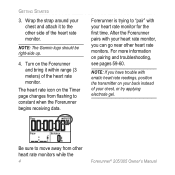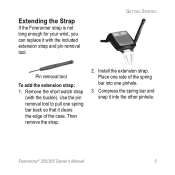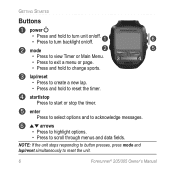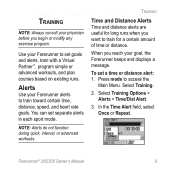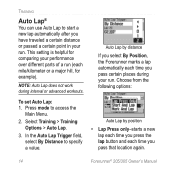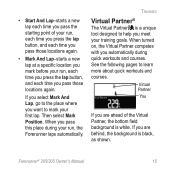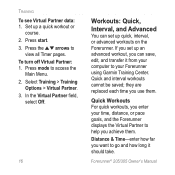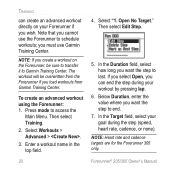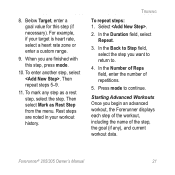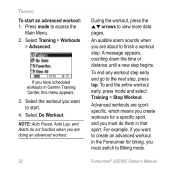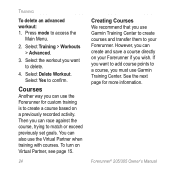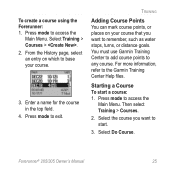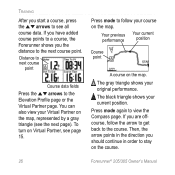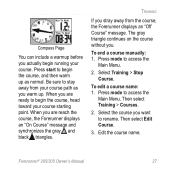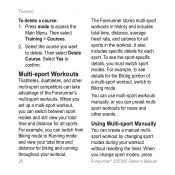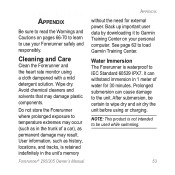Garmin Forerunner 205 Support Question
Find answers below for this question about Garmin Forerunner 205 - Running GPS Receiver.Need a Garmin Forerunner 205 manual? We have 4 online manuals for this item!
Question posted by wendyperry on July 8th, 2012
My New S1 Watch Is Not Reading Any Of Courses That I Play How Do I Download Info
The person who posted this question about this Garmin product did not include a detailed explanation. Please use the "Request More Information" button to the right if more details would help you to answer this question.
Current Answers
Related Garmin Forerunner 205 Manual Pages
Similar Questions
I Need To Know How To Reset A Garmin S1 Watch For Serlby Park Golf Club From Nin
Serlby park is 18 holes not 9 and I understand newer models reflect this. I need to be able to reset...
Serlby park is 18 holes not 9 and I understand newer models reflect this. I need to be able to reset...
(Posted by bownuk 8 years ago)
How To Replace Battery Garmin Forerunner 205
(Posted by knudeponpo 10 years ago)
My Garmin S1 Wont Locate Courses
(Posted by Anonymous-95905 11 years ago)
Approach S1 European Version Courses
Which countries are on the list I am enquiring about and how many courses?
Which countries are on the list I am enquiring about and how many courses?
(Posted by Normangill3 11 years ago)
Garmin Nuvi 40 Uk Download.
Bought Garmin Nuvi 40 in US, worked perfect, now back in UK how can I download UK map. Thank you.
Bought Garmin Nuvi 40 in US, worked perfect, now back in UK how can I download UK map. Thank you.
(Posted by mikefiddes 11 years ago)