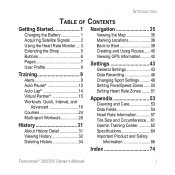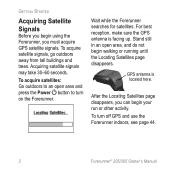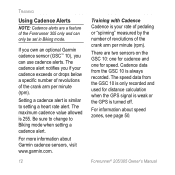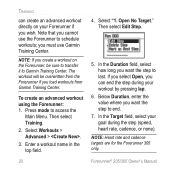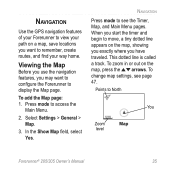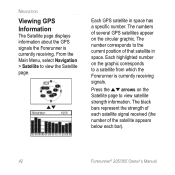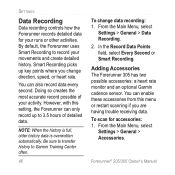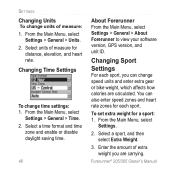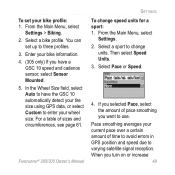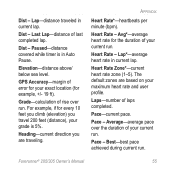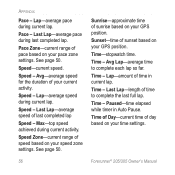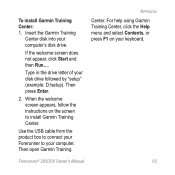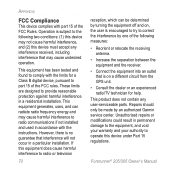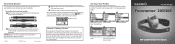Garmin Forerunner 205 Support Question
Find answers below for this question about Garmin Forerunner 205 - Running GPS Receiver.Need a Garmin Forerunner 205 manual? We have 4 online manuals for this item!
Question posted by beverleyreeve147 on April 8th, 2014
Mileage To Destination
Can I get mileage to destination to appear on dashboard of my garmin Nuvi 2445lm
Current Answers
Answer #1: Posted by adman79 on April 9th, 2014 2:46 PM
On the dashboard showing the current map, there should be a speed indicator and most likely a time. If you're currently navigating somewhere when you click it, the time shown is probably the time to destination. If you're not navigating somewhere, it probably shows the current time. Select a favorite, or click "Go Home" under the "Where To?" option. It doesn't matter what destination you choose. Select it and begin navigating (you don't have to drive anywhere to do this). Now click the time shown (if it says "Arrive At: 12:00pm", for example). You should have an option to change what that part of the dashboard shows. In case you're wondering, if you click the speed, it will bring up your odometer and trip log.
Related Garmin Forerunner 205 Manual Pages
Similar Questions
How To Set Run Walk Intervals On Garmin Forerunner 405
(Posted by anlori4 9 years ago)
My Forerunner 405cx Won't Stop The 'go To Compass' The Gps Menue Won't Show.
For some reason my forerunner 405cx started giving me direction back to start. Now I can't stop the ...
For some reason my forerunner 405cx started giving me direction back to start. Now I can't stop the ...
(Posted by leadershipcamp 11 years ago)
My Garmin Forerunner 205 Is Fully Charged But Will Not Stay On
My Garmin forerunner 205 is fully charged but when I switch it on it does not stay on for nore than ...
My Garmin forerunner 205 is fully charged but when I switch it on it does not stay on for nore than ...
(Posted by cossalonga 11 years ago)
Cant Find Replacement Battery For 205 Forerunner
I cant find the battery 361-0026-00. Will a 361-0025-00 work in the 205?
I cant find the battery 361-0026-00. Will a 361-0025-00 work in the 205?
(Posted by mrgerry 12 years ago)
How Do You Change The Batteries In A Forerunner 205
(Posted by third 12 years ago)