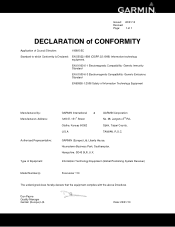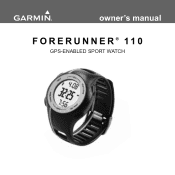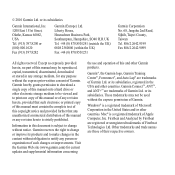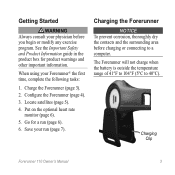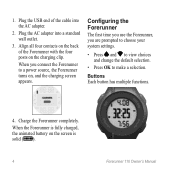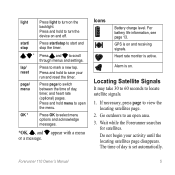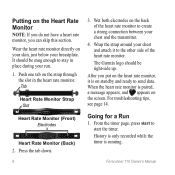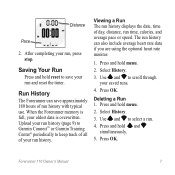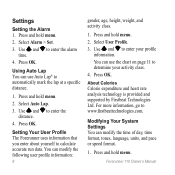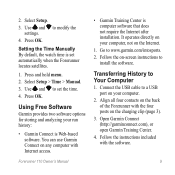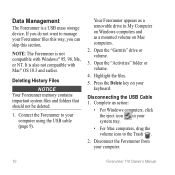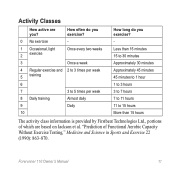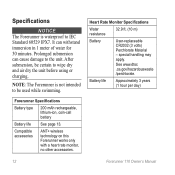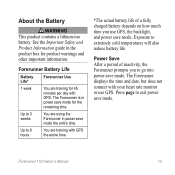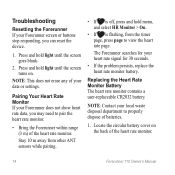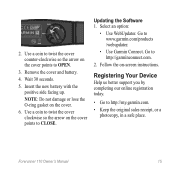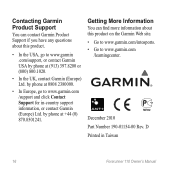Garmin Forerunner 110 Support Question
Find answers below for this question about Garmin Forerunner 110.Need a Garmin Forerunner 110 manual? We have 4 online manuals for this item!
Question posted by abbiecollier on September 8th, 2015
I Can't Reset The Timer On My Garmin Forerunner 110. Thank You.
The person who posted this question about this Garmin product did not include a detailed explanation. Please use the "Request More Information" button to the right if more details would help you to answer this question.
Current Answers
Answer #1: Posted by TechSupport101 on September 9th, 2015 12:53 AM
See the eHow article here http://www.ehow.com/how_5814459_set-date-time-garmin-forerunner.html for assistance with the settings.
Related Garmin Forerunner 110 Manual Pages
Similar Questions
How Do I Replace The Rubber-strap On Forerunner 110 Watch ? Or Glue It?
how do I replace the rubber-strap on forerunner 110 watch ? or glue it?
how do I replace the rubber-strap on forerunner 110 watch ? or glue it?
(Posted by peterkjeldsen 11 years ago)