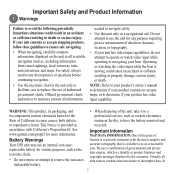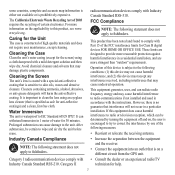Garmin Fishfinder 300C Support Question
Find answers below for this question about Garmin Fishfinder 300C.Need a Garmin Fishfinder 300C manual? We have 4 online manuals for this item!
Question posted by emkent11 on February 5th, 2013
Whats The Wiring Combination For Garmin 300 Fish Finder
i have broken the wires off the back of my garmin 300 fish finder. what is the wiring combination so that i am able solder them back on? Thanks
Current Answers
Related Garmin Fishfinder 300C Manual Pages
Similar Questions
Shows Depth Occasionally.
All connections are clean and tight. Shows - - at the dock. Took it out and it started showing depth...
All connections are clean and tight. Shows - - at the dock. Took it out and it started showing depth...
(Posted by avola 11 months ago)
300c Fishfinder
Where does the red green and brown wires from the speed sensor go? I am trying to enstall it to my 3...
Where does the red green and brown wires from the speed sensor go? I am trying to enstall it to my 3...
(Posted by jackman44 9 years ago)
How To Wire
how do you set up or connect the wires to a 2003 stingray outboard
how do you set up or connect the wires to a 2003 stingray outboard
(Posted by screamer6475 12 years ago)
Trouble With Garmin 140 Fish Finder
When I turn it on, it turns on but the screen doesnt come on. Checked all the plugs, fuses replaced,...
When I turn it on, it turns on but the screen doesnt come on. Checked all the plugs, fuses replaced,...
(Posted by sope07 12 years ago)