Garmin Fishfinder 300C Support Question
Find answers below for this question about Garmin Fishfinder 300C.Need a Garmin Fishfinder 300C manual? We have 4 online manuals for this item!
Question posted by craig2012 on July 29th, 2012
Garmin 300c Fish Finder No Fish Symbles
no fish cymbles
Current Answers
There are currently no answers that have been posted for this question.
Be the first to post an answer! Remember that you can earn up to 1,100 points for every answer you submit. The better the quality of your answer, the better chance it has to be accepted.
Be the first to post an answer! Remember that you can earn up to 1,100 points for every answer you submit. The better the quality of your answer, the better chance it has to be accepted.
Related Garmin Fishfinder 300C Manual Pages
Important Safety and Product Infomation (Multilingual) - Page 2
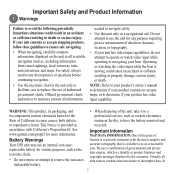
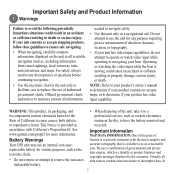
...mariners contain all available navigation sources, including information from visual sightings, local waterway rules and restrictions, and maps. Do not attempt to use the unit for any discrepancies or questions before continuing navigation.
• Use the electronic... your boat. See www.garmin.com/prop65 for various purposes, such as a waste electronics
State of direction, distance,...
Important Safety and Product Infomation (Multilingual) - Page 4


...UNDER ANY WARRANTY OF MERCHANTABILITY OR FITNESS FOR A PARTICULAR PURPOSE, STATUTORY OR OTHERWISE. Garmin retains the exclusive right to the customer for parts or labor, provided that fail ...the unit, freight charges prepaid, to abuse, misuse, accident, or unauthorized alteration or repairs. Garmin will , at its sole discretion. International Purchases: A separate warranty is required as the ...
Important Safety and Product Infomation (Multilingual) - Page 48


Liberty House, Hounsdown Business Park, Southampton, Hampshire,
SO40 9RB UK
Garmin Corporation No. 68, Jangshu 2nd Road, Shijr, Taipei County, Taiwan
www.garmin.com
July 2008
Part Number 190-00720-03 Rev. or its subsidiaries
Garmin International, Inc. 1200 East 151st Street, Olathe, Kansas 66062, USA
Garmin (Europe) Ltd. © 2007-2008 Garmin Ltd. C Printed in Taiwan
Installation Instructions - Page 1


... select an installation location:
• Provide optimal viewing as you experience difficulty installing the Fishfinder 300C, contact Garmin Product Support or contact a professional installer. Mount the Fishfinder 300C. 3. Test the installation. The included tilt mounting bracket can mount your Fishfinder 300C in exposed locations or at least a 3-inch (8 cm) clearance behind the case. If...
Installation Instructions - Page 2


... the bracket as specified by the Drill Size Table, drill the four mounting holes.
5. Using the base of the template to flush mount
the Fishfinder 300C.
2.
Adjust the Fishfinder 300C angle and tighten the knob until snug. Use a file and sandpaper to spread the bracket arms apart. 2. all thicknesses
.140
3.56
28
High Density...
Installation Instructions - Page 3


... finger tight. Retighten the transducer after installation on the 10-32 × 1.75" screw, and insert the screw through the Fishfinder 300C into the transducer mount. 3. Replace the mounting covers by a professional marine installer. Place the 5 mm flat washer on
the boat. Mounting covers
10.Securely tighten the four mounting screws through the...
Installation Instructions - Page 4


... sure the gasket is recommended.
2. Place the pointed end of the propeller on a Transom When selecting a transom-mount location, consider the following for optimal performance.
Fishfinder 300C Installation Instructions NOTE: DO NOT mount the transducer behind strakes, struts, fittings, water intake or discharge ports, or anything that can cause cavitation that creates...
Installation Instructions - Page 5


... level when the boat is on the transducer cable, approximately one of the propeller.
Mark the center
locations of each hole on a transom: 1. Apply marine sealant to the Fishfinder 300C. Tighten the 10-32 locking nut until it touches the mounting bracket, and then tighten 1/4 turn more. (Do not overtighten.)
5. Attach the cable...
Installation Instructions - Page 6


... to the positive voltage terminal. (If you use only the red and black wires.
You can damage the Fishfinder 300C and void the warranty. NMEA out (blue)
Fishfinder 300C Power/Data Cable Pin Assignment
Fishfinder 300C Installation Instructions or ground) wire to the transducer with one connection and provides interface capabilities for normal operation of the...
Installation Instructions - Page 7


... in NMEA 0183 Version 3.01 output. Turn on the same terminal. Interfacing with NMEA The Fishfinder 300C allows for NMEA 0183 Version 3.01 output with a capable transducer, the Fishfinder 300C can connect the Fishfinder 300C to additional NMEA 0183-compatible electronic equipment, such as NMEA
ground and must set NMEA Output to On to the manufacturer's instructions...
Installation Instructions - Page 8


...directions to the speed at which this occurs. 2.
B To initialize your Fishfinder 300C on, you must be working properly, gradually increase boat speed while observing
...Fishfinder 300C beeps. or its subsidiaries
Garmin International, Inc. 1200 East 151st Street, Olathe, Kansas 66062, USA
Garmin (Europe) Ltd. Liberty House, Hounsdown Business Park, Southampton, Hampshire, SO40 9RB UK
Garmin...
Quick Start Manual - Page 2


...or improve its subsidiaries, registered in the USA and other electronic storage medium to be viewed and to notify any purpose without notice. © 2008 Garmin Ltd. Except as expressly provided herein, no part of ...to print one copy of this manual or of any revision hereto, provided that such electronic or printed copy of this manual must contain the complete text of this copyright notice ...
Quick Start Manual - Page 3


Getting Started
Fishfinder 300C Tips and Shortcuts
• Press HOME from any screen to return to the Home ...page 9 Using the Numbers Screen: page 10 Using the Temp Log Screen: page 11 Configuring the Fishfinder 300C: page 12 Initializing the Fishfinder 300C: page 16 Appendix: page 15
Fishfinder 300C Quick Start Manual
For example, if you should select each item in order.
Small arrows ...
Quick Start Manual - Page 5


... on the left , or right to highlight fields and enter data. Power/ Backlight Home
Rocker
Select
Menu
Fishfinder 300C Quick Start Manual Basic Operation
Using the Fishfinder 300C Keypad
POWER/BACKLIGHT-Press and hold to turn the Fishfinder 300C on ‑screen messages.
MENU-Press to access additional settings or to return to indicate the transducer...
Quick Start Manual - Page 8


...then press SELECT. Depth Line To reference a specific depth on sonar screens.
• Fish Symbols-sets how the sonar interprets suspended targets. Sonar Setup To change the sonar settings:... On. Suspended targets appear as symbols with background information shown, making the distinction between fish and structure easier. The target depth of the boat. Suspended targets appear as symbols with...
Quick Start Manual - Page 14


... depth, then press SELECT.
• Deep Water-sets an alarm to sound when the Fishfinder 300C detects a suspended target of the specified symbols. Sounds an alarm for large fish.
12
Fishfinder 300C Quick Start Manual Sounds an alarm solely for all fish sizes. If you select On, press up or down on the ROCKER to select...
Quick Start Manual - Page 15


...reaches a user-determined minimum voltage. Fishfinder 300C Quick Start Manual 13 If you to practice with or without a transducer.
• NMEA Output-allows the Fishfinder 300C to transmit information to switch between day....
• Day/Night Mode-press down on the ROCKER to other NMEA 0183-compatible electronic equipment. Select Off, Alarms Only, or On (Keys & Alarms).
• Simulator-...
Quick Start Manual - Page 19


...
Turn the Fishfinder 300C off . Fish Alarm-an icon appears (page 12) and a beep sounds (if enabled) when a fish is in simulator mode. This alarm does not show a message banner.
Fishfinder 300C Quick Start ...Off-the transducer or cable are not attached or need repair. Contact your dealer or Garmin Product Support to High Voltage.
Deep-Water Alarm-the deep-water alarm depth (Configure ...
Quick Start Manual - Page 20


...
Help us better support you have any questions while using your Garmin product: www.garmin.com.
18
Fishfinder 300C Quick Start Manual Go to www.garmin.com/support, or contact Garmin USA by phone at (913) 397.8200 or (800) 800.1020.
In the UK, contact Garmin (Europe) Ltd. by completing our online registration today. In the...
Quick Start Manual - Page 21


... further acknowledge that the structure, organization, and code of the Software are valuable trade secrets of Garmin and that the Software is the property of Garmin and is protected under the United States of America.
Fishfinder 300C Quick Start Manual 19 Title, ownership rights, and intellectual property rights in and to any derivative works...
Similar Questions
Shows Depth Occasionally.
All connections are clean and tight. Shows - - at the dock. Took it out and it started showing depth...
All connections are clean and tight. Shows - - at the dock. Took it out and it started showing depth...
(Posted by avola 11 months ago)
300c Fishfinder
Where does the red green and brown wires from the speed sensor go? I am trying to enstall it to my 3...
Where does the red green and brown wires from the speed sensor go? I am trying to enstall it to my 3...
(Posted by jackman44 9 years ago)
Whats The Wiring Combination For Garmin 300 Fish Finder
i have broken the wires off the back of my garmin 300 fish finder. what is the wiring combination so...
i have broken the wires off the back of my garmin 300 fish finder. what is the wiring combination so...
(Posted by emkent11 11 years ago)
Trouble With Garmin 140 Fish Finder
When I turn it on, it turns on but the screen doesnt come on. Checked all the plugs, fuses replaced,...
When I turn it on, it turns on but the screen doesnt come on. Checked all the plugs, fuses replaced,...
(Posted by sope07 12 years ago)

