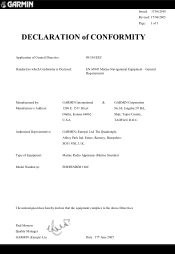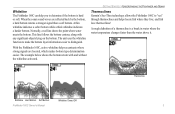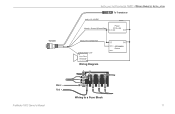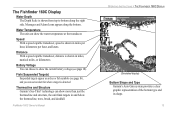Garmin Fishfinder 160C Support Question
Find answers below for this question about Garmin Fishfinder 160C.Need a Garmin Fishfinder 160C manual? We have 2 online manuals for this item!
Question posted by brucelines on May 30th, 2022
I Need To Replace The Transom Mounted Transducer For Garmin Fishfinder 160. Wher
The person who posted this question about this Garmin product did not include a detailed explanation. Please use the "Request More Information" button to the right if more details would help you to answer this question.
Current Answers
Answer #1: Posted by waleq on May 30th, 2022 4:14 PM
You can get it at.
https://www.westmarine.com/buy/garmin--transom-mount-transducer-bracket-replacement--7828098
Please respond to my effort for providing you with possible solution to your question by "accepting the answer" and clicking the "helpful"
Yours regard,
Waleq.
Related Garmin Fishfinder 160C Manual Pages
Similar Questions
Shows Depth Occasionally.
All connections are clean and tight. Shows - - at the dock. Took it out and it started showing depth...
All connections are clean and tight. Shows - - at the dock. Took it out and it started showing depth...
(Posted by avola 1 year ago)
Lcd Screen
Hi I need LCD screen for Garmin fishfinder 160c it is available
Hi I need LCD screen for Garmin fishfinder 160c it is available
(Posted by iangouder 1 year ago)
Need An Lcd Replacement Screen For A Garmin Fishfinder 160 Blue
(Posted by fd10286529914 2 years ago)
Screen Replacement
can teh screen be replaced in a garmin 160C fish finder, are parts available ?
can teh screen be replaced in a garmin 160C fish finder, are parts available ?
(Posted by gdam 3 years ago)
Garmin Fishfinder 140 Transducer Into A 160c Replacement Cable
I need a wiring diagram to "hard wire" the 140 into the newer 160C Garmin replacement cable, since t...
I need a wiring diagram to "hard wire" the 140 into the newer 160C Garmin replacement cable, since t...
(Posted by guicerobert 6 years ago)